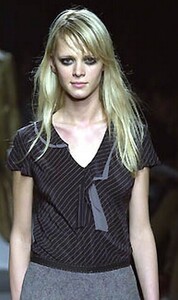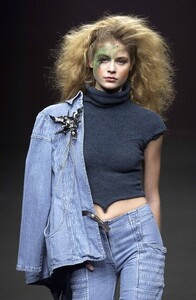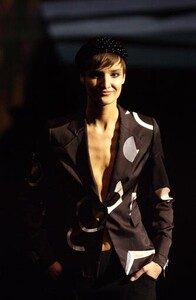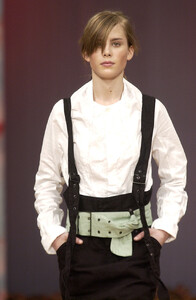Everything posted by tarsier41
- Romina Senesi
-
Runway models ID 2000-2005
#1 Romina Senesi #2 Brigitte Marie Swidrak both have topics
-
Runway models ID 2000-2005
#3 she did some London shows : f/w 2002 grachvogel, conran, and s/s 2001 bikkembergs, m.klein, tarlazzi
-
Olga Bakhmat
-
Runway models ID 2000-2005
-
Vintage Model IDs
trio catsuit @missparker7 #1 sorry; i mixed up again christina kruse & esther de jong, again ! #3 not valeria; face much larger
-
Mireille L'Amie
-
90' runway model ID
thanks again, friend !
-
Runway models ID 2000-2005
thanks, friend !
- Narelle Payne
- Tatiana Korsakova
- Rachel Kirby
-
Rachel Kirby
- Sabrina Huls
- Suzanne Szenasiava
-
Beatrice Borromeo
-
Runway models ID 2000-2005
- Adi Neumann
-
Runway models ID 2000-2005
#3 Libuse (topic); same face as a portugese model (with moles not fitting)
- Ruck Armani
- Leigh Armani
- Delfie Vincekovic
- Delfie Vincekovic
- Delfie Vincekovic
- Laima Andersone