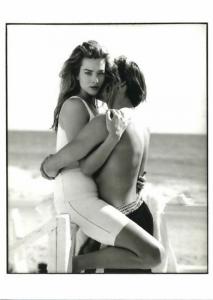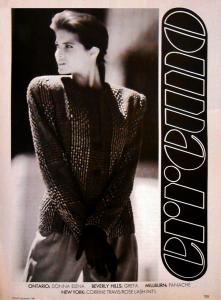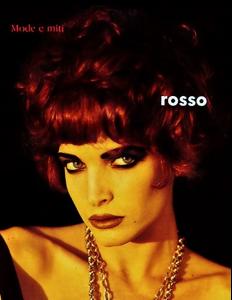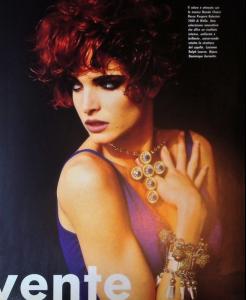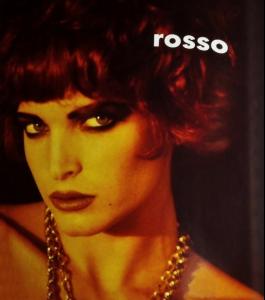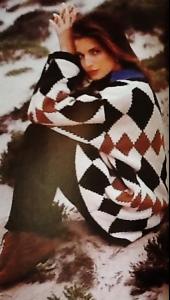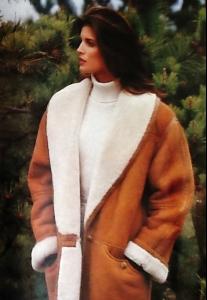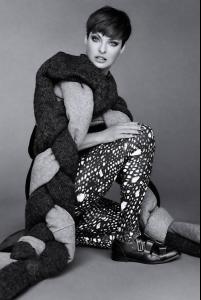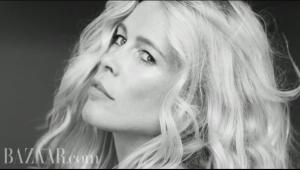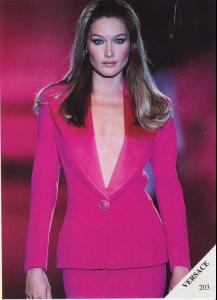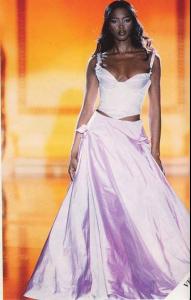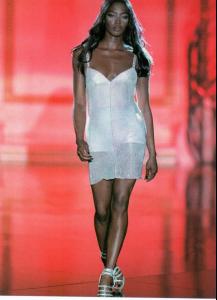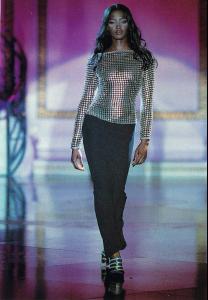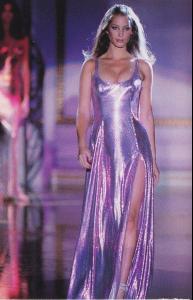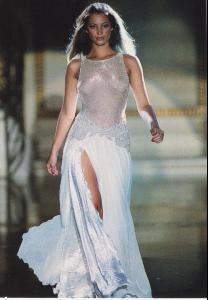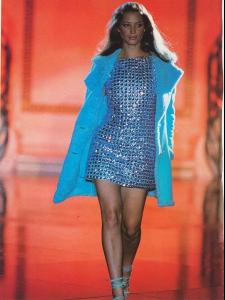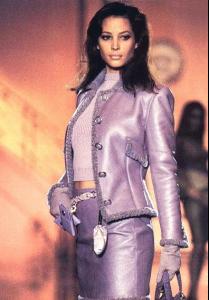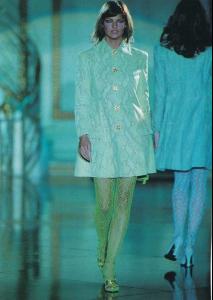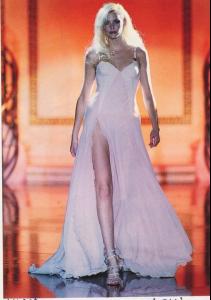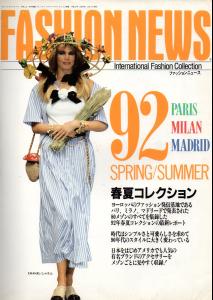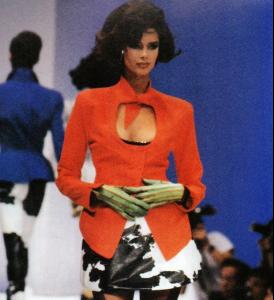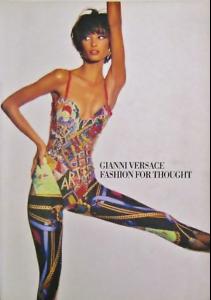Everything posted by brazilianaffair
-
Tatjana Patitz
-
Stephanie Seymour
-
Stephanie Seymour
-
Stephanie Seymour
-
Stephanie Seymour
-
Stephanie Seymour
-
Linda Evangelista
-
Claudia Schiffer
-
Stephanie Seymour
-
Eva Herzigova
-
Cindy Crawford
-
Claudia Schiffer
-
Stephanie Seymour
-
Carla Bruni
-
Naomi Campbell
-
Christy Turlington
-
Linda Evangelista
-
Nadja Auermann
-
Yasmeen Ghauri
That's Chloe by Martine Sitbon, S/S 1992. thanks, she looks fiece there..... any idea of the first outfit? looks a bit like Montana, but that could be easily mistaken
-
Claudia Schiffer
-
Heather Stewart Whyte
-
Tatjana Patitz
-
Christy Turlington
-
Yasmeen Ghauri
-
Karen Mulder