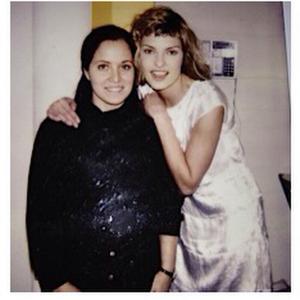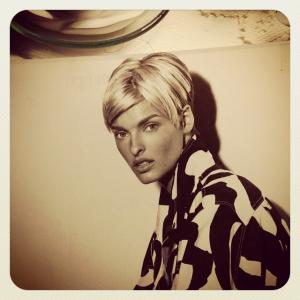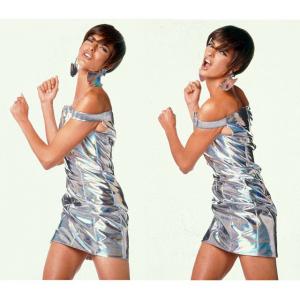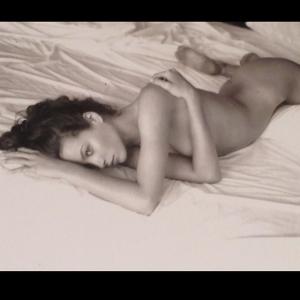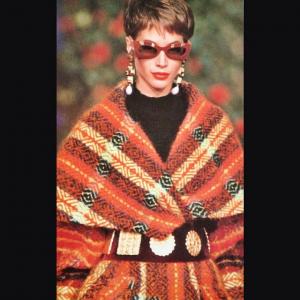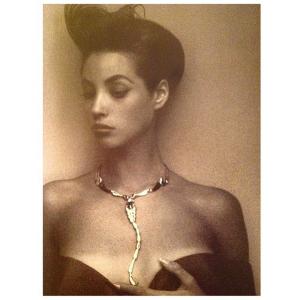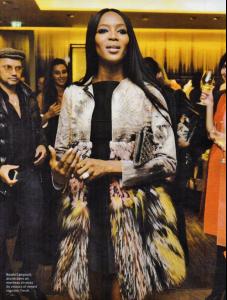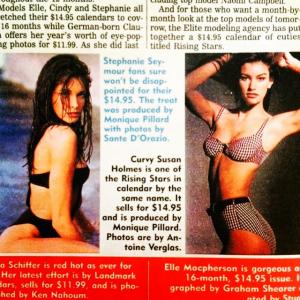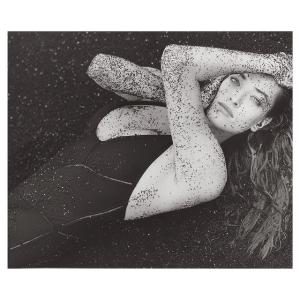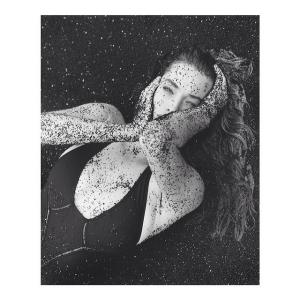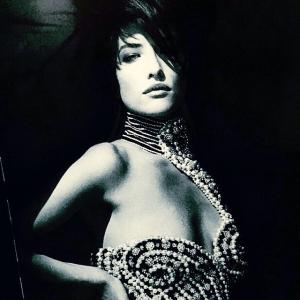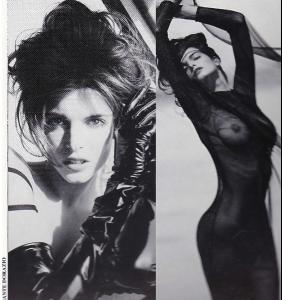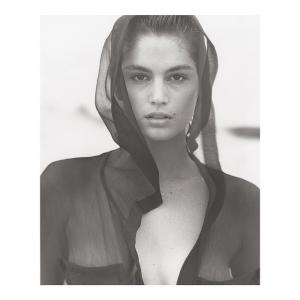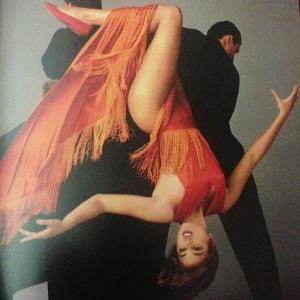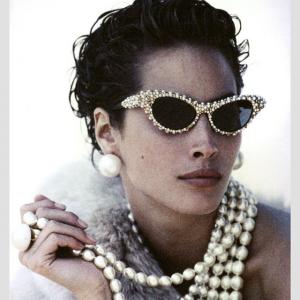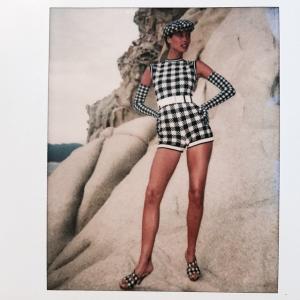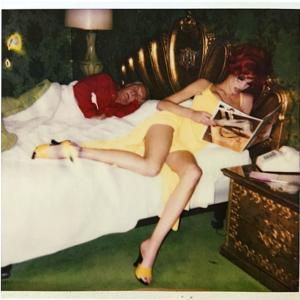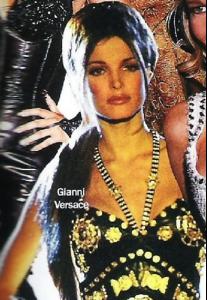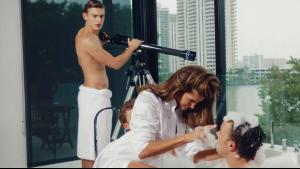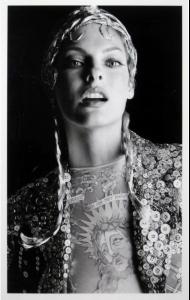Everything posted by brazilianaffair
-
Linda Evangelista
-
Linda Evangelista
-
Linda Evangelista
-
Linda Evangelista
-
Linda Evangelista
-
Christy Turlington
-
Christy Turlington
-
Christy Turlington
-
Christy Turlington
-
Naomi Campbell
-
Stephanie Seymour
-
Tatjana Patitz
old shots by Herb Ritts Ritts for Gianni Versace can't remember if this is by Ritts or Bruce Weber pic by Sante D'Orazio
-
Stephanie Seymour
-
Cindy Crawford
-
Cindy Crawford
classy way to respond to that nonsense about that pic that it's obviously been altered.....you go girl!
-
Eva Herzigova
-
Christy Turlington
-
Stephanie Seymour
-
Linda Evangelista
-
Paulina Porizkova
-
Stephanie Seymour
-
Stephanie Seymour
https://www.facebook.com/pages/Stephanie-Seymour-tribute-page/591834557594587a nice facebook tribute page
-
Stephanie Seymour
-
Linda Evangelista
-
Stephanie Seymour
one more... kKMep3yMBvE.jpg a new one + some different versions lh64Xl1IgSA.jpg f5yuioGfyhgjk.JPG 10958134_806679622713325_21025184_n.jpg ss.jpgtfr76uyi.jpg and one more