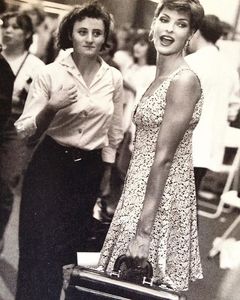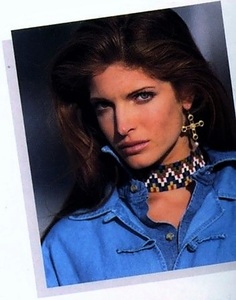Everything posted by brazilianaffair
-
Stephanie Seymour
-
Helena Christensen
-
Linda Evangelista
-
Stephanie Seymour
- Stephanie Seymour
oh Steph, still a wild cat! well, in all fairness, i'm pretty positive she might be able to pay for it with her own money, she got lots of them too....with that being said, driving drunk is never cool, at all- Yasmeen Ghauri
- Stephanie Seymour
- Kristen McMenamy
- Linda Evangelista
- Cindy Crawford
- Amber Valletta
- Christy Turlington
- Stephanie Seymour
- Helena Christensen
- Cindy Crawford
- Stephanie Seymour
- Cindy Crawford
- Cindy Crawford
- Cindy Crawford
- Linda Evangelista
- Stephanie Seymour
- Linda Evangelista
- Stephanie Seymour
- Stephanie Seymour
- Stephanie Seymour
- Stephanie Seymour

_e.thumb.jpg.056b621102cbb5e5bb3b9edf8b6851dd.jpg)

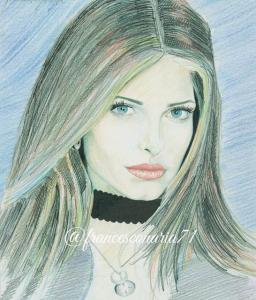
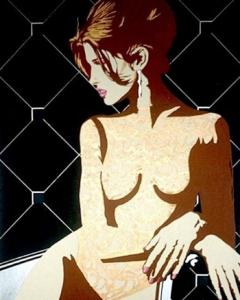
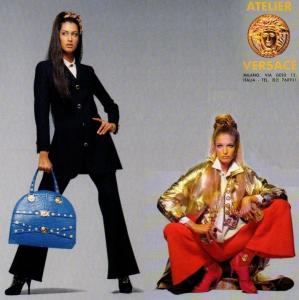


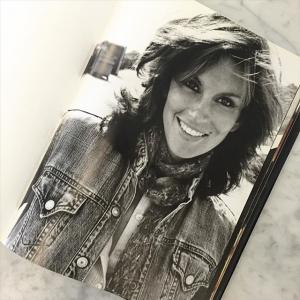
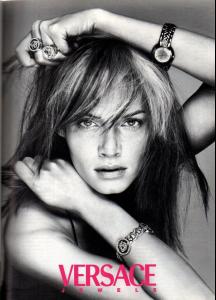

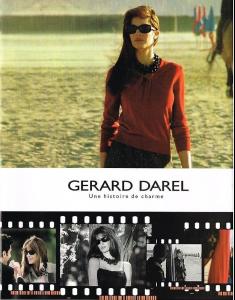

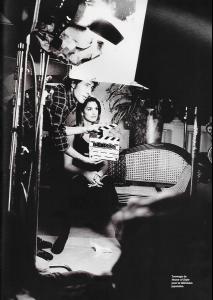
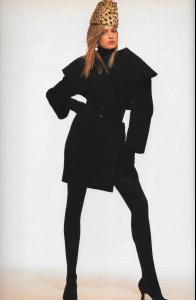
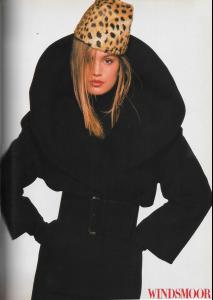
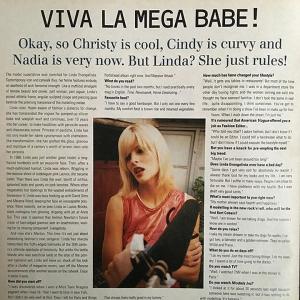
.thumb.jpg.92357acc807431c813f083dc8319d8e4.jpg)