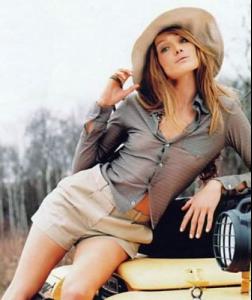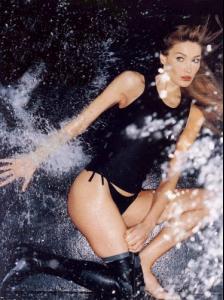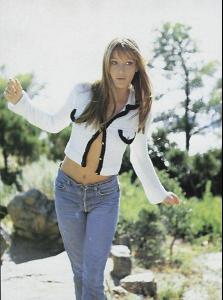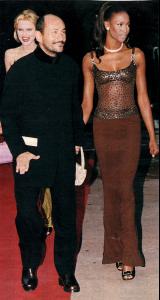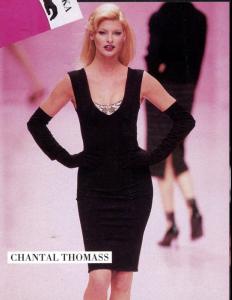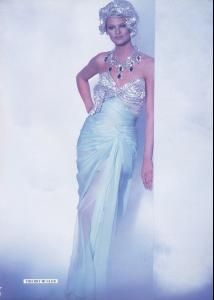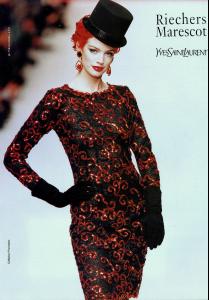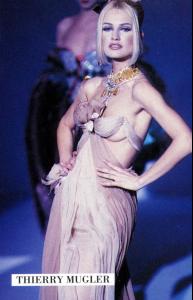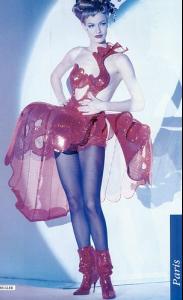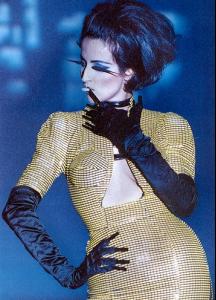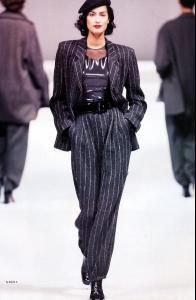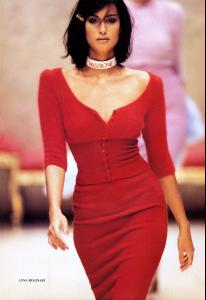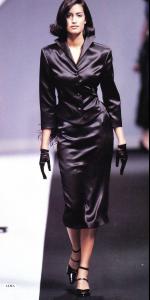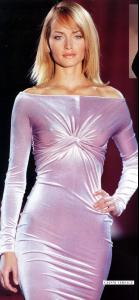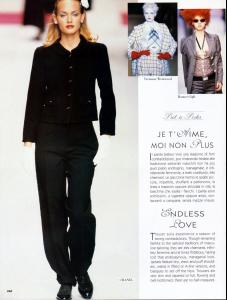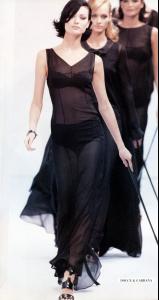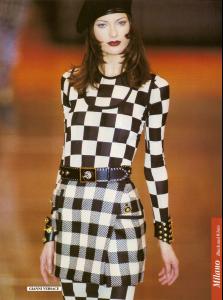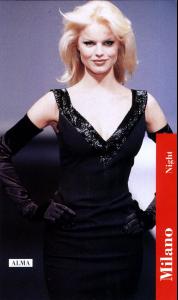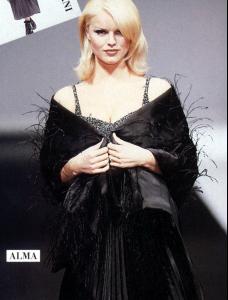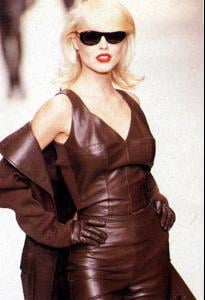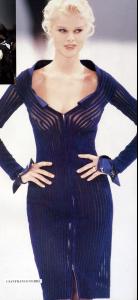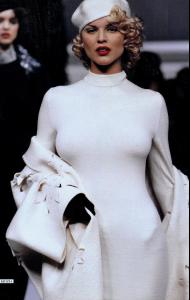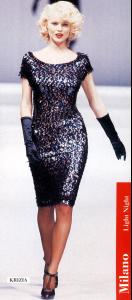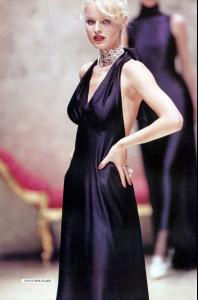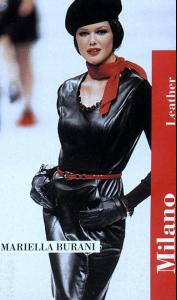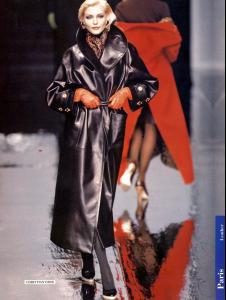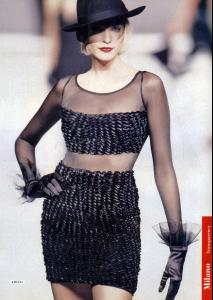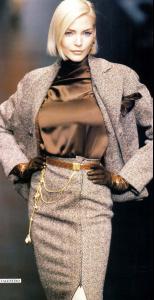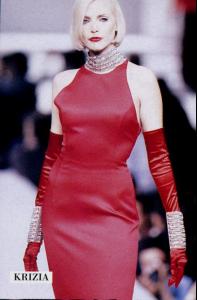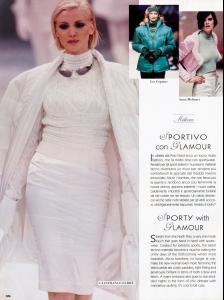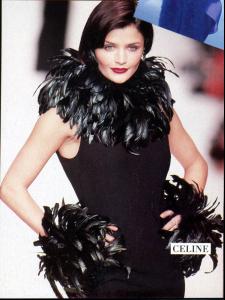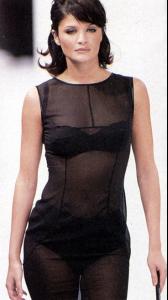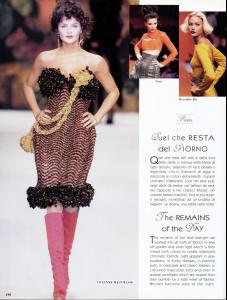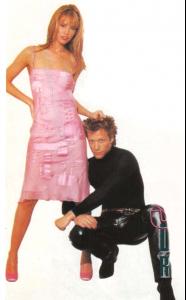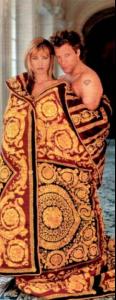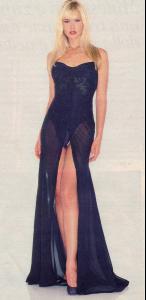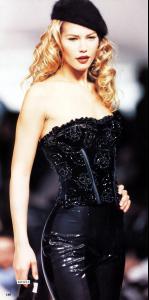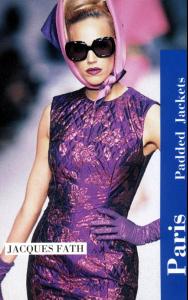Everything posted by brazilianaffair
-
Carla Bruni
- Carla Bruni
- Naomi Campbell
- Eva Herzigova
- Eva Herzigova
- Linda Evangelista
- Claudia Schiffer
- Sibyl Buck
- Karen Mulder
- Yasmeen Ghauri
- Yasmeen Ghauri
- Amber Valletta
- Shalom Harlow
- Eva Herzigova
- Eva Herzigova
- Nadja Auermann
- Naomi Campbell
- Nadja Auermann
- Helena Christensen
- Valeria Mazza
- Valeria Mazza
- Valeria Mazza
- Valeria Mazza
- Valeria Mazza
- Emma Sjoberg
^ sorry i'm so late answering, i missed the question....no, i have no clue where it is from...maybe from the actual Gianni Versace tribute book, i've heard it's quite impressive, but never had the chance to actually see the whole thingAccount
Navigation
Search
Configure browser push notifications
Chrome (Android)
- Tap the lock icon next to the address bar.
- Tap Permissions → Notifications.
- Adjust your preference.
Chrome (Desktop)
- Click the padlock icon in the address bar.
- Select Site settings.
- Find Notifications and adjust your preference.
Safari (iOS 16.4+)
- Ensure the site is installed via Add to Home Screen.
- Open Settings App → Notifications.
- Find your app name and adjust your preference.
Safari (macOS)
- Go to Safari → Preferences.
- Click the Websites tab.
- Select Notifications in the sidebar.
- Find this website and adjust your preference.
Edge (Android)
- Tap the lock icon next to the address bar.
- Tap Permissions.
- Find Notifications and adjust your preference.
Edge (Desktop)
- Click the padlock icon in the address bar.
- Click Permissions for this site.
- Find Notifications and adjust your preference.
Firefox (Android)
- Go to Settings → Site permissions.
- Tap Notifications.
- Find this site in the list and adjust your preference.
Firefox (Desktop)
- Open Firefox Settings.
- Search for Notifications.
- Find this site in the list and adjust your preference.
- Carla Bruni