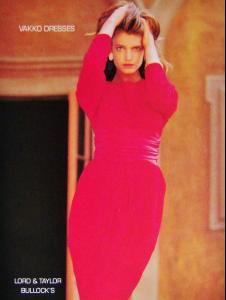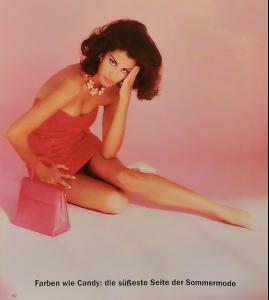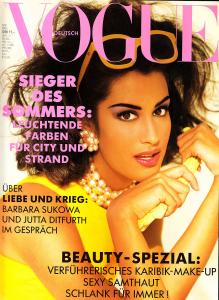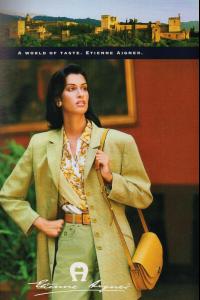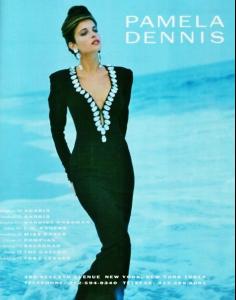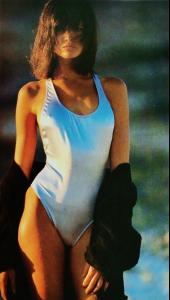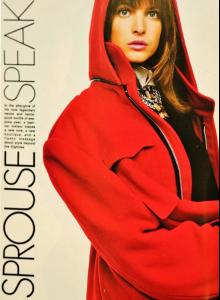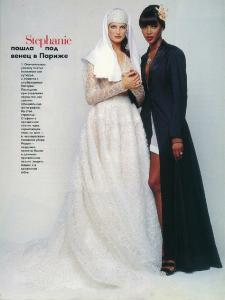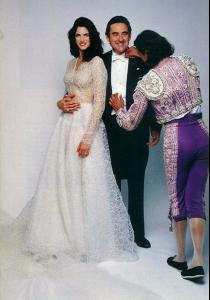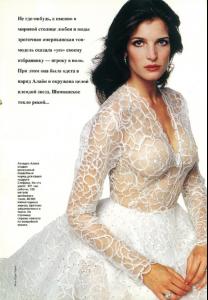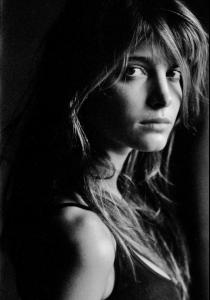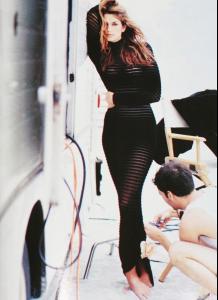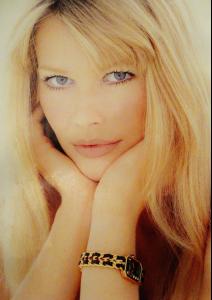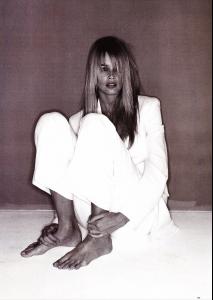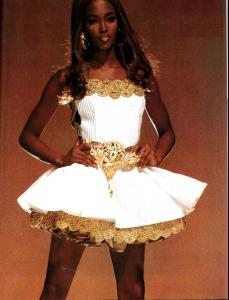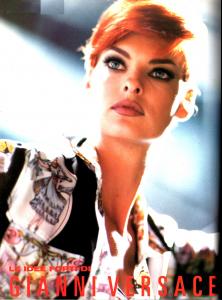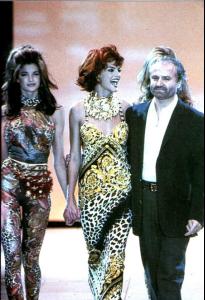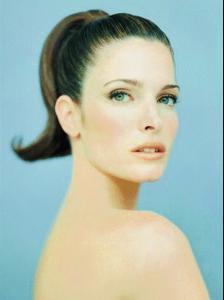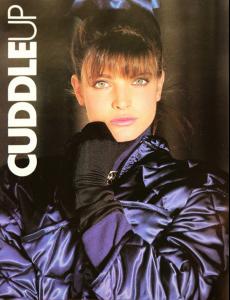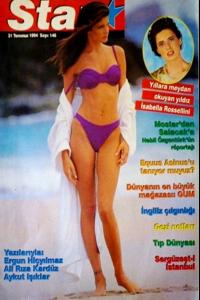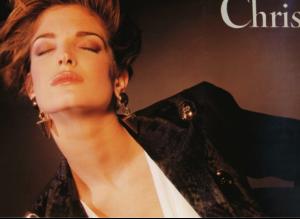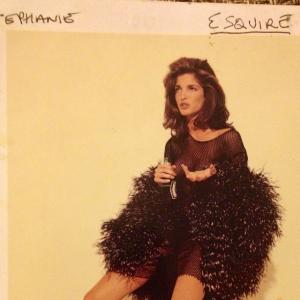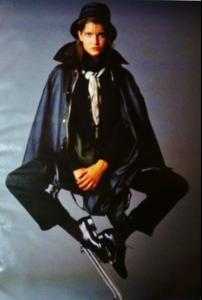Everything posted by brazilianaffair
-
Stephanie Seymour
-
Yasmeen Ghauri
-
Yasmeen Ghauri
-
Stephanie Seymour
-
Stephanie Seymour
Actress and super model Stephanie Seymour stopped by with her niece in Minot, a town in North Dakota at a "Norsk Hostfest" for some kind of Festival to celebrate Scandinavian ancestry.on Oct. 4th 2013, shared by Varvara
-
Stephanie Seymour
-
Stephanie Seymour
-
Stephanie Seymour
-
Stephanie Seymour
-
Stephanie Seymour
-
Claudia Schiffer
Great fashion icons.... this pic's very cool, what year is it from?
-
Cindy Crawford
-
Claudia Schiffer
^ yes it is! ... i've found these two more pics in big size, but all i know is that they're both from 1995.... did you know them?
-
Naomi Campbell
-
Claudia Schiffer
-
Linda Evangelista
-
Linda Evangelista
-
Stephanie Seymour
-
Stephanie Seymour
-
Stephanie Seymour
-
Stephanie Seymour
-
Stephanie Seymour
-
Stephanie Seymour
Stephanie Seymour is not in this group, sorry dear
-
Stephanie Seymour
-
Stephanie Seymour