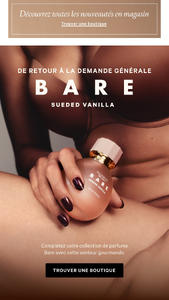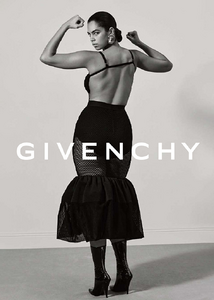Everything posted by ryan333
- VS Model's ID
- VS Model's ID
-
Rayanne Bitancourt
story AQMTAlJkDqVNB1DUMfYb2BBN3PlkuySn2UMZ9FAKHlzsztuDO79sh_vWS4uXwc7qWSWTW-HKfhZdPmtpvlWQFEQ2AY-o3YIMqatzR6c.mp4 She's wonderful.
-
Elizabeth Wood
- Elizabeth Wood
- Elizabeth Wood
Did not remember her chest being that big!- Emeline Hoareau
Face of Etam latest campaign SnapInsta.to_AQN2KDtae9QMK5hn6T71kaPTc8flBfL57MyO7kRbRSTG3alLSK-MOfcRXuZUzQMjJS2jSllegQtKb3cvGC_W2qBLX6dW9hHtOW9ZPiQ.mp4- Emeline Hoareau
- Emeline Hoareau
Height180cm / 5' 11" Bust97cm / 38" Waist70cm / 27.5" Hips110cm / 43.5" CupC/D EyesBrown HairDark brown Shoes EU/US/UK US 9.5UK 8EU 41- Jamea "Byrd" Lynee
- Jamea "Byrd" Lynee
- VS Model's ID
- VS Model's ID
- VS Model's ID
- VS Model's ID
- Jamea "Byrd" Lynee
- Lauren Jensen
- Jamea "Byrd" Lynee
- VS Model's ID
- Nicola Cavanis
Her hips look massive! Still very sexy. Anyone has the show's full list of models?- Jamea "Byrd" Lynee
I'd need a bit of time to go through the website, but here you go- VS Model's ID
- VS Model's ID
- Candice Swanepoel
CANDICE IS WEARING A BOMBSHELL BRA. THIS IS NOT AN EXERCISE.- Kennidy Hunter
- Elizabeth Wood
Account
Navigation
Search
Configure browser push notifications
Chrome (Android)
- Tap the lock icon next to the address bar.
- Tap Permissions → Notifications.
- Adjust your preference.
Chrome (Desktop)
- Click the padlock icon in the address bar.
- Select Site settings.
- Find Notifications and adjust your preference.
Safari (iOS 16.4+)
- Ensure the site is installed via Add to Home Screen.
- Open Settings App → Notifications.
- Find your app name and adjust your preference.
Safari (macOS)
- Go to Safari → Preferences.
- Click the Websites tab.
- Select Notifications in the sidebar.
- Find this website and adjust your preference.
Edge (Android)
- Tap the lock icon next to the address bar.
- Tap Permissions.
- Find Notifications and adjust your preference.
Edge (Desktop)
- Click the padlock icon in the address bar.
- Click Permissions for this site.
- Find Notifications and adjust your preference.
Firefox (Android)
- Go to Settings → Site permissions.
- Tap Notifications.
- Find this site in the list and adjust your preference.
Firefox (Desktop)
- Open Firefox Settings.
- Search for Notifications.
- Find this site in the list and adjust your preference.