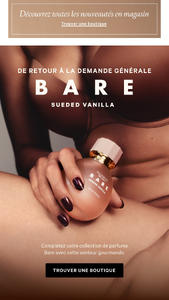-
BZ'ers talking models at the Bar
The world of women of her age. never read this expression before?
-
Ksenia Negoduyko
For russian speakers, she makes vlogs on YouTube https://www.youtube.com/@ksushakrevetka
-
Ksenia Negoduyko
SnapInsta.to_AQPGwjsW1bkNru9YI_hRBeVTE7ACpFe4ftCpZug5Dr-RHku1-nK2V4Rfs-SnP3EyBciKHk5yUyx3s3978OaNq8UGa94ofAp-vHcBzqA.mp4
-
BZ'ers talking models at the Bar
Out of this world
-
Ksenia Negoduyko
She is out of this world. Sublime face, ideal body with slightly large chest and hips. She just turned 21. What if we just discovered the lingerie modeling superstar of the coming years?
-
Ksenia Negoduyko
-
-
Id model
Ksenia drags attention haha. We'll all agree that she's absolutely astonishing. I saw on her IG she celebrated her 21st birthday this January. Likely a superstar of lingerie (VS face?) these coming years.
-
Model ID Alternate Thread (Post Inquiries Here)
Thank you! Excellent job!
-
Model ID Alternate Thread (Post Inquiries Here)
Hello. She is the face of Intimissimi current campaign. Someone knows who she is? https://www.youtube.com/watch?v=EPOBC10Mlm8 Download (4).mp4AQOGfdM8LRqFXrEOWQGHDbDp2lrrtZHHtfuJNPLf6rXZwC4IKWZNLAmte0WdFEUFWkauk__TvoNN2w0n4D0IfiFP.mp4AQPp3-wa5FLVzIKYrKHyF4hmHL_R-DC2hCuIb_i27Hpmjek8lAH2jKdjSejZVSJN-roKxhQKjESJzINOotGIQCiT.mp4int-web-plp-videomodule-20260216-silkyflowers-all-02-data.mp4
- VS Model's ID
- VS Model's ID
-
Rayanne Bitancourt
story AQMTAlJkDqVNB1DUMfYb2BBN3PlkuySn2UMZ9FAKHlzsztuDO79sh_vWS4uXwc7qWSWTW-HKfhZdPmtpvlWQFEQ2AY-o3YIMqatzR6c.mp4 She's wonderful.
- Elizabeth Wood
ryan333
Members
-
Joined
-
Last visited