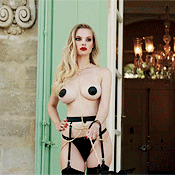Everything posted by ILUVAdrianaLima
-
Models Championship; Season Two.
Anthea Page Thylane Blondeau Inka Williams Kate Grigorieva
-
Models Championship; Season Two.
Blanca Padilla Lily Aldridge Alexina Graham Cintia Dicker
-
Models Championship; Season Two.
Bruna Lirio Desire Cordero Cindy Mello Chase Carter
-
The Official Victoria's Secret Thread
Beignets!
-
The Official Victoria's Secret Thread
My word... we found the missing link!
-
The Official Victoria's Secret Thread
@Prettyphile is that photoshopped?
-
Models Championship; Season Two.
Isabelle Mathers Kelly Gale Danielle Knudson Neta Alchimister
-
Models Championship; Season Two.
Doutzen Kroes Gizele Oliveira Megan Irwin Gabrielle Caunesil
-
Nicola Cavanis
Such a gorgeous one!
- Toni Garrn
-
Nicola Cavanis
Thank you for the terrific adds!
-
Models Championship; Season Two.
Tatiana Ringsby Toni Garrn Gintare Sudziute Iris Kavka
-
Alexina Graham
10K a week at this rate!
-
Nicola Cavanis
Thank you for the updates!
-
Models Championship; Season Two.
Audreyana Michelle Nibar Madar Josephine Skriver Nicole Meyer
-
Barbara Palvin
Loving that cleavage peak!
-
Models Championship; Season Two.
Melinda London Anne De Paula Edita Vilkeviciute Samantha Gradoville
-
Survival of the fittest competition
Karolina Kurkova [4] Heidi Klum [3]
-
Survival of the fittest competition
Round #1! Karolina Kurkova VS Heidi Klum Let the voting commence! First to 10 wins! Karolina Kurkova [0] Heidi Klum [0]
-
Survival of the fittest competition
And Douzten for the win The first official round will begin tomorrow! Doutzen Kroes [10] Adriana Lima [3]
-
Models Championship; Season Two.
Valentina Sampaio Noel Berry Eden Fines Yael Shelbia
-
Models Championship; Season Two.
Rose Bertram Barbara Rodiles Hailey Clauson Lily Easton
-
Models Championship; Season Two.
Luma Grothe Maggie Rawlins Alessandra Ambrosio Zhenya Katava
-
Models Championship; Season Two.
Rosie Huntington-Whiteley Chanel Postrel Anna Ewers Camila Morrone
- Shanina Shaik