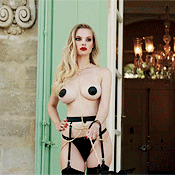Everything posted by ILUVAdrianaLima
-
The "What Are You Thinking About Right Now?" PIP
My burger looks juicer than ever now!
-
The "What Are You Thinking About Right Now?" PIP
Ah sweet, it works now Pretty!
-
The "What Are You Thinking About Right Now?" PIP
Indeed, and hopefully new features are implemented that we have yet to see
-
The "What Are You Thinking About Right Now?" PIP
And my avi just gained 100lbs
-
The "What Are You Thinking About Right Now?" PIP
I see u can now add people to ur convos in ur inbox, finally!
-
The "What Are You Thinking About Right Now?" PIP
I see Nina booty!
-
The "What Are You Thinking About Right Now?" PIP
They know about it sir
-
The "What Are You Thinking About Right Now?" PIP
+1
-
The "What Are You Thinking About Right Now?" PIP
I see it perfectly here!
-
The "What Are You Thinking About Right Now?" PIP
^^ Looks like this is good for u sir...no more Ale stalking!
-
The "What Are You Thinking About Right Now?" PIP
^ Yup
-
The "What Are You Thinking About Right Now?" PIP
^ Good idea!
-
The "What Are You Thinking About Right Now?" PIP
^ I think so And thanks for following me KiKi
-
The "What Are You Thinking About Right Now?" PIP
No it was an accident Pretty, a funny one from 2012. Just funny to see it back But on a positive note, the notification icon interface is quite the cool feature
-
The "What Are You Thinking About Right Now?" PIP
I also noticed that I got my accidental warning point back too from 2012 Pretty, why u no like me anymore!
-
The "What Are You Thinking About Right Now?" PIP
And to add, I just got a notification that jj3 and Prettyphile are following me now, what do I do?! *posts worried emoticon*
-
The "What Are You Thinking About Right Now?" PIP
Ah yes, this reminds me of the "freak out" from the last update a few short years back *insert whatever smiley here*
-
The "What Are You Thinking About Right Now?" PIP
Plans completely fell apart today but came back together into something quite interesting
- I Am...
-
The "What Are You Thinking About Right Now?" PIP
^ That fact you're on BZ during work means not much of it?
-
The "What Are You Thinking About Right Now?" PIP
We need to repeat yesterday again!
-
Candice Swanepoel
Rip off if you ask me! Just a candle and fire
-
Candice Swanepoel
^ Ohhh how that could easily go SO WRONG and SO QUICK!
- Olga Kurylenko
-
Last movie you saw...
Good Will Hunting last night. That movie always makes me tear up