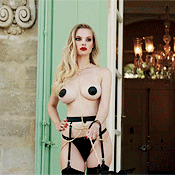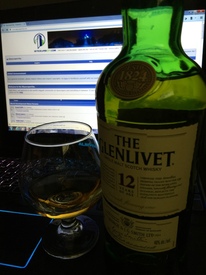Everything posted by ILUVAdrianaLima
- 2016 SI Swimsuit
- 2016 SI Swimsuit
- 2016 SI Swimsuit
- 2016 SI Swimsuit
- 2016 SI Swimsuit
- 2016 SI Swimsuit
-
Food
^ I'm no rookies here...rookie!
- 2016 SI Swimsuit
- 2016 SI Swimsuit
- Barbara Palvin
- 2016 SI Swimsuit
- 2016 SI Swimsuit
- 2016 SI Swimsuit
- 2016 SI Swimsuit
- 2016 SI Swimsuit
- Food
- 2016 SI Swimsuit
-
Hailey Clauson
My goodness that cover...
- 2016 SI Swimsuit
- 2016 SI Swimsuit
- 2016 SI Swimsuit
- 2016 SI Swimsuit
-
Food
- 2016 SI Swimsuit
-
Food