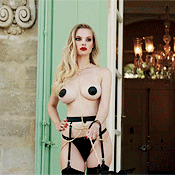Everything posted by ILUVAdrianaLima
-
Revenge of the Redheads: The Competition
Julia Rock Luisa Bianchin Daria Sidorchuk Bree Kish
-
Model of the Month
Xian Mikol Elizabeth Turner Clara Alonso Candice Swanepoel
-
Revenge of the Redheads: The Competition
Elizaveta Bondarenko Mikaella Eisele Cari Flowers Cintia Dicker
-
Model of the Month
Clara Alonso Xian Mikol Annie Morrissey Lea Mohr
-
Model of the Month
+1
-
Revenge of the Redheads: The Competition
+1
-
Model of the Month
Rosie Huntington-Whiteley Lea Mohr Elle Trowbridge Annie Morrissey
-
Model of the Month
Georgia Fowler Elle Trowbridge Alessandra Ambrosio Emily Deyt-Aysage
-
Revenge of the Redheads: The Competition
+1
-
Revenge of the Redheads: The Competition
+1
-
Model of the Month
Alessandra Ambrosio Alina Kirchiu Emily Deyt-Aysage Celine Farach
-
Revenge of the Redheads: The Competition
Romi Pavoncello Alexina Graham Anna Arendhorst Valeria Lahkina
-
Model of the Month
Isabelle Mathers Bryana Holly Colleen Cole Chandler Bailey
-
Model of the Month
Kate Li Kari Riley Bella Hadid Leonila Guz
-
Revenge of the Redheads: The Competition
Monica Lockwood Cari Flowers Tilly Kuiper Mika Franssen
-
Model of the Month
Romee Strijd Gizele Oliveira Eden Fines Kari Riley
-
Revenge of the Redheads: The Competition
Laura Butler Jadi Wegener Julia Rock Lila Geddie
-
Model of the Month
Victoria Lee Anastasiya Scheglova Cindy Mello Bridget Satterlee
-
Revenge of the Redheads: The Competition
Alexandra Porfirova Angelina Michelle Eva Shakun Cintia Dicker
-
Revenge of the Redheads: The Competition
Bella Tylen Dominika Skopinska Erika Postnikova Riley Rasmussen
-
Model of the Month
Cindy Mello Bodine Koehler Stephanie Rayner Bridget Satterlee
-
Revenge of the Redheads: The Competition
Alea Wiles Tiah Eckhardt Elle Dowling Elizaveta Bondarenko
-
Model of the Month
Talia Richman Bodine Koehler Georgia Gibbs Bridget Satterlee
-
Natalie Jayne Roser
This one is majority nudity photos compared to other Series! No frontal but many topless and bare booty shots! For sure one of her best Series even if its B&W.
-
Natalie Jayne Roser
Got the issue and agreed, photos are solid and some of her best! I quite like the B&W actually.