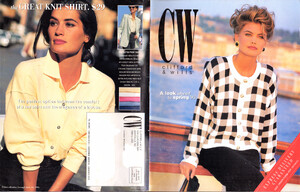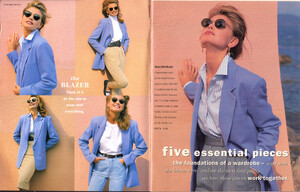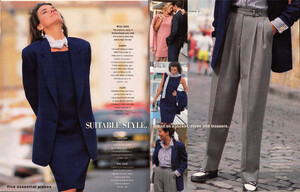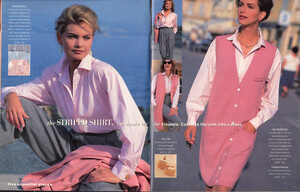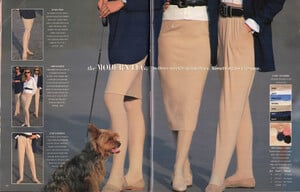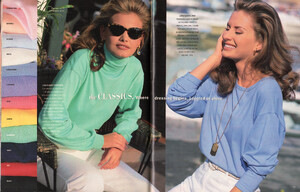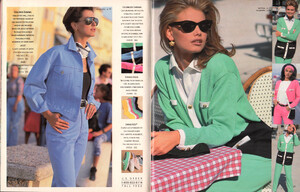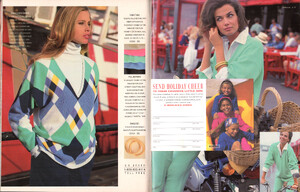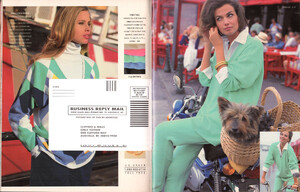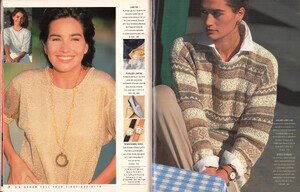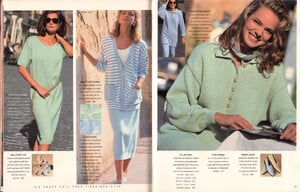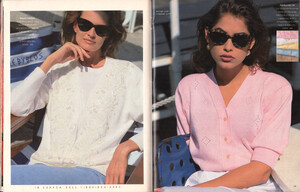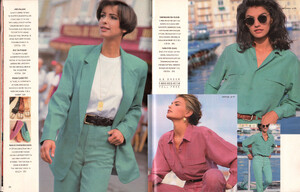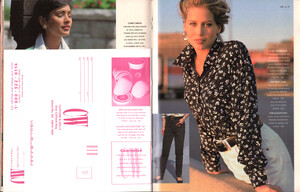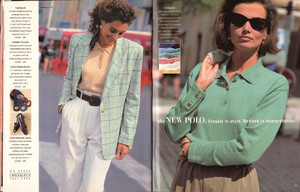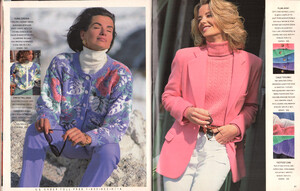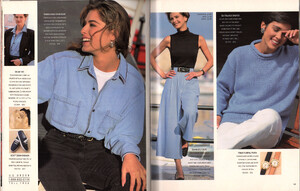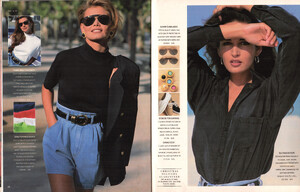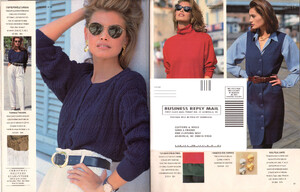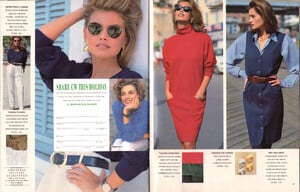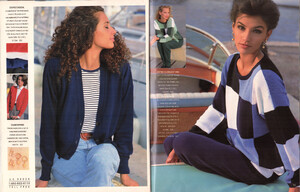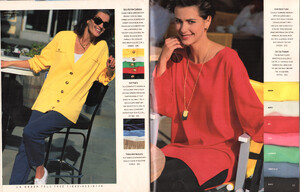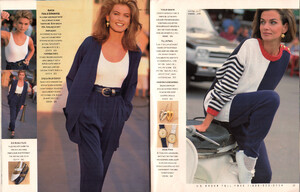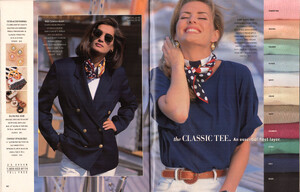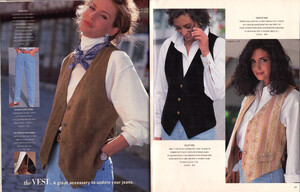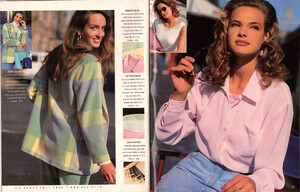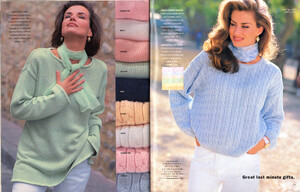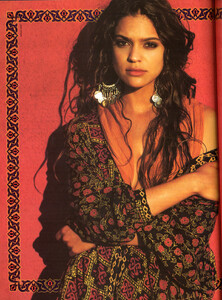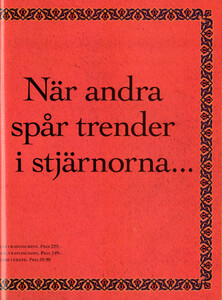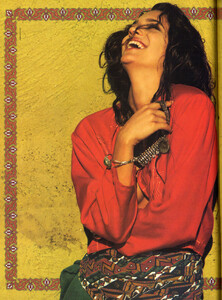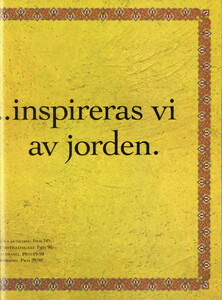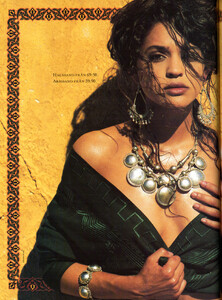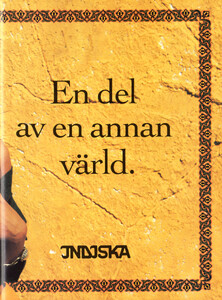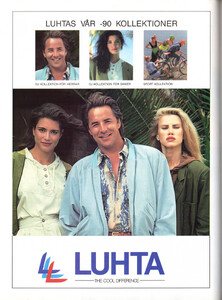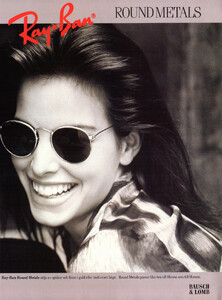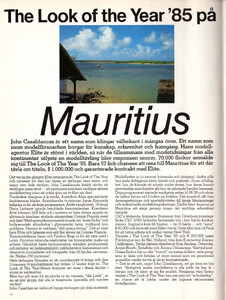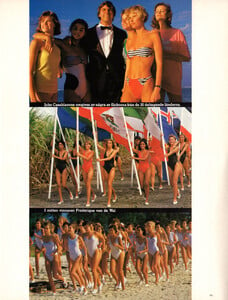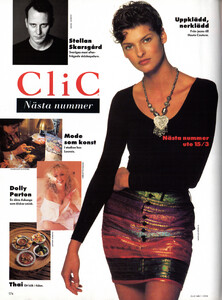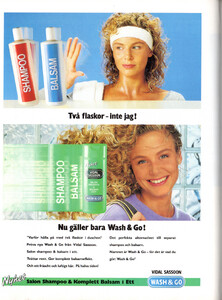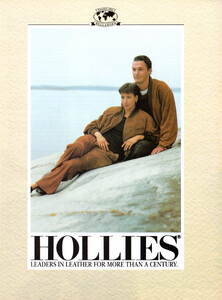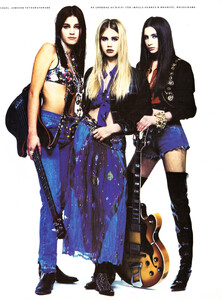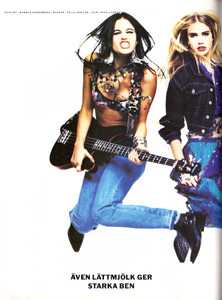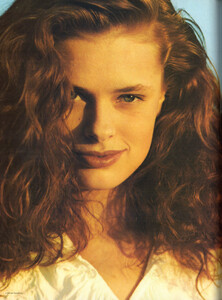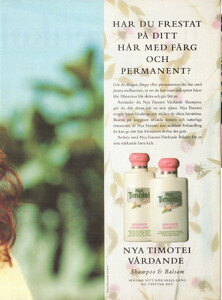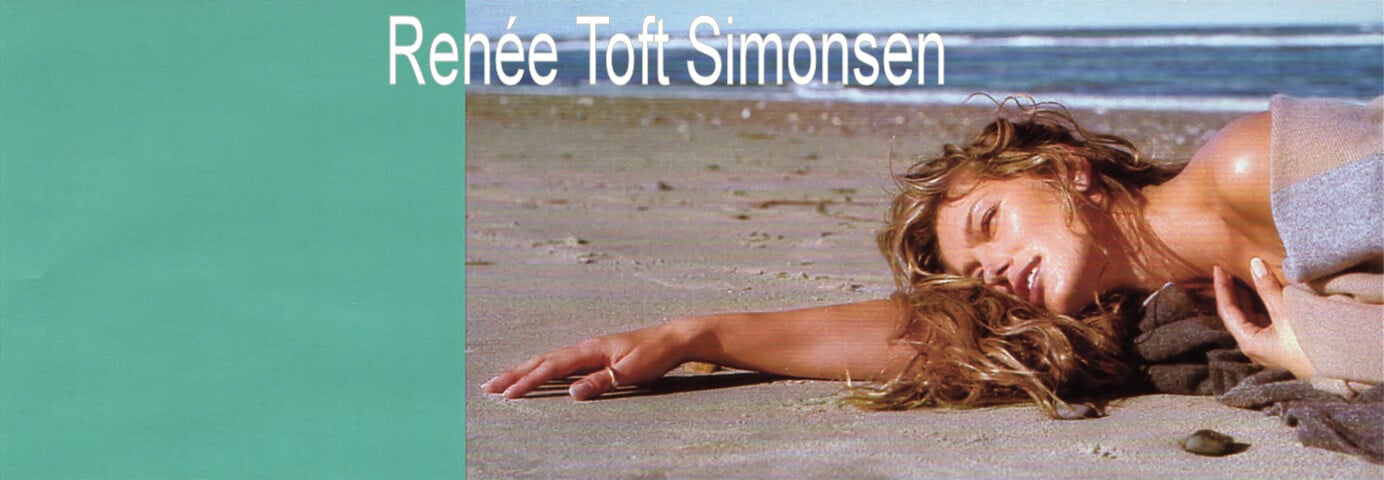
-
Vintage Model IDs
cover + inside Clifford & Wills A look ahead to spring ´93 U.S. catalog I can ID Gretha Cavazzoni, Ilonka Toppenberg, Gail Elliott and Jade on page 51, I think.
-
Vintage Model IDs
@bontempi @Martial @parisienne @RocketQueen Thanks for the IDs guys. Great work!
-
Suzanne Von Aichinger
- Simone Guzman
-
Don Johnson
- Josefina Gallego-Diaz
- Sonia Klein
-
Vintage Model IDs
-
Linda Evangelista
-
Vintage Model IDs
-
Vintage Model IDs
-
Vintage Model IDs
-
Vintage Model IDs
-
Vintage Model IDs
-
Sille Lundquist