
Everything posted by fakediorpurse
-
90' runway model ID
gianfranco ferre s/s 1996 model? also spotted this model yet again, she did so many shows from 1995-1997 yet nobody knows her🤔
-
90' runway model ID
i think the last pic is Julie Healy
-
90' runway model ID
1. Hanli van Heerden 2.Sveta Uzhinsky
-
90' runway model ID
@parisienne @BlueAcadia thank you both😁 there have been a lot of amazing IDs lately
- Sophie Patitz
-
90' runway model ID
-
90' runway model ID
-
90' runway model ID
-
90' runway model ID
definitely Natalia. I wonder why they put her in that wig lol
-
90' runway model ID
-
90' runway model ID
3. Nelly Schamey Pakh she did a lot of shows from 1993-1994 (a lot of the early photos in her thread are incorrect and actually of Lee Watson)
-
90' runway model ID
i have found 9 of her shows from 1990-1995🙂
-
90' runway model ID
-
90' runway model ID
-
90' runway model ID
-
90' runway model ID
thank you!!!! she's gorgeous i wonder why she wasn't in so many shows😍
-
90' runway model ID
i've found her in 10 shows from 1993-1995 🙂
-
Jill Wolfe
katharine hamnett s/s 1994 rtw. @BlueAcadia could this be jill? i see a resemblance but it's early in the 90s
-
Jill Wolfe
-
Jill Wolfe
she looks so familiar!! i'll keep my eyes open for her and post any runways i come across🙂
-
90' runway model ID
thank u so much!!! she was on the top of my list of models to identify 😍 even if its just first name it's much appreciated
-
90' runway model ID
-
90' runway model ID
thank you! 🙂
-
90' runway model ID
- Sunita Nagi
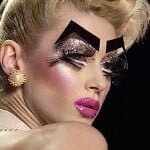






-Copy.thumb.png.fe26aeebfcf7c2b777df26cfc3a0b3a0.png)
.thumb.png.fca124993ede5819e115d346e9ebc5a7.png)







































