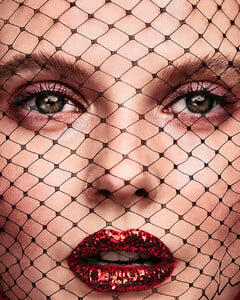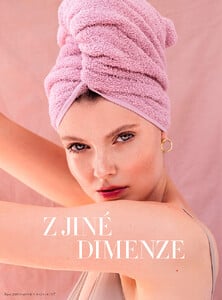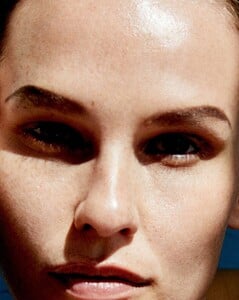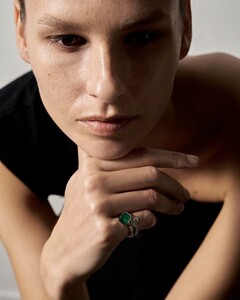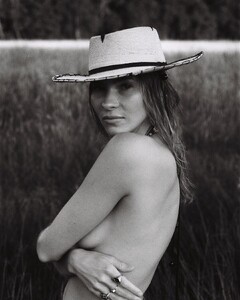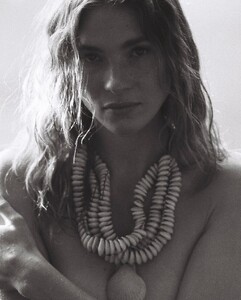Mariana99
Members
-
Joined
-
Last visited
-
Currently
Viewing Topic: Anastasia Urbaniak
Everything posted by Mariana99
- Femke Bol
- Eveline Saalberg
- Viktoriia Tkachuk
-
Neilly Ross
- Andrea Bouma
- Anne Wunderlich
- Anne Wunderlich
- Anne Wunderlich
- Laura Petkevičiūtė
- Mariina Keskitalo
- Mariina Keskitalo
- Mariina Keskitalo
- Mariina Keskitalo
- Karla Kuhlmann
- Karla Kuhlmann
- Karla Kuhlmann
- Karla Kuhlmann
yoga session (2023) carla__kuhlmann_10000000_517482393657102_2114434506154657612_n.mp4- Breck Gambill
- Schirin Frosch
- Silja Danielsen
- Valerya Lapidus
Gurly by MN videos (2024) gurlybynm_10000000_418676627620097_1447403111815907457_n.mp4 gurlybynm_48447047_839415801554199_3182761010034442882_n.mp4 gurlybynm_310720330_319359534265946_1753368362318099679_n.mp4 gurlybynm_319974808_842389987684072_7468437185797159184_n.mp4- Valerya Lapidus
- Victoria Germyn
Account
Navigation
Search
Configure browser push notifications
Chrome (Android)
- Tap the lock icon next to the address bar.
- Tap Permissions → Notifications.
- Adjust your preference.
Chrome (Desktop)
- Click the padlock icon in the address bar.
- Select Site settings.
- Find Notifications and adjust your preference.
Safari (iOS 16.4+)
- Ensure the site is installed via Add to Home Screen.
- Open Settings App → Notifications.
- Find your app name and adjust your preference.
Safari (macOS)
- Go to Safari → Preferences.
- Click the Websites tab.
- Select Notifications in the sidebar.
- Find this website and adjust your preference.
Edge (Android)
- Tap the lock icon next to the address bar.
- Tap Permissions.
- Find Notifications and adjust your preference.
Edge (Desktop)
- Click the padlock icon in the address bar.
- Click Permissions for this site.
- Find Notifications and adjust your preference.
Firefox (Android)
- Go to Settings → Site permissions.
- Tap Notifications.
- Find this site in the list and adjust your preference.
Firefox (Desktop)
- Open Firefox Settings.
- Search for Notifications.
- Find this site in the list and adjust your preference.