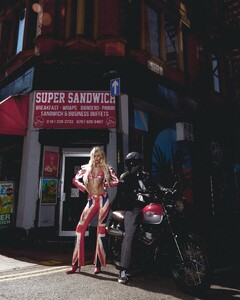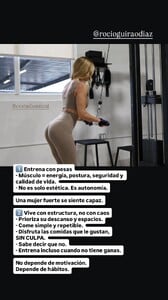Everything posted by iaiopeppers
-
Anastasia Volkonskaya
- The Best Model Championships
- The Best Model Championships
- Kate Li
- Christen Harper
- The Best Model Championships
- The Best Model Championships
- The Best Model Championships
- The Best Model Championships
- Julie Pommaz
- The Best Model Championships
- Julie Pommaz
Spoiler AQMexMS60cQbtEACX3gQ0oa5Xyx46WjQwUR8uf-WKH3gSG--m2uy5rQ8VAFoPoSbYakC8eA6AcNkH81wH3koLksE9NR4Mc1Iy-oOipg.mp4AQMxpI-aMXup2-JiTP88F3sVzRmFV2Hix2eh51J3XRkPYlxitNUwC2vCynjLnY4HBaMq4lPNbBaoqt0uP9ofjafH0Bz8dMpEcB2yoqw.mp4- Julie Pommaz
- Julie Pommaz
AQMprNPwn7UijhtWfW6VpNJuuDZ_zng3IT8N7r2tXDWzZTeQ6URURAH7Nf4QPktl1fhnfv1q3Q7si2BNPTdf7N62hf_VgMPVnyw7slM.mp4- The Best Model Championships
- The Best Model Championships
- The Best Model Championships
- Rachelle Van Waardhuizen
- The Best Model Championships
- The Best Model Championships
- Julie Pommaz
- Julie Pommaz
- The Best Model Championships
- Rocio Guirao Diaz
Spoiler AQOVe_v_jz7s0O7MggjDGqRE0pVOsVli5TTWximkbSq_5A66pi8qIr75HwOorLqoKHOl2Li_tjybf6TaXD-MnVok.mp4- The Best Model Championships
Account
Navigation
Search
Configure browser push notifications
Chrome (Android)
- Tap the lock icon next to the address bar.
- Tap Permissions → Notifications.
- Adjust your preference.
Chrome (Desktop)
- Click the padlock icon in the address bar.
- Select Site settings.
- Find Notifications and adjust your preference.
Safari (iOS 16.4+)
- Ensure the site is installed via Add to Home Screen.
- Open Settings App → Notifications.
- Find your app name and adjust your preference.
Safari (macOS)
- Go to Safari → Preferences.
- Click the Websites tab.
- Select Notifications in the sidebar.
- Find this website and adjust your preference.
Edge (Android)
- Tap the lock icon next to the address bar.
- Tap Permissions.
- Find Notifications and adjust your preference.
Edge (Desktop)
- Click the padlock icon in the address bar.
- Click Permissions for this site.
- Find Notifications and adjust your preference.
Firefox (Android)
- Go to Settings → Site permissions.
- Tap Notifications.
- Find this site in the list and adjust your preference.
Firefox (Desktop)
- Open Firefox Settings.
- Search for Notifications.
- Find this site in the list and adjust your preference.