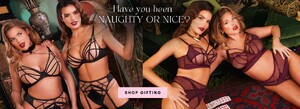Everything posted by Hugo3000
-
Laura Goodwin
thnx man!
-
Please ID Bravissimo Model
- Isabelle Stickland
Age:25 Height:5'10" Bust Size:34" Bra Cup Size:G Waist Size:26" Hips Size:36" Hair Colour:Blonde Eye Colour:Green Ethnicity:White British- Long Tall Sally model ID
Does she has her own sub?- Please ID Bravissimo Model
- Ellie Weston
- Who is this beautiful Panache model?
- Nohemi Hermosillo
- Model from Playful Promises/Playfulpromises
Thank you so much man!- Model from Playful Promises/Playfulpromises
- Bibiche Ingabire
please, more from her!- Isabelle Surmont
If anyone has something new or something older, please post. I'm crazy about Isabell, she's my lingerie goddess- Isabelle Surmont
would love to see more new pics from her- Ellie Weston
New pics and a video from our goddes! Snapinsta.app_video_393798826_3473424986243783_8735017820442821579_n.mp4- Ellie Weston
Yeah man, she really is perfect!- Ellie Weston
No problem man, if you want to talk about Ellie, just PM me- Ellie Weston
From the Website "Playfulpromises". I hope you guys enjoy Ellie as much as i do I hope she goes full topless/nude soon.- Model from panache-lingerie.com
Can noone help me?- Ellie Weston
Looks like she had a shoot at this site. I'm looking forward to the photos https://www.playfulpromises.com/collections/new-in- Ellie Weston
https://www.scarlettgasque.com/collections/all- Isabelle Surmont
From TikTok. Love her natural Body so much! tiktok.mp4- Bibiche Ingabire
- Bibiche Ingabire
- Isabelle Surmont
please, more from her!- Model from panache-lingerie.com
I am very sure that Bibi and the unknown model are two different people... - Isabelle Stickland
Account
Navigation
Search
Configure browser push notifications
Chrome (Android)
- Tap the lock icon next to the address bar.
- Tap Permissions → Notifications.
- Adjust your preference.
Chrome (Desktop)
- Click the padlock icon in the address bar.
- Select Site settings.
- Find Notifications and adjust your preference.
Safari (iOS 16.4+)
- Ensure the site is installed via Add to Home Screen.
- Open Settings App → Notifications.
- Find your app name and adjust your preference.
Safari (macOS)
- Go to Safari → Preferences.
- Click the Websites tab.
- Select Notifications in the sidebar.
- Find this website and adjust your preference.
Edge (Android)
- Tap the lock icon next to the address bar.
- Tap Permissions.
- Find Notifications and adjust your preference.
Edge (Desktop)
- Click the padlock icon in the address bar.
- Click Permissions for this site.
- Find Notifications and adjust your preference.
Firefox (Android)
- Go to Settings → Site permissions.
- Tap Notifications.
- Find this site in the list and adjust your preference.
Firefox (Desktop)
- Open Firefox Settings.
- Search for Notifications.
- Find this site in the list and adjust your preference.



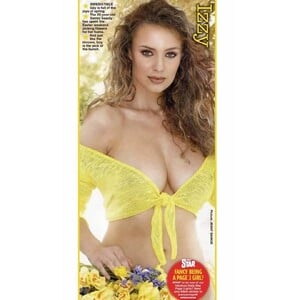



.thumb.jpg.ff3c749c2a73b1a2a490bea71b970d5a.jpg)
.thumb.jpg.73b1bf1eccad281ab9b911ec9ac0c869.jpg)