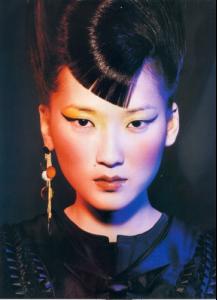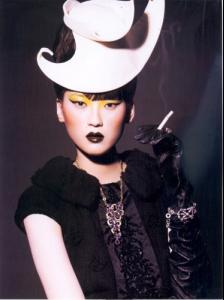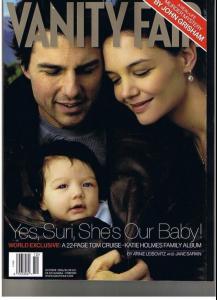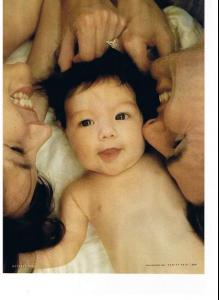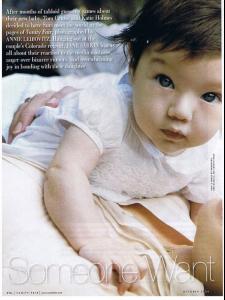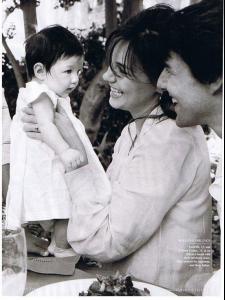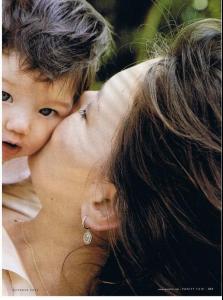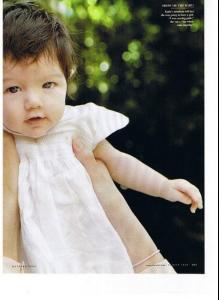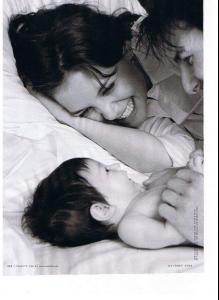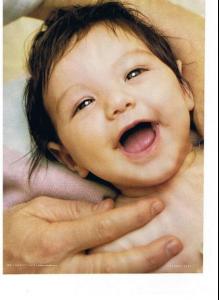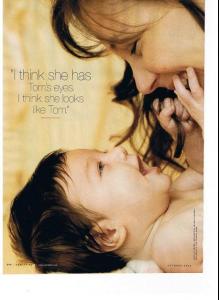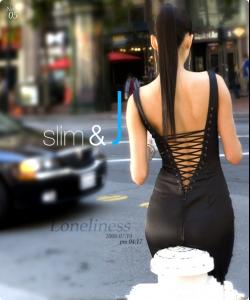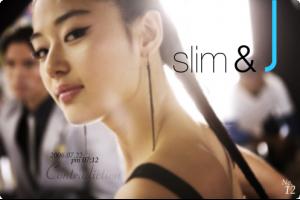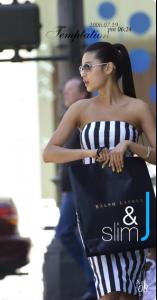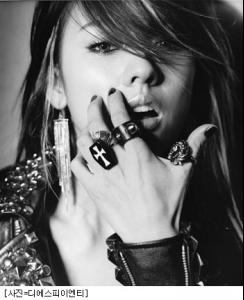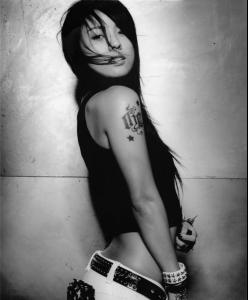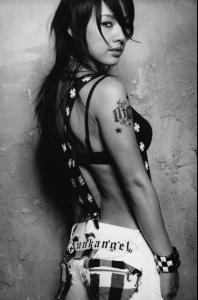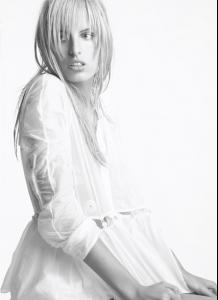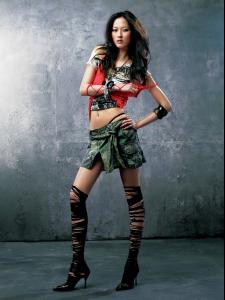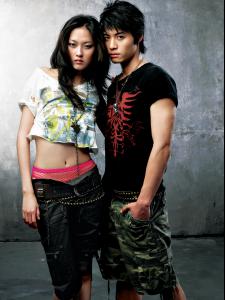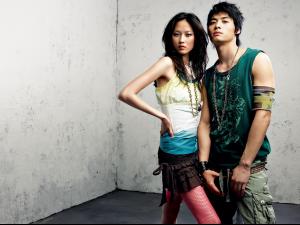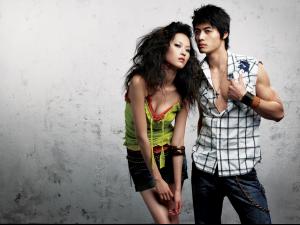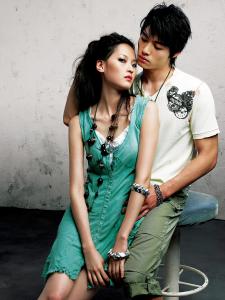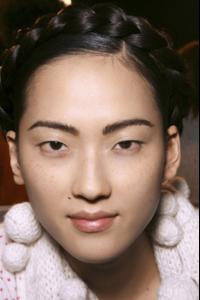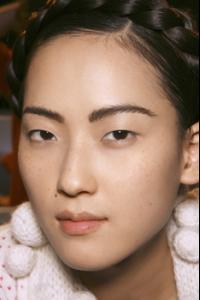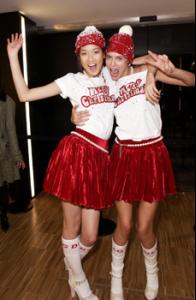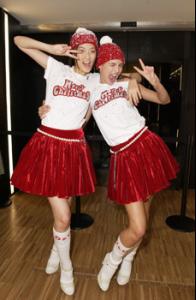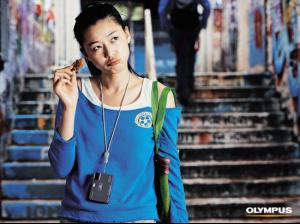Everything posted by BubbleBubble
-
Hye Park
whoa you met her? Yes I did
-
Jessica Alba
-
Hye Park
-
Hye Park
-
Hye Park
-
Sasha Pivovarova
-
Irina Lazareanu
-
Anja Rubik
-
Hye Park
Wow. Thanks for the pics persuazn
-
Katie Holmes
-
Jessica Stam
Haha Jessica Stam is very famous in Korea. Most Korean people prefer babylike face to hot mama looking like Heather Marks, Jessica Stam, Gemma Ward kinda models. If you ask Korean people which fashion model they like, they will come up with one of those three models most likely. Also Korean advertisers hire asian models for their advertisement like Hye Park or Devon Aoki. Korean advertisers use too much budgets on Korean celebrities. For example, Drew Barrymore was on the tv commercial of Baskin Robbins 31 in Korea and the sponsor only paid her about .5 mil. it seems like a lot, but if you think about it, it's not that much. If you use Korean celebrity, then you should pay more than twice. Actually Korean sponsors doesn't care about paying too much budget on commercial model. And I think that's why big models and hollywood's top stars don't even hesitate to be on ads in Korea like Jessica Alba, Gwyneth Paltrow, Kirsten Dunst, Angela Lindvall, Kate Moss, Mariacarla... there are too many to name all of them. I hope it'll help for your asking Taben
-
Ji Hyun Jeon
- Ji Hyun Jeon
- Heidi Klum
- Hye Park
Those are amazing!!! Thank you Nicole- Hyori Lee
- Sexy Asian Women
- Karolina Kurkova
- Hye Park
- Hye Park
Thanks SQOn!!- Hye Park
- Hye Park
- Hye Park
That's awesome!!!!! Thanks SQOn And you're right. she worked for french vogue with mario testino but she is not work for Gap unfortunetely- Ji Hyun Jeon
You're welcome Nicole She's my most favorite Korean actress!- Ji Hyun Jeon
Account
Navigation
Search
Configure browser push notifications
Chrome (Android)
- Tap the lock icon next to the address bar.
- Tap Permissions → Notifications.
- Adjust your preference.
Chrome (Desktop)
- Click the padlock icon in the address bar.
- Select Site settings.
- Find Notifications and adjust your preference.
Safari (iOS 16.4+)
- Ensure the site is installed via Add to Home Screen.
- Open Settings App → Notifications.
- Find your app name and adjust your preference.
Safari (macOS)
- Go to Safari → Preferences.
- Click the Websites tab.
- Select Notifications in the sidebar.
- Find this website and adjust your preference.
Edge (Android)
- Tap the lock icon next to the address bar.
- Tap Permissions.
- Find Notifications and adjust your preference.
Edge (Desktop)
- Click the padlock icon in the address bar.
- Click Permissions for this site.
- Find Notifications and adjust your preference.
Firefox (Android)
- Go to Settings → Site permissions.
- Tap Notifications.
- Find this site in the list and adjust your preference.
Firefox (Desktop)
- Open Firefox Settings.
- Search for Notifications.
- Find this site in the list and adjust your preference.