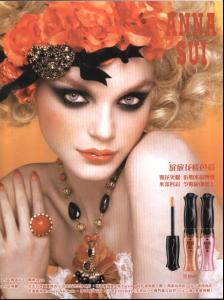Everything posted by BubbleBubble
-
Ciara Nugent
She's a pretty and gorgeous alien doll not just an alien
-
Different models with the same names
Eva Herzigova
-
Different models with the same names
3:13 Kim Noorda Won #7 Herzigova vs Poloniova Eva Herzigova Eva Poloniova
-
Sweet 32 (eye candy)
Natasha
-
Lily Donaldson
I love that ed but I've never seen HQ before!! Thanks Andrea Every models look gorgeous there including my #1 Karen Elson :brows:
-
Different models, same nacionality.
Natasha
-
The greatest models' challenge season4. THE BEST COVER
Yay! Finally start the challenge I'm gonna have to say Daria though I like Heidi
-
Sasha Pivovarova
no words can describe
-
The greatest models' challenge season4. THE BEST COVER
Sasha Pivovarova Heather Marks
-
The Guessing Game
That's okay Ali Dose anybody know who is she?
-
The Guessing Game
Nobody has not answered my question yet
-
Models/Actresses/Celebs who Smoke!
Yeah, they all get sick from smoking especially Sasha is a heavy smoker so her teeth are... duh..... :atoobie:
-
Different models with the same names
Kim Noorda
-
Different models with the same names
12:8 Engenia Volodina Won #6 Smith vs Noorda Lisa's suggestion Kim Smith Kim Noorda
-
Different models with the same names
Volodina
-
Different models with the same names
- Models/Actresses/Celebs who Smoke!
Carmen Kass, Kate Moss, Gemma Ward, Jessica Stam, Sasha Pivovarova, Freja Beha Erichsen, Irina Lazareanu, etc,,etc,,- The Guessing Game
That is she- Now Playing
No Doubt - Different People- Jessica Stam
- Now Playing
Engelbert Humperdinck - Quando Quando Quando- The Guessing Game
1. Chanel 2. Kate Moss 3. Saint Martin Fashion School- Now Playing
Radiohead - Karma Police- Beauty and the Beast
Mischa Barton with Brandon Davis Show me your money Brandon :yuckky:- Now Playing
- Models/Actresses/Celebs who Smoke!