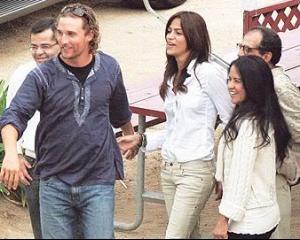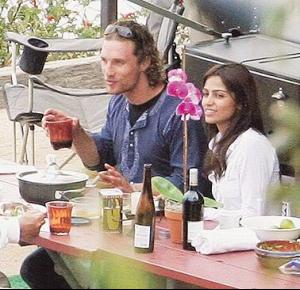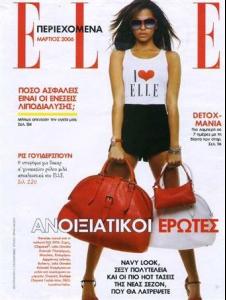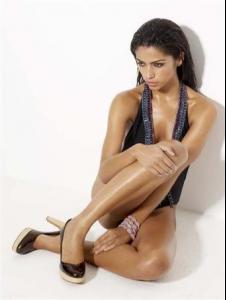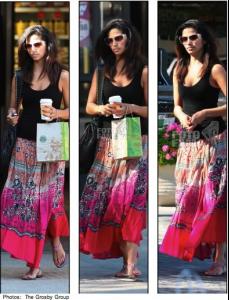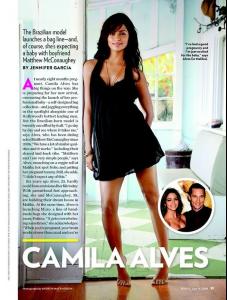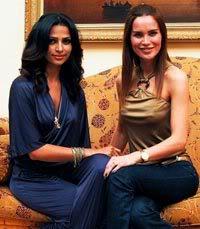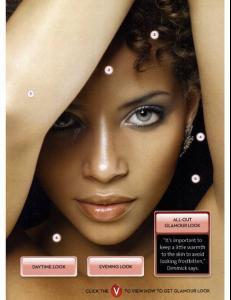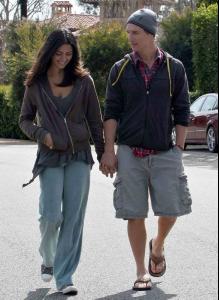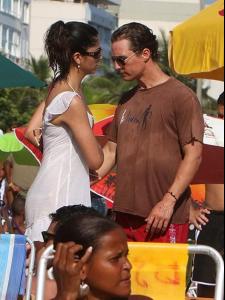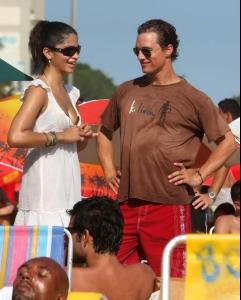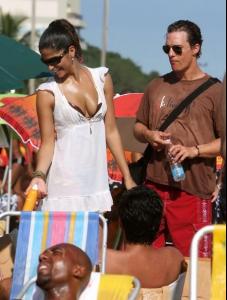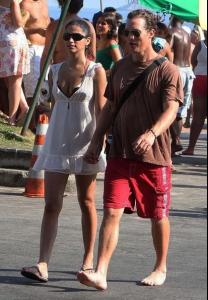Everything posted by ladyblue_design
-
Camila Alves
-
Camila Alves
THATS HER MOM, DAD, AND UNCLE IN THE PICTURE
-
Camila Alves
-
Camila Alves
- Denise Vasi
- Camila Alves
- Denise Vasi
- Denise Vasi
- Denise Vasi
- Camila Alves
- Camila Alves
- Camila Alves
- Denise Vasi
- Denise Vasi
- Camila Alves
- Camila Alves
- Camila Alves
Thanks Bengu Her is she at an interview for Mango in Turkey. I find it cool that she is modeling for her BF's ex. And she finally reveals her age 27!!!- Camila Alves
yes i feel like she is giving into the pressures of modeling and hollywood. I know on her bleu modeling page they added more pictures so I am not sure if they are telling her to lose the weight. especially after seeing her work out so much. BUt I know as a woman after you give birth you want to be thinner and view yourself as being "fat" but you have to realize that curves are beautiful. At 27 she is a woman now so curves arent too bad- Denise Vasi
- Camila Alves
- Camila Alves
- Camila Alves
PHOTO CREDIT: CONTIGO/ ABRIL.COM BRASIL- Camila Alves
- Denise Vasi
Account
Navigation
Search
Configure browser push notifications
Chrome (Android)
- Tap the lock icon next to the address bar.
- Tap Permissions → Notifications.
- Adjust your preference.
Chrome (Desktop)
- Click the padlock icon in the address bar.
- Select Site settings.
- Find Notifications and adjust your preference.
Safari (iOS 16.4+)
- Ensure the site is installed via Add to Home Screen.
- Open Settings App → Notifications.
- Find your app name and adjust your preference.
Safari (macOS)
- Go to Safari → Preferences.
- Click the Websites tab.
- Select Notifications in the sidebar.
- Find this website and adjust your preference.
Edge (Android)
- Tap the lock icon next to the address bar.
- Tap Permissions.
- Find Notifications and adjust your preference.
Edge (Desktop)
- Click the padlock icon in the address bar.
- Click Permissions for this site.
- Find Notifications and adjust your preference.
Firefox (Android)
- Go to Settings → Site permissions.
- Tap Notifications.
- Find this site in the list and adjust your preference.
Firefox (Desktop)
- Open Firefox Settings.
- Search for Notifications.
- Find this site in the list and adjust your preference.