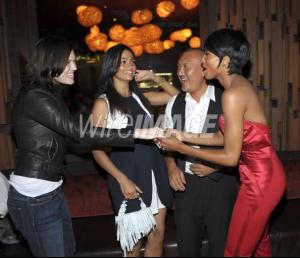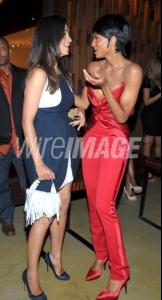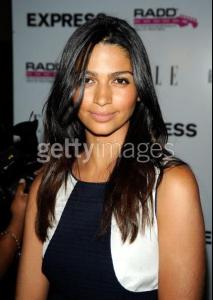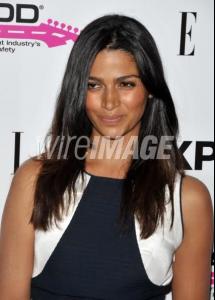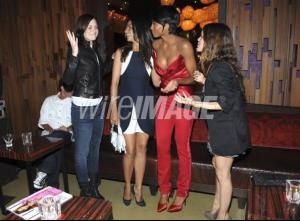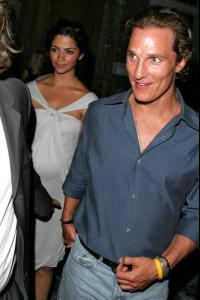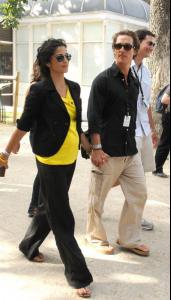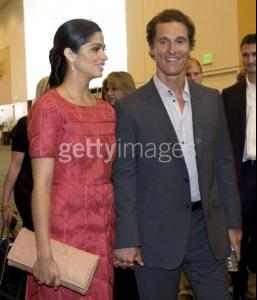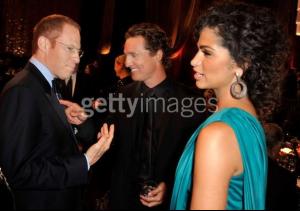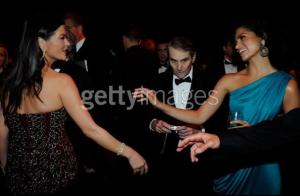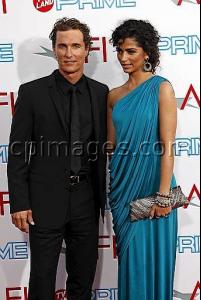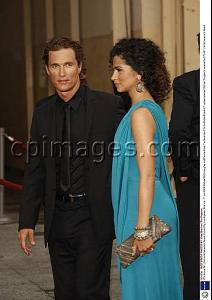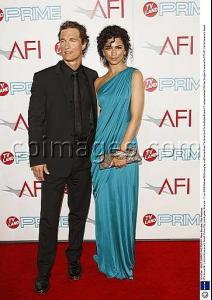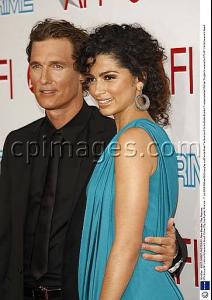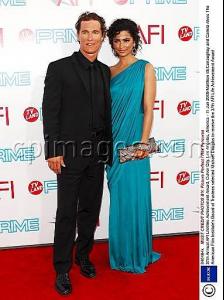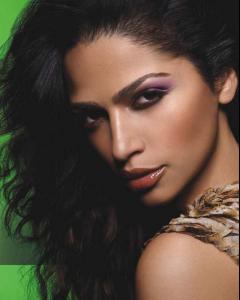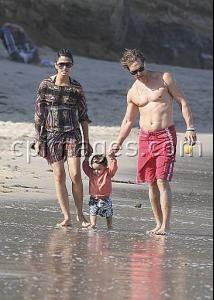Everything posted by ladyblue_design
-
Camila Alves
- Camila Alves
- Camila Alves
- Camila Alves
- Camila Alves
RANDOM THOUGHT AND PROB NOT APPROPRIATE. BUT I WONDER IF SHE WOLD OF EVER BEEN AS BIG AS SHE IS NOW IF IT WASNT FOR HER DATING MATTHEW? I LOE ALL HER STYLE OF CLOTHES BUT THIS ONE I AM NOT A BIG FAN OF. NEITHER OF THE LADIES LOOK NICE THOUGH. THEY ALL LOOK TIRED AND CIARA'S LOOK IS NOT HAPPENING.- Camila Alves
- Camila Alves
- Camila Alves
- Camila Alves
- Camila Alves
- Camila Alves
- Camila Alves
- Camila Alves
- Camila Alves
- Camila Alves
- Camila Alves
THEY ARE HAVING BABY #2- Camila Alves
- Camila Alves
- Camila Alves
- Camila Alves
- Camila Alves
LOVE THE HAIR BUT NOT THE MAKEUP. ITS 2 MUCH FOR HER. SHE SEEMS TO FIT RIGHT INTO THIS NEW LIFESTYLE SHE HAS GAINED WITH MATT. HER PURSES ARE STILL ON SALE @ KITSON IF ANYONE IS INTERESTED.- Camila Alves
- Camila Alves
Account
Navigation
Search
Configure browser push notifications
Chrome (Android)
- Tap the lock icon next to the address bar.
- Tap Permissions → Notifications.
- Adjust your preference.
Chrome (Desktop)
- Click the padlock icon in the address bar.
- Select Site settings.
- Find Notifications and adjust your preference.
Safari (iOS 16.4+)
- Ensure the site is installed via Add to Home Screen.
- Open Settings App → Notifications.
- Find your app name and adjust your preference.
Safari (macOS)
- Go to Safari → Preferences.
- Click the Websites tab.
- Select Notifications in the sidebar.
- Find this website and adjust your preference.
Edge (Android)
- Tap the lock icon next to the address bar.
- Tap Permissions.
- Find Notifications and adjust your preference.
Edge (Desktop)
- Click the padlock icon in the address bar.
- Click Permissions for this site.
- Find Notifications and adjust your preference.
Firefox (Android)
- Go to Settings → Site permissions.
- Tap Notifications.
- Find this site in the list and adjust your preference.
Firefox (Desktop)
- Open Firefox Settings.
- Search for Notifications.
- Find this site in the list and adjust your preference.
- Camila Alves