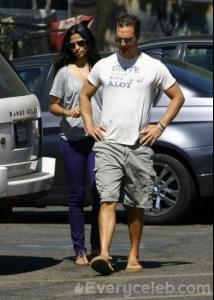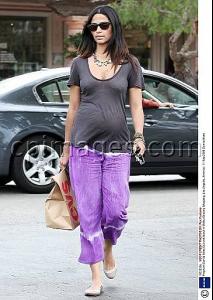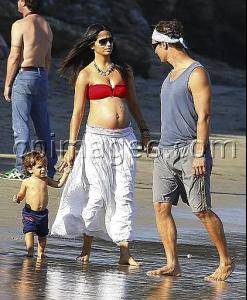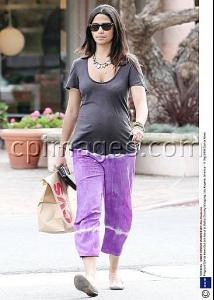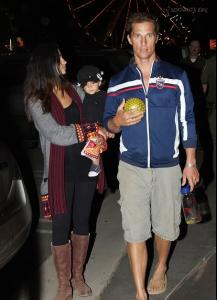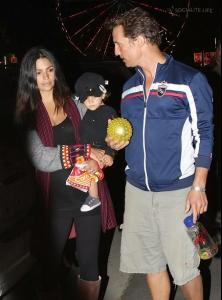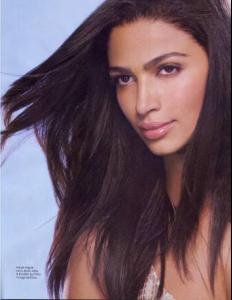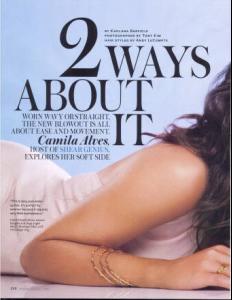Everything posted by ladyblue_design
-
Camila Alves
-
Camila Alves
- Camila Alves
yes its sheer genius...the show on bravo about hair. its a competititon i believe. they announced it a while back before she announced her pregnancy..so i dont know whats going to happen.- Camila Alves
- Camila Alves
- Camila Alves
- Camila Alves
SHE DOES SOME HERE AND THERE BUT YEAH I THINK HER DAYS ARE DONE WITH THAT. SHE WASNT A BIG RUNAWAY MODEL BUT MORE COMMERCIAL. SHE WILL BE ON BRAVO I BELIEVE FOR THE SHOW SHEER GENIUS.- Camila Alves
- Camila Alves
<a href="http://s118.photobucket.com/albums/o98/ladyblue_design/Camila%202/?action=view¤t=FNP_BFO_0013422.jpg" target="_blank"><img src="http://i118.photobucket.com/albums/o98/ladyblue_design/Camila%202/FNP_BFO_0013422.jpg" border="0" alt="Photobucket"></a>- Camila Alves
- Camila Alves
- Camila Alves
- Camila Alves
- Camila Alves
- Camila Alves
- Camila Alves
- Camila Alves
I LIEK THE WAVY BUT I ALWAYS SEE HER WITH STRAIGHT HAIR NEVER CURLY SO I AM NOT SURE WHAT SHE MEANS BY THAT. BUT THE WAVY LOOK IS A LOT NICER- Camila Alves
- Camila Alves
- Camila Alves
- Camila Alves
- Camila Alves
- Camila Alves
- Camila Alves
- Camila Alves
SHE IS A LOT BIGGER THIS TIME AROUND. BUT ITS NORMAL FOR YOUR SECOND. I HOPE SHE IS ABLE TO GIVE A NATURAL BIRTH THIS TIME. I SEE SHE HAS A NEW BAG ON HER SHOULDER. I HOPE SHE BRINGGS OUT A NEW LINE OF BAGS SOONAccount
Navigation
Search
Configure browser push notifications
Chrome (Android)
- Tap the lock icon next to the address bar.
- Tap Permissions → Notifications.
- Adjust your preference.
Chrome (Desktop)
- Click the padlock icon in the address bar.
- Select Site settings.
- Find Notifications and adjust your preference.
Safari (iOS 16.4+)
- Ensure the site is installed via Add to Home Screen.
- Open Settings App → Notifications.
- Find your app name and adjust your preference.
Safari (macOS)
- Go to Safari → Preferences.
- Click the Websites tab.
- Select Notifications in the sidebar.
- Find this website and adjust your preference.
Edge (Android)
- Tap the lock icon next to the address bar.
- Tap Permissions.
- Find Notifications and adjust your preference.
Edge (Desktop)
- Click the padlock icon in the address bar.
- Click Permissions for this site.
- Find Notifications and adjust your preference.
Firefox (Android)
- Go to Settings → Site permissions.
- Tap Notifications.
- Find this site in the list and adjust your preference.
Firefox (Desktop)
- Open Firefox Settings.
- Search for Notifications.
- Find this site in the list and adjust your preference.
- Camila Alves