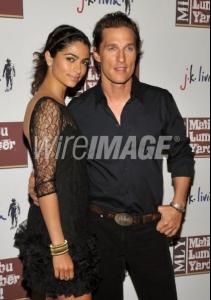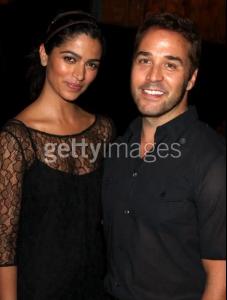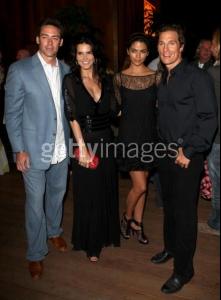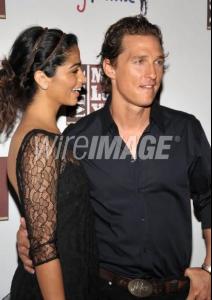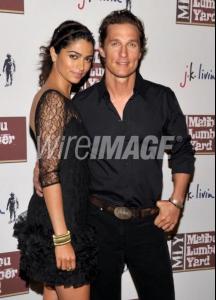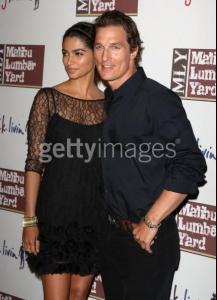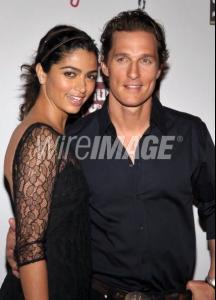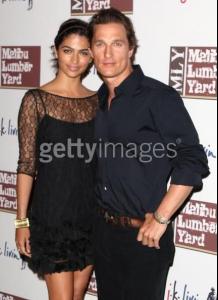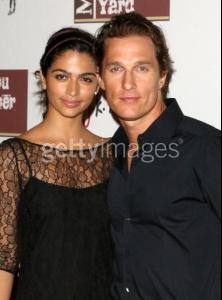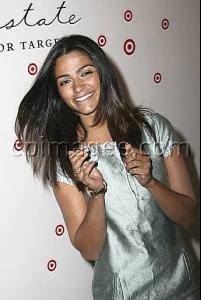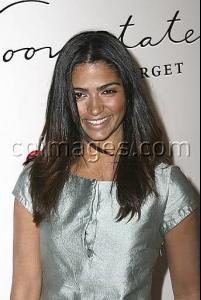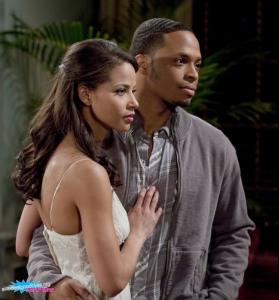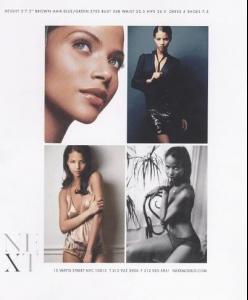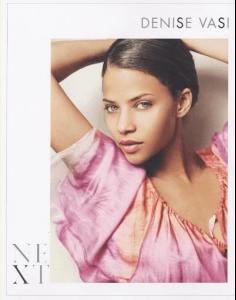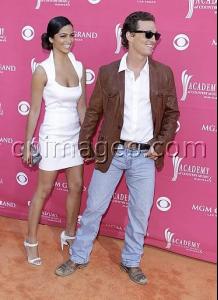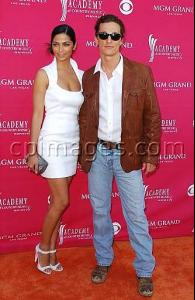Everything posted by ladyblue_design
-
Camila Alves
- Camila Alves
- Camila Alves
- Camila Alves
- Camila Alves
- Camila Alves
- Camila Alves
- Camila Alves
- Camila Alves
- Camila Alves
- Camila Alves
- Camila Alves
- Camila Alves
- Camila Alves
- Camila Alves
- Camila Alves
- Camila Alves
WELL THIS SHOULD BE INTERESTING. CAMILA ALVES IS NOW THE NEW HOST OF SHEER GENIUS ON BRAVO.- Denise Vasi
- Denise Vasi
- Camila Alves
- Camila Alves
- Camila Alves
HERE SOME PICTURES OF THEM AT THE AWARDS. I DO NOT LIKE THE DRESS BC ITS TOO MUCH WHITE WITH THE SHOES. IT LOOKS CHEAP. SHE STILL LOOKS PRETTY BUT MAYBE DIFFERENT SHOES- Camila Alves
PLEASE DO!! I HAVE THE BAG AND IT WAS 450 FOR ME BUT NOW 150 SO THAT IS A GREAT PRICE. I USE IT WHEN I AM GOING OUT AT NIGHT AND IN THE SPRING AND SUMMER TIME.- Camila Alves
ALSO HER BAGS ARE ON ALENE TOO SHE ALSO HAS A BAG ON SALE AT EBAY IF ANYONE IS INTERESTED.- Camila Alves
FOR SOME REASON HER FACE HAS MATURED. NOT IN A BAD WAY BUT SHE IS GETTING OLDER WAY. IF YOU LOOK AT WHEN THEY FIRST DATED AND NOW. MAYBE ITS JUST ME BUT I SEE A CHANGE IN HER FACE.Account
Navigation
Search
Configure browser push notifications
Chrome (Android)
- Tap the lock icon next to the address bar.
- Tap Permissions → Notifications.
- Adjust your preference.
Chrome (Desktop)
- Click the padlock icon in the address bar.
- Select Site settings.
- Find Notifications and adjust your preference.
Safari (iOS 16.4+)
- Ensure the site is installed via Add to Home Screen.
- Open Settings App → Notifications.
- Find your app name and adjust your preference.
Safari (macOS)
- Go to Safari → Preferences.
- Click the Websites tab.
- Select Notifications in the sidebar.
- Find this website and adjust your preference.
Edge (Android)
- Tap the lock icon next to the address bar.
- Tap Permissions.
- Find Notifications and adjust your preference.
Edge (Desktop)
- Click the padlock icon in the address bar.
- Click Permissions for this site.
- Find Notifications and adjust your preference.
Firefox (Android)
- Go to Settings → Site permissions.
- Tap Notifications.
- Find this site in the list and adjust your preference.
Firefox (Desktop)
- Open Firefox Settings.
- Search for Notifications.
- Find this site in the list and adjust your preference.
- Camila Alves