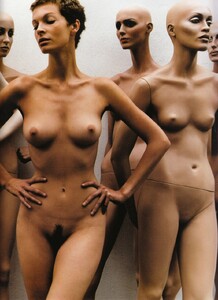-
Kimberly Zakine
- Rebecca Bagnol
No its not my twitter account- Allie Lewis
She is a Twitch Streamer now called "missmoo"Altiqu started following Allie Lewis- Camilla Hansen
- Emma Blocksage
- Zoey Kay
HOT🔥 Random Found --------------------------------------------------------------------------------------------------------------------------------------------------------- Beauty in White From: https://www.lovemydress.net/blog/2018/09/glalia-lahav-glamour.html- Olga 'Appoline' Rozhdestvenska
- Rebecca Bagnol
Unknow source Rebecca Bagnol topless and fully nude by Car Fredo by Kim Akrich https://augustinphotographies.com/ https://purpleport.com/portfolio/heinz/ https://www.instagram.com/glumchameleon/ Other Randoms: https://folkr.fr/a-day-with-rebecca-exclusif-31823/- Rebecca Bagnol
tried my best to recolor some pictures I hope you like them xD NUDITY !!! by Francois Lenski 2019 NUDITY !!! Jurij Treskow NUDITY !!!- Kate Orr
- Emily Scott
- Isabell Malavasi aka. Isabell Werner
- Isabell Malavasi aka. Isabell Werner
- Isabell Malavasi aka. Isabell Werner
- Isabell Malavasi aka. Isabell Werner
- Rebecca Bagnol
Account
Navigation
Search
Configure browser push notifications
Chrome (Android)
- Tap the lock icon next to the address bar.
- Tap Permissions → Notifications.
- Adjust your preference.
Chrome (Desktop)
- Click the padlock icon in the address bar.
- Select Site settings.
- Find Notifications and adjust your preference.
Safari (iOS 16.4+)
- Ensure the site is installed via Add to Home Screen.
- Open Settings App → Notifications.
- Find your app name and adjust your preference.
Safari (macOS)
- Go to Safari → Preferences.
- Click the Websites tab.
- Select Notifications in the sidebar.
- Find this website and adjust your preference.
Edge (Android)
- Tap the lock icon next to the address bar.
- Tap Permissions.
- Find Notifications and adjust your preference.
Edge (Desktop)
- Click the padlock icon in the address bar.
- Click Permissions for this site.
- Find Notifications and adjust your preference.
Firefox (Android)
- Go to Settings → Site permissions.
- Tap Notifications.
- Find this site in the list and adjust your preference.
Firefox (Desktop)
- Open Firefox Settings.
- Search for Notifications.
- Find this site in the list and adjust your preference.



















.thumb.jpg.1c1b9987fb750d1a9ed9bcfe188fef06.jpg)
.thumb.jpg.b30b80d4e8d71218bb31e0de7b381d5f.jpg)
.thumb.jpg.52f56b3c168a7a427e2147dde576bb57.jpg)
.thumb.jpg.68854dfcab474a13809c6bae03dd78f4.jpg)




.thumb.jpg.3b2cc0df345426cad1ed5e7060cbb268.jpg)



















.thumb.jpg.c5a857d78ed6e830221c2b8746f0b36e.jpg)


















































.jpg.7293acc3022c211e1c879f5ef4d1f2b5.thumb.jpg.640b7745251f075cd6b46de4d1949406.jpg)
.jpg.8ffcaff07326e922757f17633fb12e2e(1).thumb.jpg.55e78accac66876974091a444296275f.jpg)
.thumb.jpg.ed590c409765bdb6918ee24413648ad2.jpg)

.thumb.jpg.4450ac1d491ce3d3b4bed06daadce996.jpg)
.thumb.jpg.f2f21c8e99d10e40375882d24693438c.jpg)






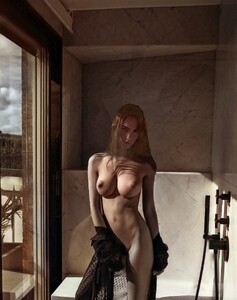
.thumb.jpg.4966dd021eabf63a07cabead4ca3564c.jpg)

.thumb.jpg.445255c68e5bc2ec4ff93c300229a086.jpg)
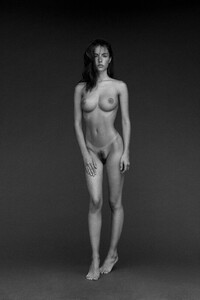
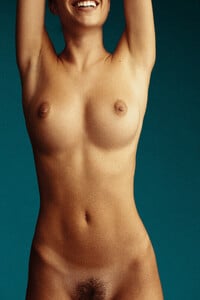
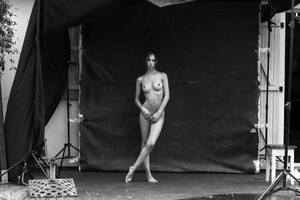







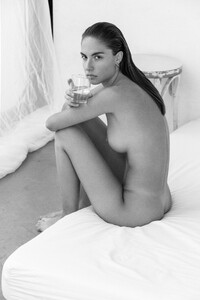




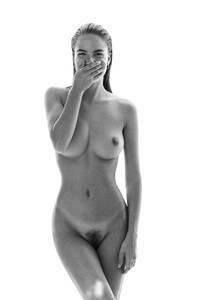



.thumb.jpg.2717d631190084bb01845512641dc74e.jpg)

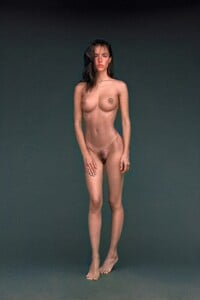




.thumb.jpg.1ae62eb2cf5d9a8437dd995d00a4900a.jpg)