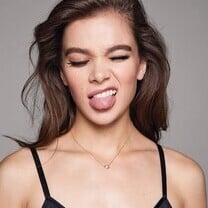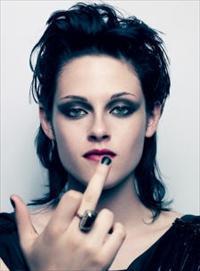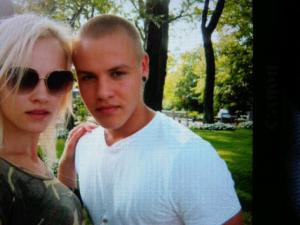Everything posted by Berno
-
Any celeb that everyone says is hot but who you think is unattractive
-
Last Person to Post Here Wins!
Winning. Next person who posts will be immediately banned - Post edited by Joe>Average
-
Last Person to Post Here Wins!
no O_O
-
Any celeb that everyone says is hot but who you think is unattractive
- Last Person to Post Here Wins!
- Any celeb that everyone says is hot but who you think is unattractive
Kristen Stewart. is hot- Last movie you saw...
X-Men First Class. Pretty good- I AM the Biggest fan revival
Bar Refaeli 2 Irina Shayk 2 Candice Swanepoel 2 Nina Agdal 3 Ginta Lapina 5 Clara Alonso 2- Michea Crawford
My god! sweet find- Charlotte Free
She's interesting.. i like.- Ginta Lapina
- Movies you are planning to see
Still to see Transformers 3, Captain America looks decent too!- Last movie you saw...
Pulp Fiction Zed's dead baby, Zed's dead.- The New Faces Competition
Dana Hanna Dana- Ginta Lapina
^ Get the location of the thumbnail image (for Firefox, right click the thumbnail, and choose Copy Image Location) - Then paste the URL into the address bar (eg. http://images.bloomingdales.com/is/image/B...0&fmt=jpeg) Find the ? in the URL, and replace everything after it with scl=1 so you get this - http://images.bloomingdales.com/is/image/B...0_fpx.tif?scl=1- Ginta Lapina
Yeah that's her! thank-you- Liza Berggren
- Liza Berggren
- Liza Berggren
- Kristen Stewart
Snow White in body armour? uhhhh- Football
- Best of Editorial Images.
2- Last movie you saw...
Indeed And I'm just about to watch that now! better be as good as you're saying :persuazn:- Last movie you saw...
Indeed And I'm just about to watch that now! better be as good as you're saying :persuazn:- Ginta Lapina
- Last Person to Post Here Wins!