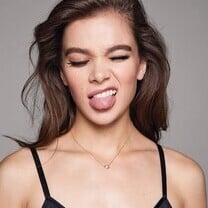Everything posted by Berno
- I Am...
-
The "What Are You Thinking About Right Now?" PIP
I am thinkin' about sleep in a few mins...
-
Celebrity HOT OR NOT?
Hot Natasha Bedingfield
-
Girls ABC Name Game
- Last movie you saw...
Superbad...Loved this!!!..SOO FUNNY!!- Girls ABC Name Game
Pauline- I Am...
- I Am...
- This Celeb Or That Celeb [Female]
Tough ehh Sienna Sienna Miller or Josie Maran?- Yes or No Game
No, don't really read books.. Are you a fan of modern history?- Yes or No Game
no Do you like basketball?- I Am...
- Yes or No Game
Yes...very small one though Have you ever cried after a really sad film?- I Am...
<_< All u have to do is sign in- I Am...
- I Am...
Aching I played waayy too much football... :|- GAME: A,B,C TV Shows/Movies
Barney and friends- Girls ABC Name Game
Maria- GAME: A,B,C TV Shows/Movies
Zoolander- Victoria's Secret Lingerie/Underwear
Gorgeous pic..Thanks- Candids
Nobody knows too much details yet..hopefully soon she will talk about it- Last movie you saw...
- I Am...
Dats what my best friend calls me.. He's a wigga..- Girls ABC Name Game
Dana..- I Am...
- Last movie you saw...