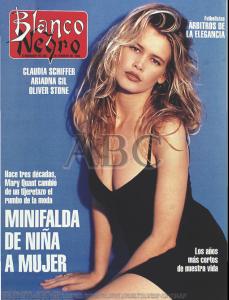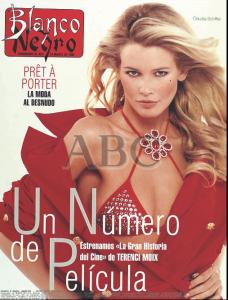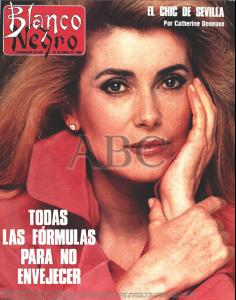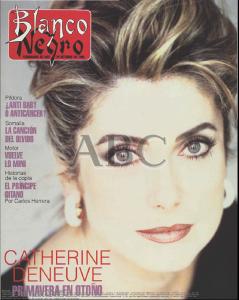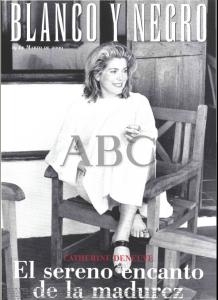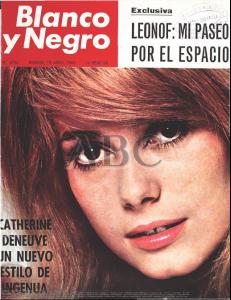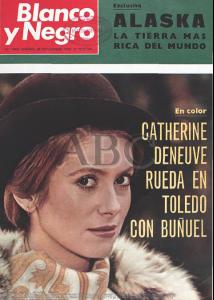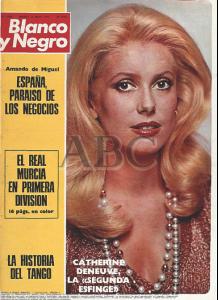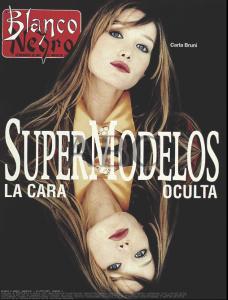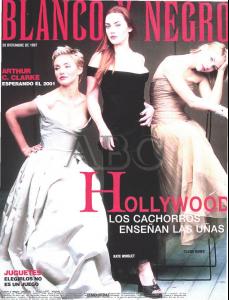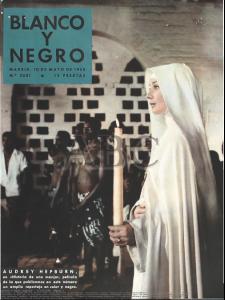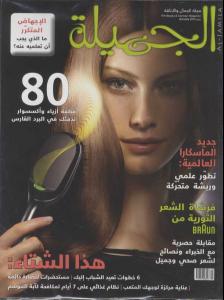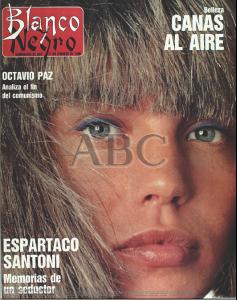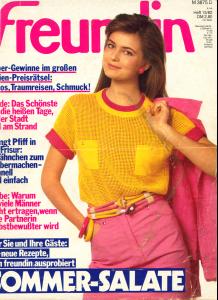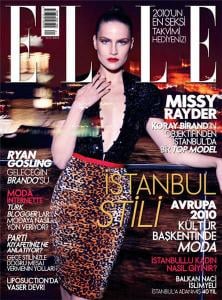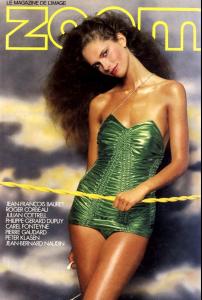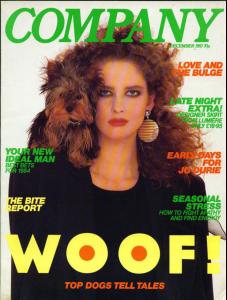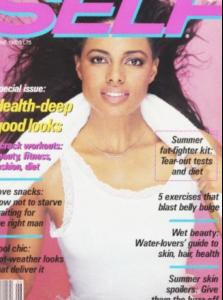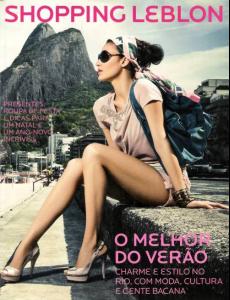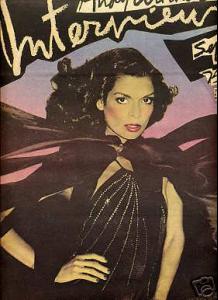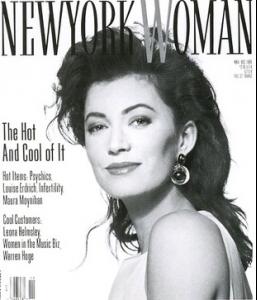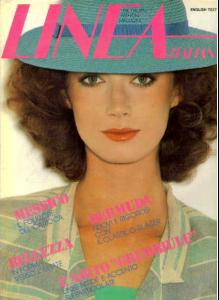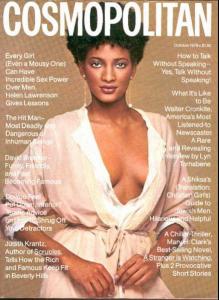Everything posted by Dayrell
-
Claudia Schiffer
-
Claudia Schiffer
- Catherine Deneuve
- Catherine Deneuve
-
Carla Bruni
- Cameron Diaz
-
Beyonce Knowles
The russian FHM is amazing, thanks
- Audrey Hepburn
-
Alyssa Sutherland
-
Renee Simonsen
-
Paulina Porizkova
WHAT??? She had a german freundin 1982 cover? I didn´t know!! Great kar got it and can show it later. So long we can enjoy this picture from the ebay seller. I hope she is also inside with many pages! Best image of the cover
-
Sarah Jessica Parker
-
Missy Rayder
-
Maria Von Hartz
great thanks!! My pleasure, dear!
-
Chichinou Kaeppler
I think more people know these girls, but most of them are not a usual members of bellazon, because the focus here is the new models, the new faces, the girls of 2000´s. I think we have to work on this, for Bellazon to do the house of all models - from every decades. If we do this, I think some people who knows well models of other eras start to pay attention in this forum, and come to work with us!
-
Wanakee Pugh
You´re wellcome!
-
Elisabetta Ramella
-
Elisabetta Ramella
-
Wanakee Pugh
-
Fernanda Tavares
-
Bianca Jagger
-
Tara Shannon
-
Tara Shannon
- Tara Shannon
-
Peggy Dillard Toone