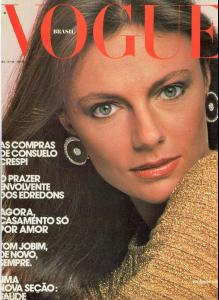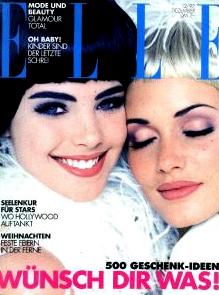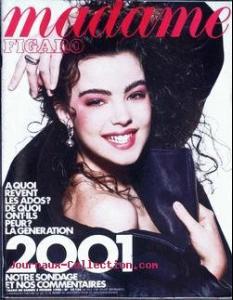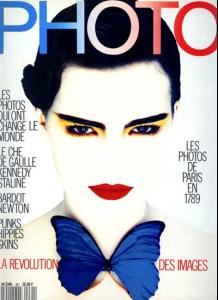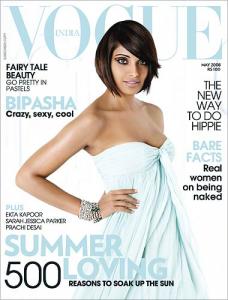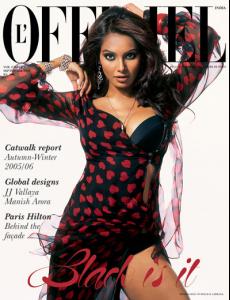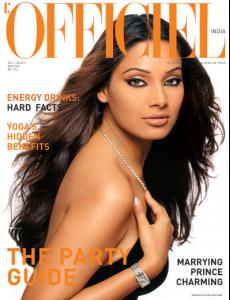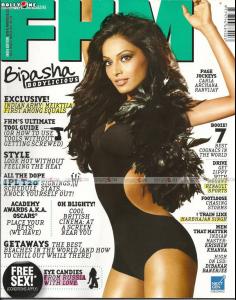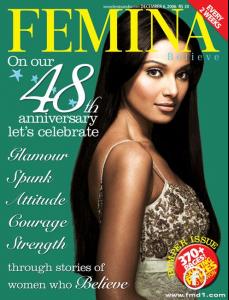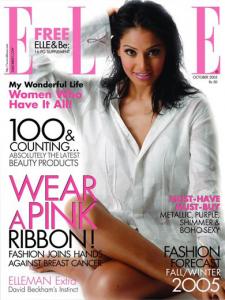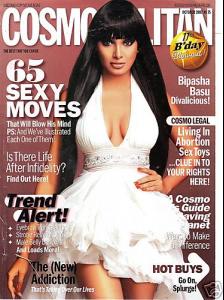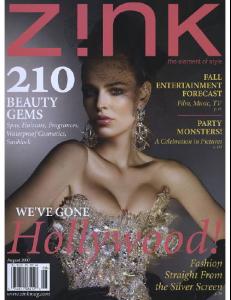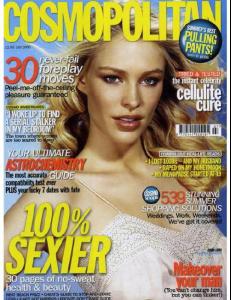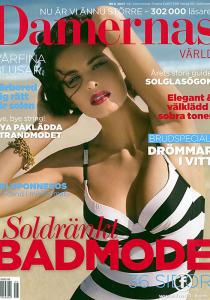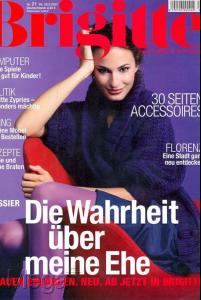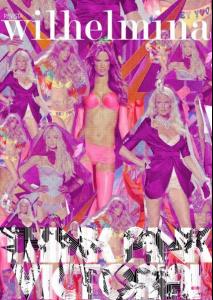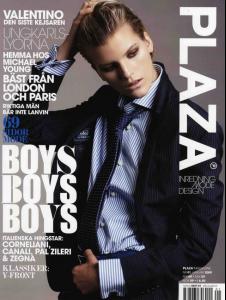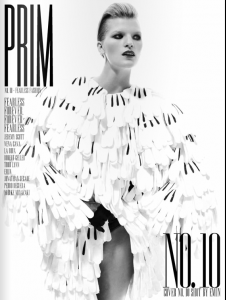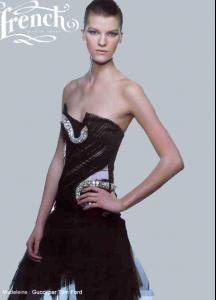Everything posted by Dayrell
- Salma Hayek
-
Erin O' Connor
- Andres Segura
- Jacqueline Bisset
-
Ana Paula Arosio
- Ana Paula Arosio
-
Ana Paula Arosio
- Bipasha Basu
- Bipasha Basu
- Bipasha Basu
- Bipasha Basu
- Bipasha Basu
- Bipasha Basu
- Cynthia Kirchner
- Cynthia Kirchner
- Line Gost
- Line Gost
-
Agyness Deyn
looks like, but not Agyness! it´s Stella Maxwell! sorry, my mistake When I saw the cover at first time, I saw Agyness too, it´s normal!
-
Renee Simonsen
THANKS SO MUCH Dayrell! You´re wellcome dear!
-
Heather Marks
The cover of Eva is so beauty...thanks!
-
Editorials
- Ali Stephens
-
Madeleine Blomberg
-
Madeleine Blomberg
-
Madeleine Blomberg