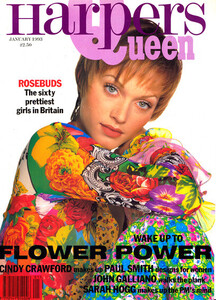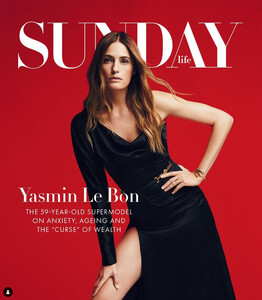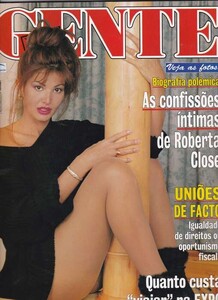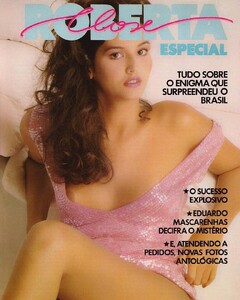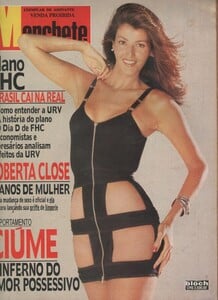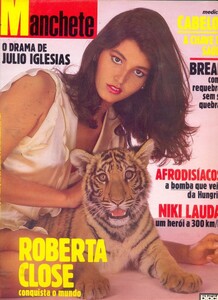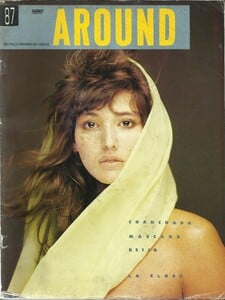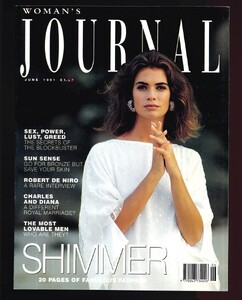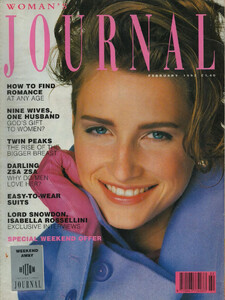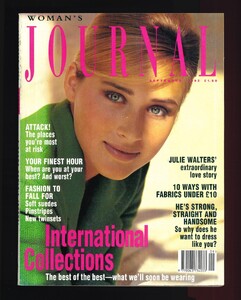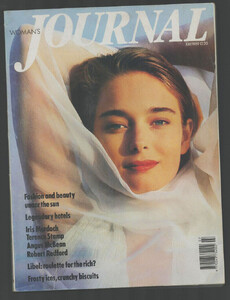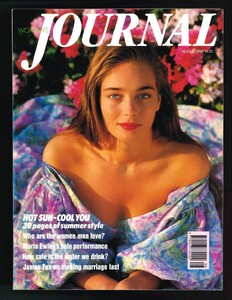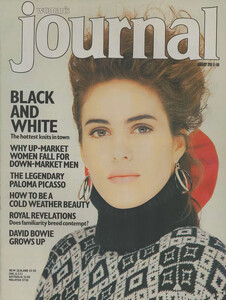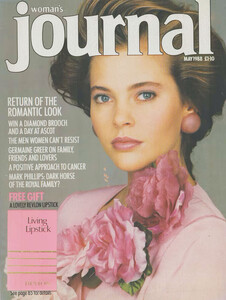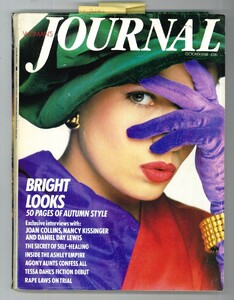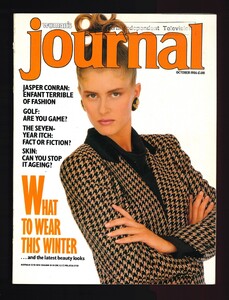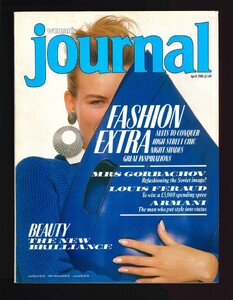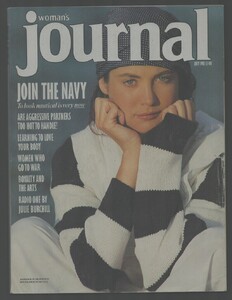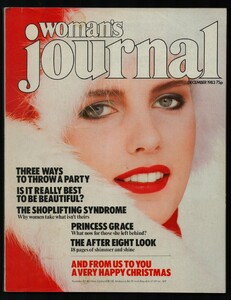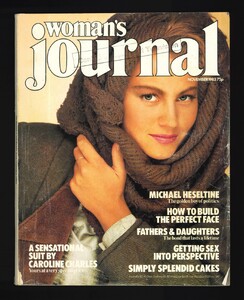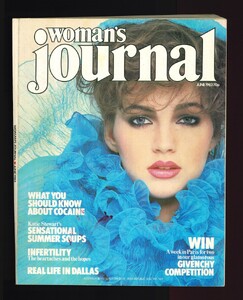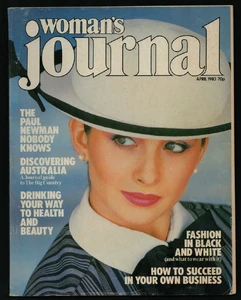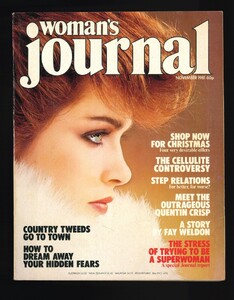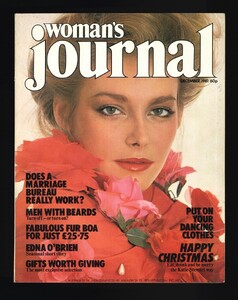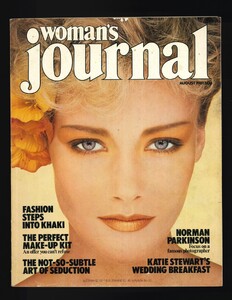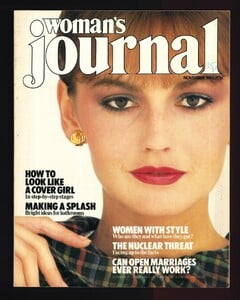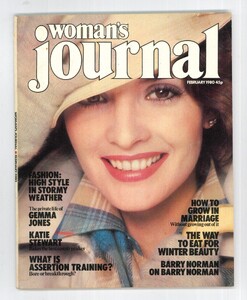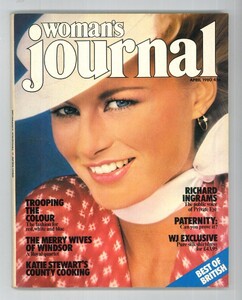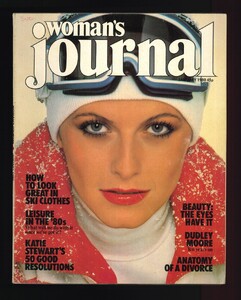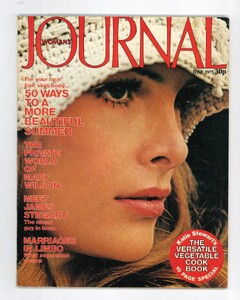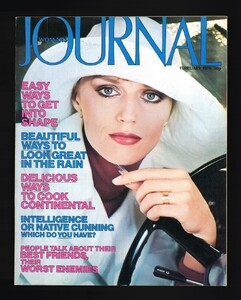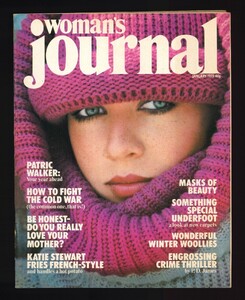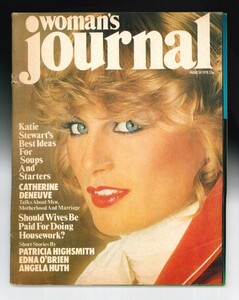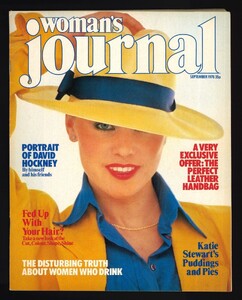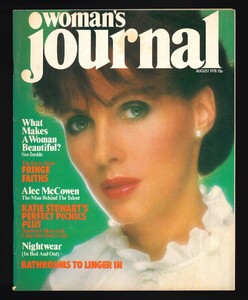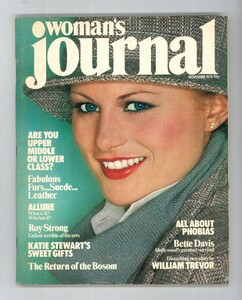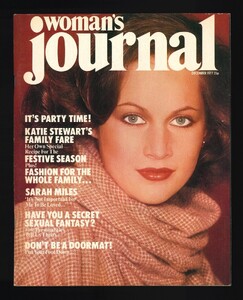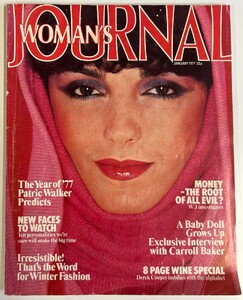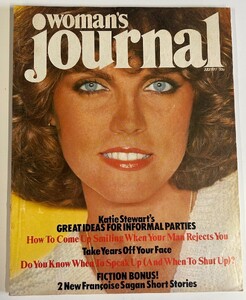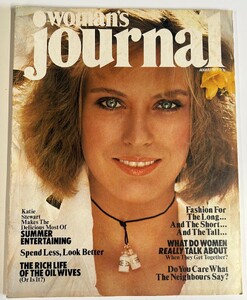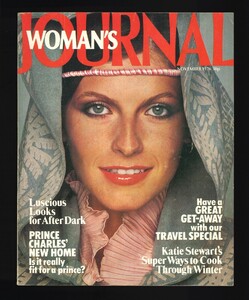Everything posted by Dayrell
-
Yasmin Le Bon
No, I found the cover on Instagram
-
Amber Valletta
- Linda Evangelista
I love this picture, better than the cover one!- Yasmin Le Bon
- Roberta Close
- Roberta Close
- Roberta Close
- Roberta Close
- Roberta Close
Roberta was very famous in Brazil in the 90´s. Now she lives in Switzerland with her husband- britsh Journal magazine
Love Lynn! Thanks for ID- britsh Journal magazine
The cover os Suzy (susan) in Cosmo was reprinted in brazilian version of Cosmopolitan. For many years I thought she was beautiful but unknown. Now, I saw a lot of covers you put in her page. Thanks dear!- britsh Journal magazine
This girl is realy beautiful! Thanks my dear for Ids!- britsh Journal magazine
This girl is realy beautiful! Thanks my dear for Ids!- britsh Journal magazine
- britsh Journal magazine
- britsh Journal magazine
- britsh Journal magazine
- britsh Journal magazine
- britsh Journal magazine
- britsh Journal magazine
- britsh Journal magazine
- britsh Journal magazine
- britsh Journal magazine
- britsh Journal magazine
- britsh Journal magazine
- Linda Evangelista
Account
Navigation
Search
Configure browser push notifications
Chrome (Android)
- Tap the lock icon next to the address bar.
- Tap Permissions → Notifications.
- Adjust your preference.
Chrome (Desktop)
- Click the padlock icon in the address bar.
- Select Site settings.
- Find Notifications and adjust your preference.
Safari (iOS 16.4+)
- Ensure the site is installed via Add to Home Screen.
- Open Settings App → Notifications.
- Find your app name and adjust your preference.
Safari (macOS)
- Go to Safari → Preferences.
- Click the Websites tab.
- Select Notifications in the sidebar.
- Find this website and adjust your preference.
Edge (Android)
- Tap the lock icon next to the address bar.
- Tap Permissions.
- Find Notifications and adjust your preference.
Edge (Desktop)
- Click the padlock icon in the address bar.
- Click Permissions for this site.
- Find Notifications and adjust your preference.
Firefox (Android)
- Go to Settings → Site permissions.
- Tap Notifications.
- Find this site in the list and adjust your preference.
Firefox (Desktop)
- Open Firefox Settings.
- Search for Notifications.
- Find this site in the list and adjust your preference.