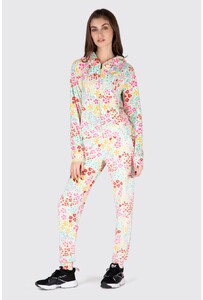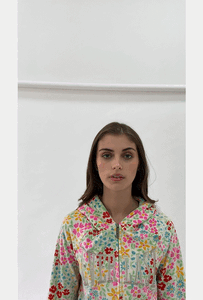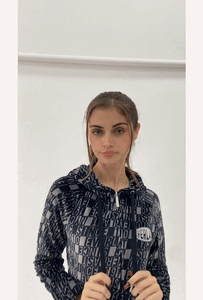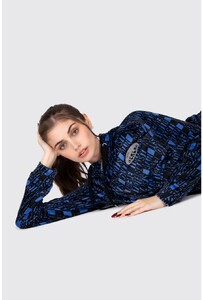Everything posted by Beautiful Women lover
- María Florencia Babugia
- Magdalena McManus Dintrans
- Magdalena McManus Dintrans
- Magdalena McManus Dintrans
- Ignacia Fernández
- Ignacia Fernández
- Ignacia Fernández
- Jessica Martin
-
Brandy Gordon
IG reel Ins41377512766_c8c9b9a6dab74b6c821bdbf0e583a4dd_194872620CD07E5F9529BA16FAE5B980_video_dashinit.mp4
-
Ashley Marie Dickerson
-
Brandy Gordon
IG story Ins41377512766_01528a4e654942caaa9f0df91735edc9_F5474B2439AF6CFE6E4AC03222D6F3AB_video_dashinit.mp4
-
Sarah Waddles
beachbunnyswimwear (IG reel) Ins41377512766_11c34ef753f44278a5e9a74c2f6e49df_333755413_934896231072775_1417201066928804981_n.mp4
-
Sarah Waddles
andrea_leo_couture (IG reel) Ins41377512766_8023ae2c9ca64dbeba73542cae1b8fd5_2C49F4F7D6085E6CAC1D70754C861D95_video_dashinit.mp4
- Jessica Martin
- Magdalena McManus Dintrans
- Magdalena McManus Dintrans
-
Brandy Gordon
IG story Ins41377512766_5c8e74ad3f4241a7b48c12bf6a58ca6a_2245AA54090F282E1ADA48F3CC150FBC_video_dashinit.mp4
- Ignacia Fernández
-
Tess Homann
-
Tess Homann
-
Brandy Gordon
IG story Ins41377512766_15f40d2cf8534fc4a9c7af2a8134d940_48953187_1296343074291464_640842016863997770_n.mp4
- María Florencia Babugia
- Magdalena McManus Dintrans
- Magdalena McManus Dintrans
- Magdalena McManus Dintrans