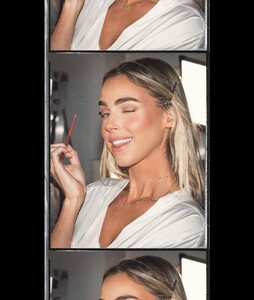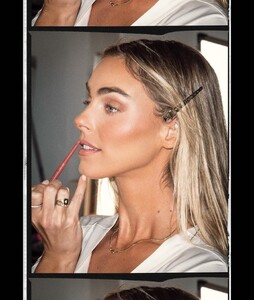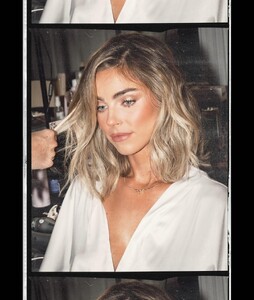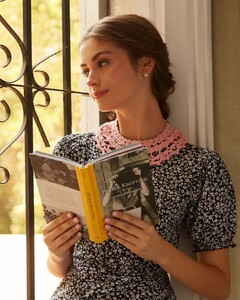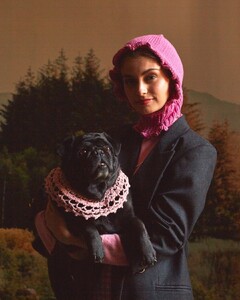Everything posted by Beautiful Women lover
- Elizabeth Turner
- María Florencia Babugia
- María Florencia Babugia
- Sarah Waddles
- Jessica Martin
-
Tess Homann
Ok her onlyfans has great material I've never seen before!
- Ignacia Fernández
- Ignacia Fernández
-
Tess Homann
- María Florencia Babugia
- María Florencia Babugia
- María Florencia Babugia
- María Florencia Babugia
- María Florencia Babugia
- María Florencia Babugia
-
María Florencia Babugia
IG stories Ins41377512766_db493a830c9d4036a55c001d850b4c09_10000000_642050368031980_4526055479447486002_n.mp4 Ins41377512766_cea40d674fc0427a868314bbbff8c075_F14DE60C887357A7C4235C9A6EB2BCAD_video_dashinit.mp4 Ins41377512766_8c39b33dd1f64865814a67916c172c39_310907740_2584365631713126_5664371354235616933_n.mp4
- María Florencia Babugia
- Ignacia Fernández
- Jessica Martin
- Ignacia Fernández
- Elizabeth Turner
- María Florencia Babugia
- María Florencia Babugia
- Jessica Martin
- Jessica Martin