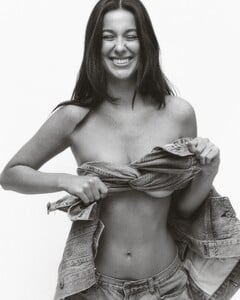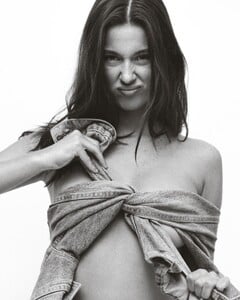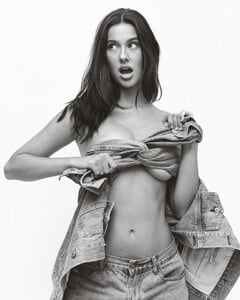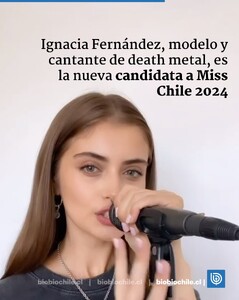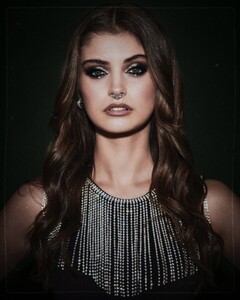Everything posted by Beautiful Women lover
- Ignacia Fernández
- Ignacia Fernández
- Ignacia Fernández
- María Florencia Babugia
- María Florencia Babugia
- María Florencia Babugia
- María Florencia Babugia
- Magdalena McManus Dintrans
- Sarah Waddles
-
Brandy Gordon
IG stories obscurethought100_8f4b89dc823b492cbfe08fefc959e32d.mp4 obscurethought100_92f7ed0a71a642ec9700c7d60c07c755.mp4
- Jessica Martin
- Jessica Martin
- Magdalena McManus Dintrans
- Ignacia Fernández
- Ignacia Fernández
- Ignacia Fernández
- Ignacia Fernández
- Ignacia Fernández
- Ignacia Fernández
- Ignacia Fernández
- Ignacia Fernández
-
Megan Fox
Pontiac killer 3 contest megan fox about transformers(480P).mp4
- Magdalena McManus Dintrans
-
Tess Homann
- Jessica Martin