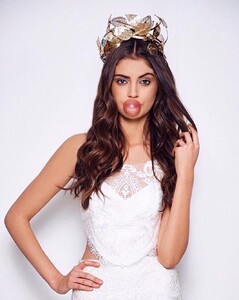Everything posted by Beautiful Women lover
- Jessica Martin
- Ignacia Fernández
- Ignacia Fernández
-
Sofía Huppertz
-
Sofía Huppertz
- María Florencia Babugia
- María Florencia Babugia
- María Florencia Babugia
- María Florencia Babugia
- María Florencia Babugia
- María Florencia Babugia
- Magdalena McManus Dintrans
- Magdalena McManus Dintrans
- Magdalena McManus Dintrans
- Ignacia Fernández
- Ignacia Fernández
- Ignacia Fernández
- Magdalena McManus Dintrans
- María Florencia Babugia
- Ignacia Fernández
- Ignacia Fernández
- Ignacia Fernández
- Ignacia Fernández
- Ignacia Fernández
- Ignacia Fernández