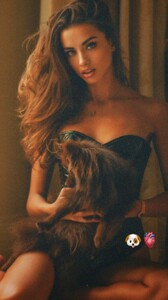Everything posted by Beautiful Women lover
- María Florencia Babugia
- María Florencia Babugia
- María Florencia Babugia
- Magdalena McManus Dintrans
- Magdalena McManus Dintrans
- María Florencia Babugia
- Magdalena McManus Dintrans
- Magdalena McManus Dintrans
- Ignacia Fernández
- Magdalena McManus Dintrans
- María Florencia Babugia
- María Florencia Babugia
- María Florencia Babugia
- María Florencia Babugia
-
Elyzaveta Kovalenko
-
Brandy Gordon
- Magdalena McManus Dintrans
-
Tess Homann
IG story 2124630293934171821188427f1ebade_322337432_121257390885714_1993759871372510184_n.mp4
-
Tess Homann
IG reel 9d8a15d918c4488aa1d6be197be49409_46870620_530097475863124_9016116276047488422_n.mp4
- Jessica Martin
- María Florencia Babugia
- María Florencia Babugia
-
Brandy Gordon
-
Elyzaveta Kovalenko
-
Sofía Huppertz