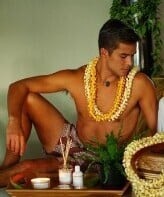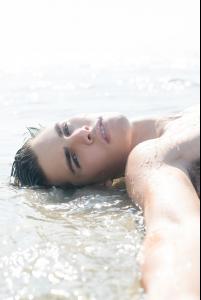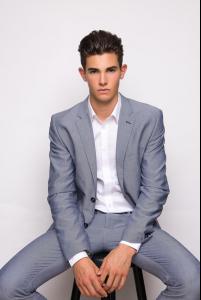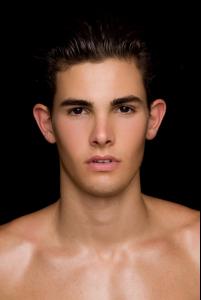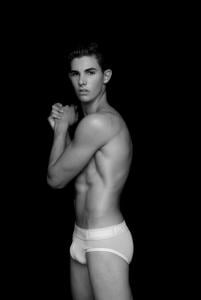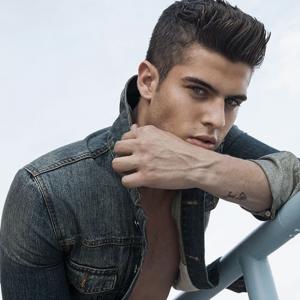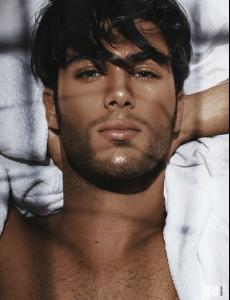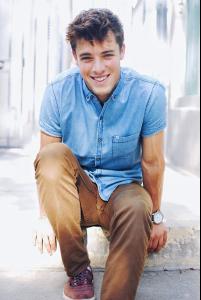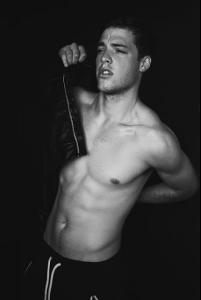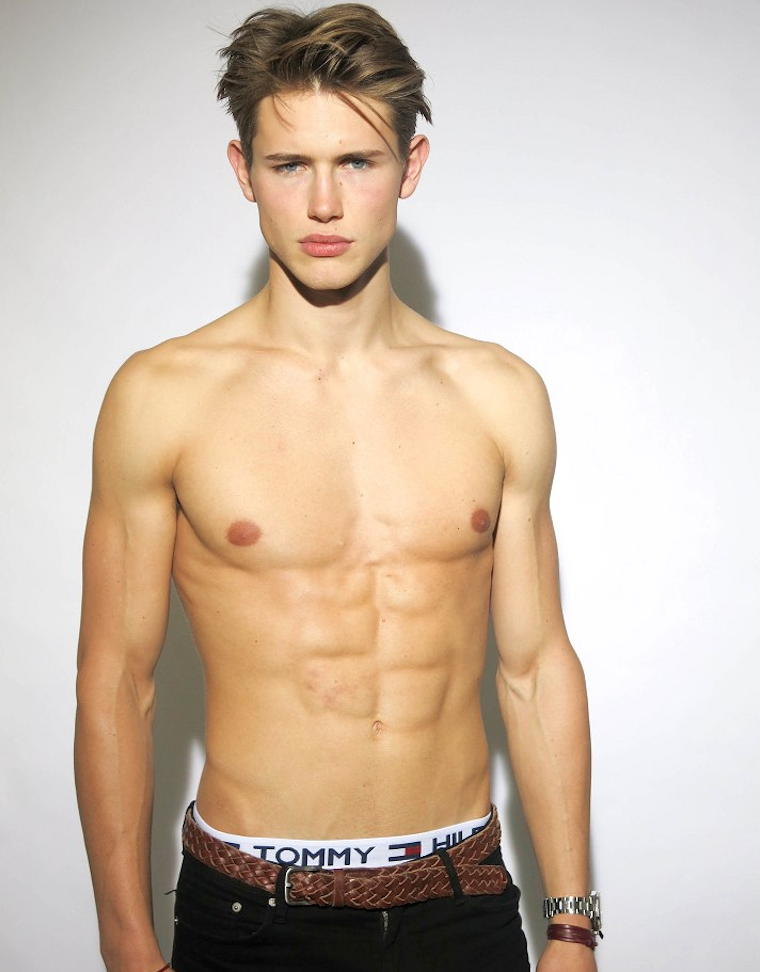
Everything posted by MauiKane
- Dylan O'Brien
-
Dylan O'Brien
- Dylan O'Brien
- Wet & Hot Models and Actors
GORDON WINARICK ELITE MODELS MIAMI PHOTOGRAPHER: FRITZ YAP fashionablymale.net Gordon's BZ thread is HERE.- Last word letter game!!!
Muumuu- Mathias Lauridsen
MATHIAS WITH JESSICA STAM FOR HARROLDS FW 2015 malemodelscene.net- Last word letter game!!!
Equinox- Last word letter game!!!
Great word, Shepherd. . I do believe, however, that you made a typo; the word should be - Xenophobia.- Sam Harwood
- Sam Harwood
- Sam Harwood
- Andre Brunelli
- Frank Cammarata
- Wouter Peelen
- Andrew Cooper
- Post Your Crush Of The Day.
- Changing the name of a topic
^ Thank you! (Y)- Sean O'pry
SEAN FOR LADY MILLION PACO ROBANNE- Connor Hill
- Last word letter game!!!
Transfix- Last word letter game!!!
- Men's Fragrance & Cosmetics Campaigns
- Changing the name of a topic
This model has changed his name from Brandon Bailey to Brandon COLE Bailey, because another model has chosen to use the first name. Please make the change. Thank you! http://www.bellazon.com/main/topic/51995-brandon-bailey/ Done. (~ M*)- Brandon Cole Bailey
Account
Navigation
Search
Configure browser push notifications
Chrome (Android)
- Tap the lock icon next to the address bar.
- Tap Permissions → Notifications.
- Adjust your preference.
Chrome (Desktop)
- Click the padlock icon in the address bar.
- Select Site settings.
- Find Notifications and adjust your preference.
Safari (iOS 16.4+)
- Ensure the site is installed via Add to Home Screen.
- Open Settings App → Notifications.
- Find your app name and adjust your preference.
Safari (macOS)
- Go to Safari → Preferences.
- Click the Websites tab.
- Select Notifications in the sidebar.
- Find this website and adjust your preference.
Edge (Android)
- Tap the lock icon next to the address bar.
- Tap Permissions.
- Find Notifications and adjust your preference.
Edge (Desktop)
- Click the padlock icon in the address bar.
- Click Permissions for this site.
- Find Notifications and adjust your preference.
Firefox (Android)
- Go to Settings → Site permissions.
- Tap Notifications.
- Find this site in the list and adjust your preference.
Firefox (Desktop)
- Open Firefox Settings.
- Search for Notifications.
- Find this site in the list and adjust your preference.