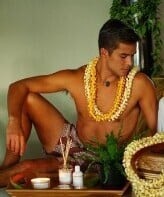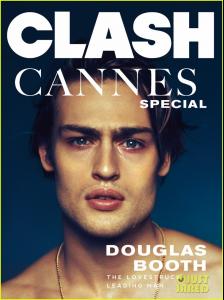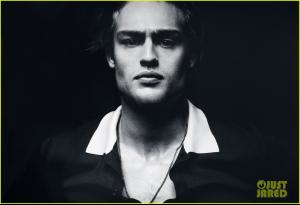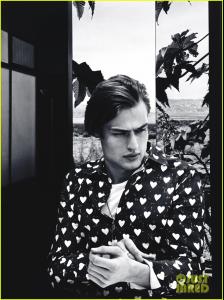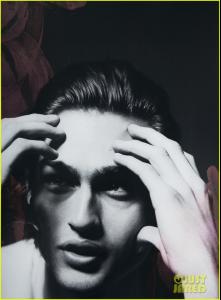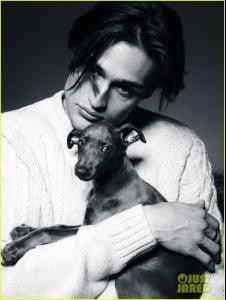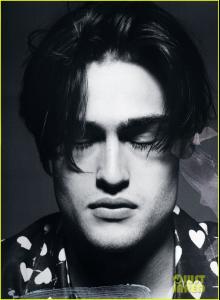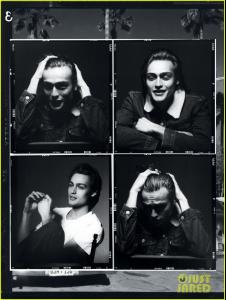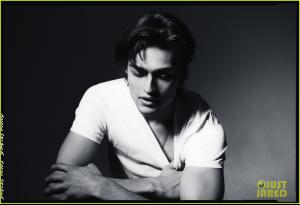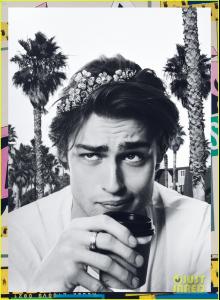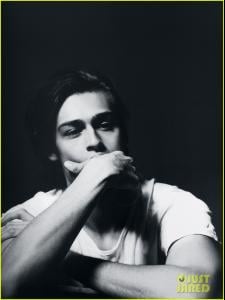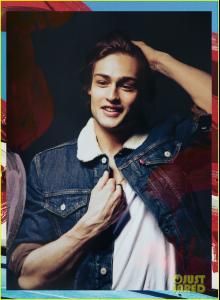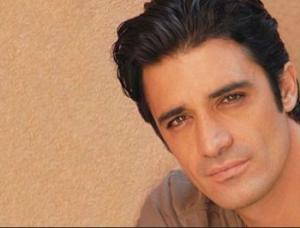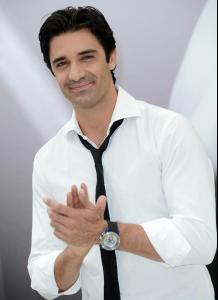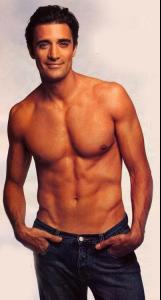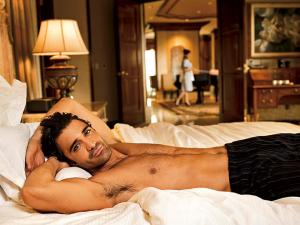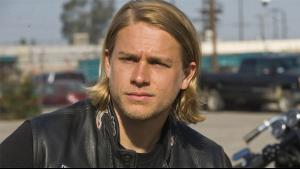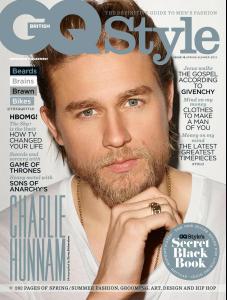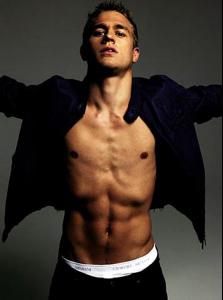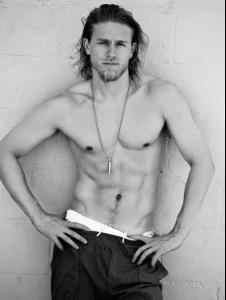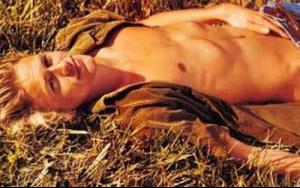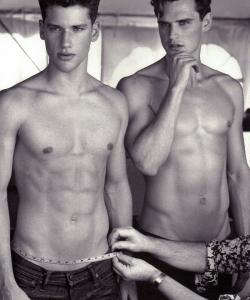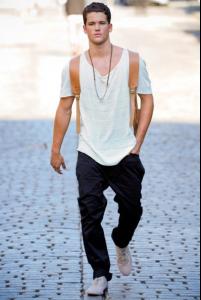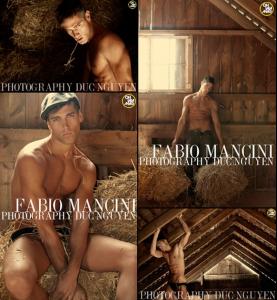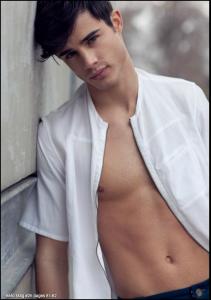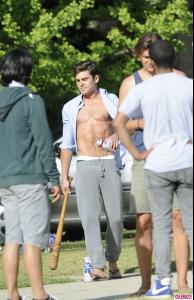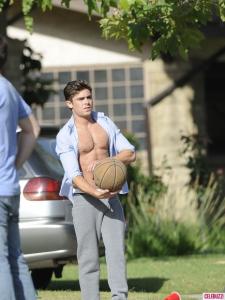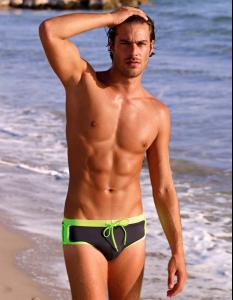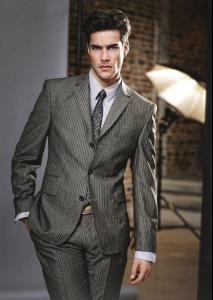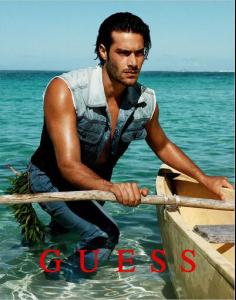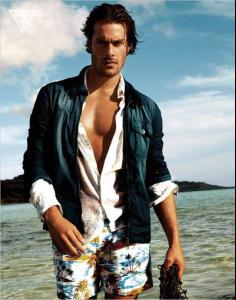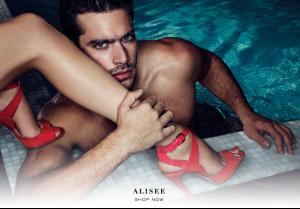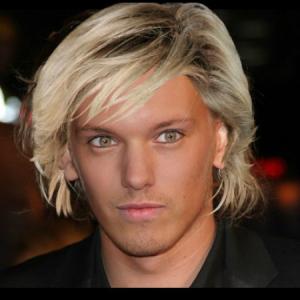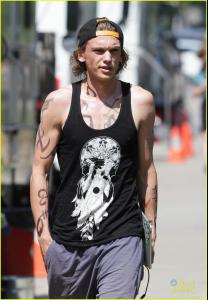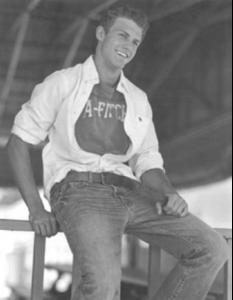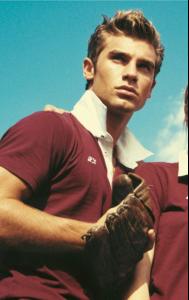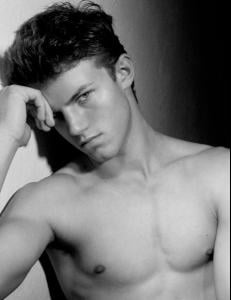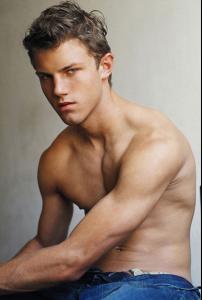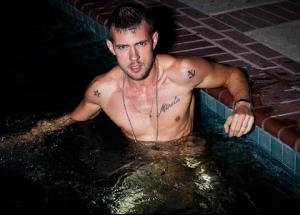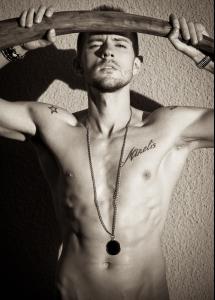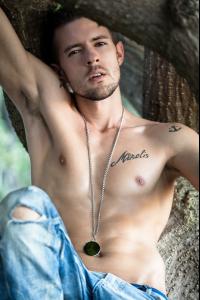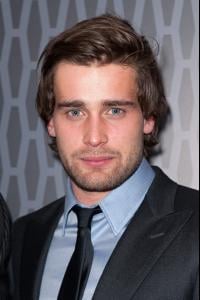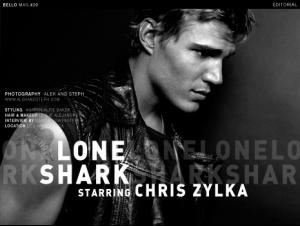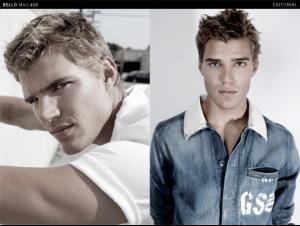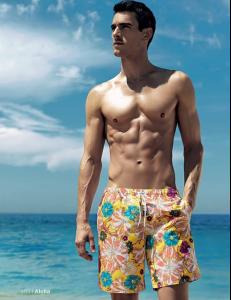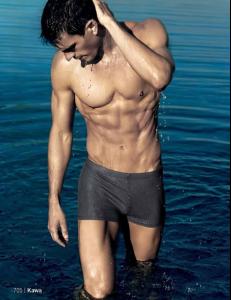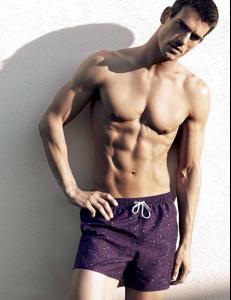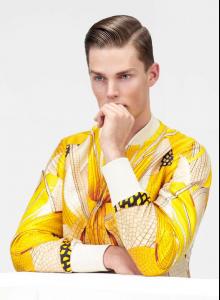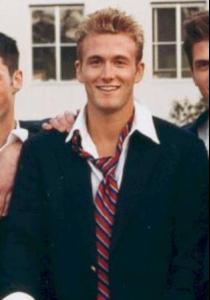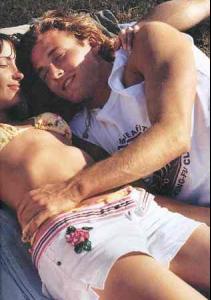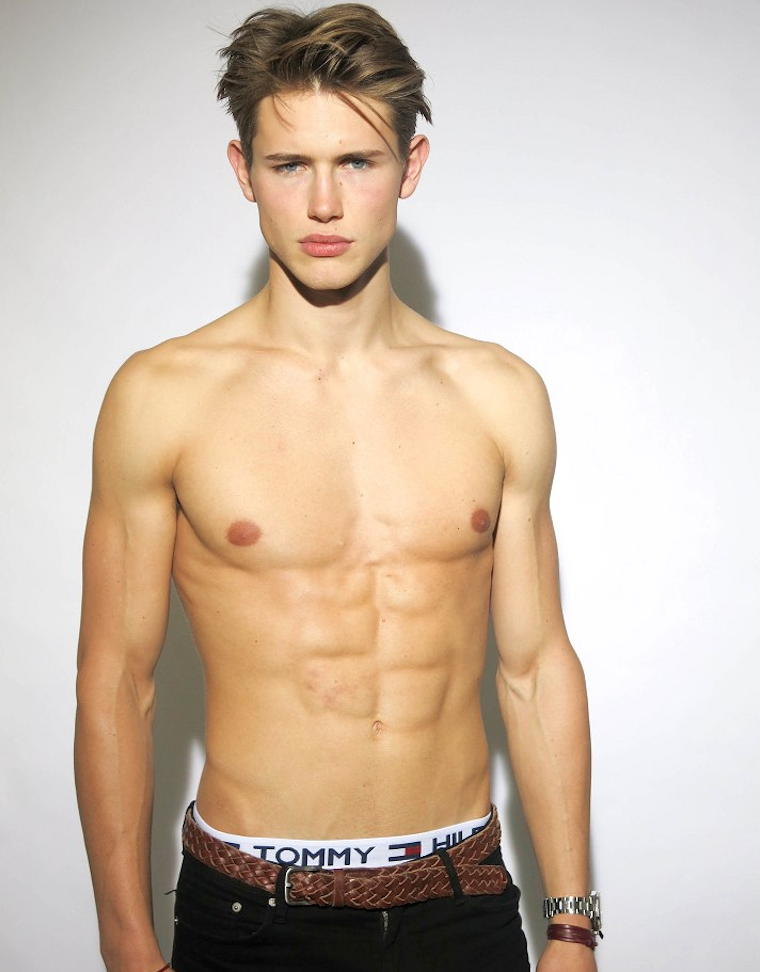
Everything posted by MauiKane
-
Douglas Booth
- Wet & Hot Models and Actors
- Gorgeous Guys from the UK and Canada
- Leonardo DiCaprio - (Please Read First Post Prior to Posting)
REMINDER: Signature Size Signature images should be no more than 600 pixels x 140 pixels in size. If you choose to include text underneath an image please limit it to three lines, including spacing, on default text size. However, if you wish to just have text (and no image) you may have up to 6 lines including spacing on default text size. The default text size is 2. More information, check HERE. Non-compliant signatures will be removed.- Abercrombie & Fitch Male Models
- Fabio Mancini
- Abercrombie & Fitch Male Models
- Ryan Bertroche
- Zac Efron
- Henry Cavill
^ Me too! 21 more days!!!- Tom Riley
- Chad White
- Goncalo Teixeira
- Goncalo Teixeira
http://youtu.be/Is-js-oDezc- Wet & Hot Models and Actors
- Gorgeous Guys from the UK and Canada
- Abercrombie & Fitch Male Models
- Wet & Hot Models and Actors
- Cristian Pfingstag
AGENCY: ELO MODEL MANAGEMENT (Sao Paulo) Height: 6' 1" Chest: 34" Suit: 38 Hair: Blonde Eyes: Blue http://elomanagement.com/image-men/744/Cristian-Pfingstag#photos#- Gorgeous Guys from the UK and Canada
- Henry Cavill
- Wet & Hot Models and Actors
Account
Navigation
Search
Configure browser push notifications
Chrome (Android)
- Tap the lock icon next to the address bar.
- Tap Permissions → Notifications.
- Adjust your preference.
Chrome (Desktop)
- Click the padlock icon in the address bar.
- Select Site settings.
- Find Notifications and adjust your preference.
Safari (iOS 16.4+)
- Ensure the site is installed via Add to Home Screen.
- Open Settings App → Notifications.
- Find your app name and adjust your preference.
Safari (macOS)
- Go to Safari → Preferences.
- Click the Websites tab.
- Select Notifications in the sidebar.
- Find this website and adjust your preference.
Edge (Android)
- Tap the lock icon next to the address bar.
- Tap Permissions.
- Find Notifications and adjust your preference.
Edge (Desktop)
- Click the padlock icon in the address bar.
- Click Permissions for this site.
- Find Notifications and adjust your preference.
Firefox (Android)
- Go to Settings → Site permissions.
- Tap Notifications.
- Find this site in the list and adjust your preference.
Firefox (Desktop)
- Open Firefox Settings.
- Search for Notifications.
- Find this site in the list and adjust your preference.