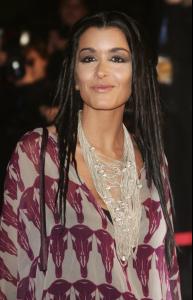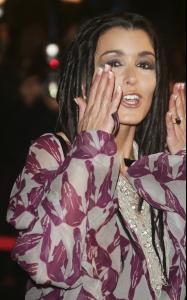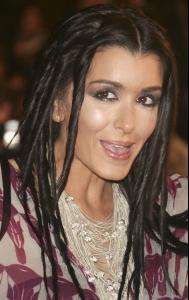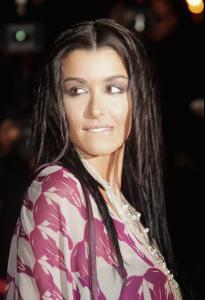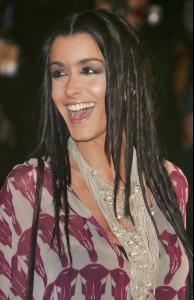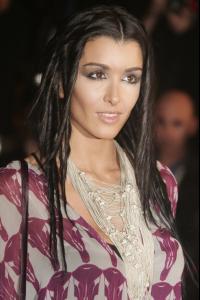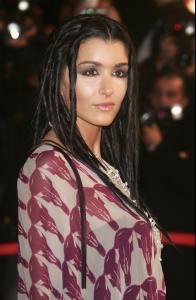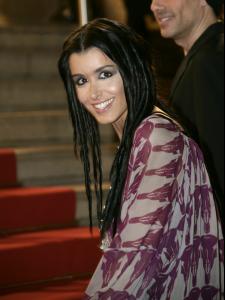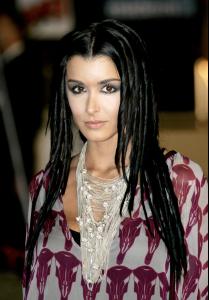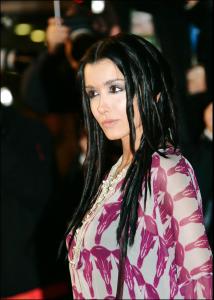Everything posted by Max
-
Ana Ivanovic
Merci Marion, Ana est superbe
-
Maria Sharapova
Merci Marion, elle est magnifique
- Inguna Butane
-
Kim Noorda
T'as de beaux yeux, tu sais... Thx
-
Kim Noorda
Merci pour ces belles photos Elle est vraiment superbe
- Elsa Hosk
-
Alison Nix
Merci pour tous ces beaux portraits d'Alison
-
Chanel Celaya
Magnifique portrait, merci Tinkerbelle
-
Chanel Celaya
Merci Flo, elle est superbe en maillot de bain
-
Julia Stegner
-
Laetitia Casta
Thanks Rob, very nice pic
-
Doutzen Kroes
- Bar Refaeli
- Maria Sharapova
Elle est superbe, merci Marion- Laetitia Casta
- Ana Ivanovic
Mylene reminds me the young Sophie Marceau- Ana Ivanovic
She looks like french actress Mylene Jampanoi- Noemie Lenoir
- Laetitia Casta
Belles photos, merci Lisa- Jenifer Bartoli
Jenifer attends the 2007 NRJ Music Awards held at the Palais des Festivals in Cannes, France on January 20, 2007- Kate Beckinsale
Merci suki pour ces deux beaux portraits de Kate- Noemie Lenoir
Merci Caro, superbe photo Si quelqu'un l'a en HQ elleserait super en fond d'écran!- Laetitia Casta
Twinkle, London, Lisa thank you for all these great pics!- Doutzen Kroes
wow! Great set of pics Aga, she's gorgeous!- Shannan Click
wow! She's beautiful, thank you - Bar Refaeli
Account
Navigation
Search
Configure browser push notifications
Chrome (Android)
- Tap the lock icon next to the address bar.
- Tap Permissions → Notifications.
- Adjust your preference.
Chrome (Desktop)
- Click the padlock icon in the address bar.
- Select Site settings.
- Find Notifications and adjust your preference.
Safari (iOS 16.4+)
- Ensure the site is installed via Add to Home Screen.
- Open Settings App → Notifications.
- Find your app name and adjust your preference.
Safari (macOS)
- Go to Safari → Preferences.
- Click the Websites tab.
- Select Notifications in the sidebar.
- Find this website and adjust your preference.
Edge (Android)
- Tap the lock icon next to the address bar.
- Tap Permissions.
- Find Notifications and adjust your preference.
Edge (Desktop)
- Click the padlock icon in the address bar.
- Click Permissions for this site.
- Find Notifications and adjust your preference.
Firefox (Android)
- Go to Settings → Site permissions.
- Tap Notifications.
- Find this site in the list and adjust your preference.
Firefox (Desktop)
- Open Firefox Settings.
- Search for Notifications.
- Find this site in the list and adjust your preference.