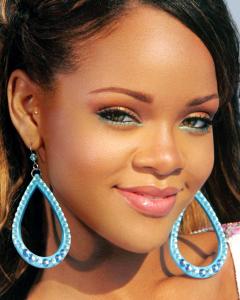Everything posted by Max
-
The BEST of Bellazon
Chiara x3
-
The BEST of Bellazon
Inguna x3
-
The BEST of Bellazon
Julia Stegner x3
-
FOCUS on FACES!
- The BEST of Bellazon
-
FOCUS on FACES!
-
FOCUS on FACES!
mmm... Eva Thank you Minerva
-
FOCUS on FACES!
-
Actresses CHAMPIONS LEAGUE
9 Elisha Cuthbert 10 Sophia Bush 11 Jennifer Connelly 12 Elsa Pataky 13 Zooey Deschanel 14 Kristin Kreuk 15 JAishwarya Rai 16 Marion Cotillard 17 Megan Fox 18 Josie Maran 19 Rachel McAdams 20 Halle Berry 21 Katherine Heigl 22 Eva Mendes 23 Beyonce Knowles 24 Scarlett Johansson
- The BEST of Bellazon
- FOCUS on FACES!
- FOCUS on FACES!
-
Actresses CHAMPIONS LEAGUE
1 Eva Longoria 2 Diane Lane 3 Evangeline Lilly 4 Eva Green 5 Mary Elizabeth Winstead 6 Virginie Ledoyen 7 Chyler Leigh 8 Ali Larter
-
FOCUS on FACES!
-
FOCUS on FACES!
- The BEST of Bellazon
-
The BEST of Bellazon
Jessica x2 Morgan x1
-
FOCUS on FACES!
-
FOCUS on FACES!
-
FOCUS on FACES!
- The BEST of Bellazon
-
The BEST of Bellazon
Frankie x3
-
Sophie Marceau
Sophie looks so fresh and beautiful in those pics! Thank you Lisa
-
Sophie Marceau
Sophie is so hot in this movie! Thank you karol
- FOCUS on FACES!