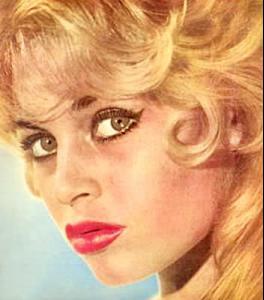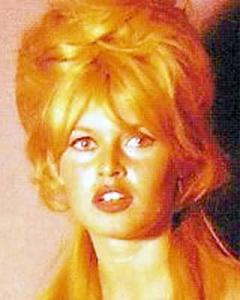Everything posted by Max
-
FOCUS on FACES!
-
Ines Sastre
Beautiful scan! Thanks Dayrell
-
Katie Cassidy
- Katie Cassidy
She looks great! Thank you Fergetta- Brigitte Bardot
- FOCUS on FACES!
- Brigitte Bardot
- Brigitte Bardot
^ Great pics! Thanks you all- The BEST of Bellazon
- FOCUS on FACES!
- FOCUS on FACES!
For sure, she's gorgeous Thanks for all these great pics Marchessa- Noemie Lenoir
- Brigitte Bardot
- FOCUS on FACES!
- FOCUS on FACES!
Nice one, thank you Roxanne- FOCUS on FACES!
Great classics portraits, thank you Lisa- FOCUS on FACES!
Great post Roxanne! Love Rianne! Thank you- FOCUS on FACES!
Love your pics! Thank you Marchessa & roxana- The BEST of Bellazon
Petra x2 Frankie x1- The BEST of Bellazon
Catherine x 3- Alizee
- FOCUS on FACES!
- The BEST of Bellazon
Petra x 3- FOCUS on FACES!
- FOCUS on FACES!
Love this portrait of Liv Thank you Roxanne - Katie Cassidy