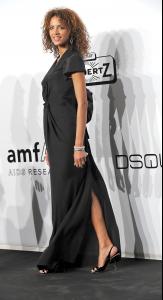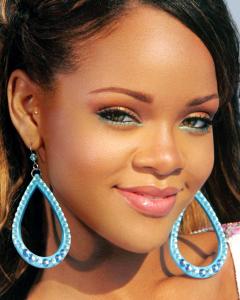Everything posted by Max
-
FOCUS on FACES!
-
FOCUS on FACES!
- The BEST of Bellazon
-
FOCUS on FACES!
-
FOCUS on FACES!
What a gorgeous portrait of Michelle! and dimensions of the picture are perfect Thanks a lot Dajana
-
The BEST of Bellazon
Stephanie x3
-
Natural Beauty Competiton
B: 7 N: 7
- The BEST of Bellazon
-
Natural Beauty Competiton
7 7
-
Natural Beauty Competiton
Tiu B 9 N 9
-
Noemie Lenoir
-
FOCUS on FACES!
Thanks a lot Marchessa
- The BEST of Bellazon
-
Natural Beauty Competiton
8 8
-
Emma Watson
She has a very pretty little face Thank you annihilation
- The BEST of Bellazon
-
Natural Beauty Competiton
Lily B 6 N 6 Ashley B 7 N 7
-
FOCUS on FACES!
-
Ludivine Sagnier
She's gorgeous! Thanks Fergetta
- FOCUS on FACES!
-
FOCUS on FACES!
- The BEST of Bellazon
- FOCUS on FACES!
-
FOCUS on FACES!
Very artistic pics! Thank you PlayGirl
-
FOCUS on FACES!