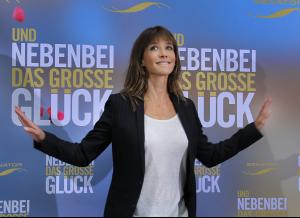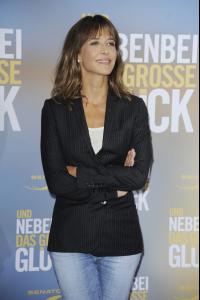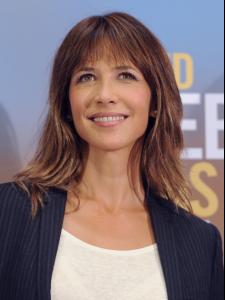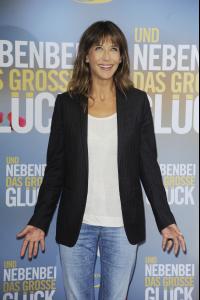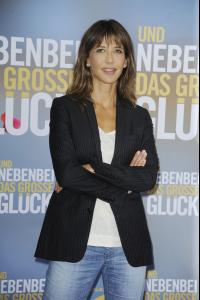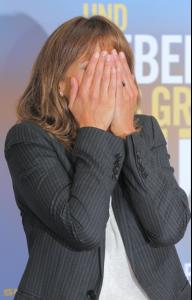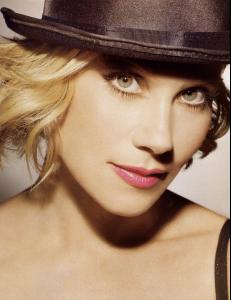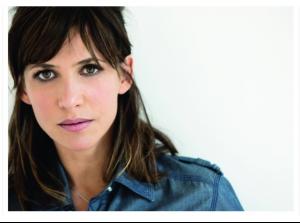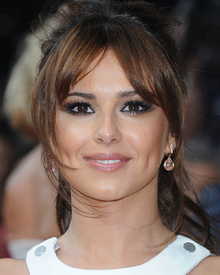Everything posted by Max
-
Sophie Marceau
-
Continent's choice
Europe 4.5
-
The most beautiful eyes
-
The most beautiful eyes
-
The most beautiful eyes
- Sophie Marceau
-
Barbara Palvin
It's new for me, thanks Mermaid
- Barbara Palvin
- Continent's choice
-
When They Were Young
-
FOCUS on FACES!
- FOCUS on FACES!
- FOCUS on FACES!
- FOCUS on FACES!
- FOCUS on FACES!
-
The Best Vogue Cover (Celebrity Edition)
Brigitte
- Continent's choice
-
When They Were Young
- FOCUS on FACES!
-
FOCUS on FACES!
-
Sophie Marceau
+1 I totally agree with Mahi!
- Emma Watson
-
Jessica Alba
Thanls Mahi & Meghann, Jess always looks great
- FOCUS on FACES!
-
FOCUS on FACES!