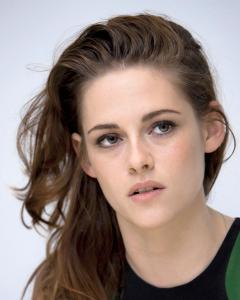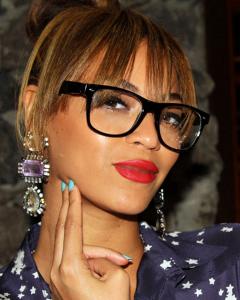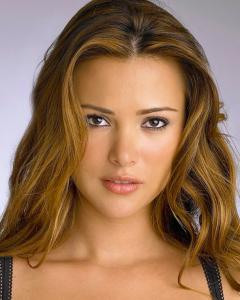Everything posted by Max
-
FOCUS on FACES!
-
FOCUS on FACES!
- The most beautiful eyes
-
FOCUS on FACES!
-
FOCUS on FACES!
- The most beautiful eyes
-
Hour Glass Figures
-
Hour Glass Figures
-
FOCUS on FACES!
- Glasses
-
FOCUS on FACES!
-
FOCUS on FACES!
- FOCUS on FACES!
- Girls and Snakes
-
Maryna Linchuk
I love the first one showing her perfects breasts!
-
FOCUS on FACES!
- Make-up
-
FOCUS on FACES!
-
FOCUS on FACES!
She's gorgeous! Thanks!
- FOCUS on FACES!
-
Who is the most beautiful on Bellazon
Daniella Van Graas beauty of face: 7 beauty of body: 8 beauty of hair: 7 general impression: 7 Maryna Linchuk beauty of face: 10 beauty of body: 10 beauty of hair: 10 general impression: 10 Jean Shrimpton beauty of face: 5 beauty of body: 6 beauty of hair: 5 general impression: 5 Jessica Biel beauty of face: 10 beauty of body: 10 beauty of hair: 10 general impression: 10
-
The most beautiful eyes
Laetitia
- FOCUS on FACES!
- FOCUS on FACES!
-
FOCUS on FACES!