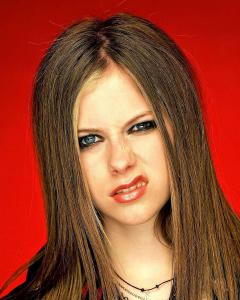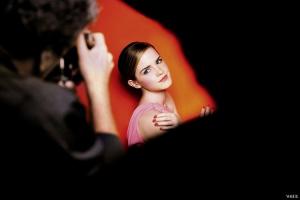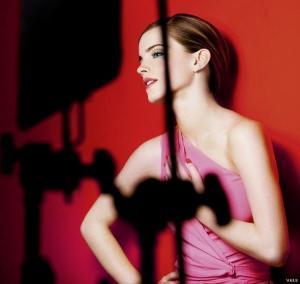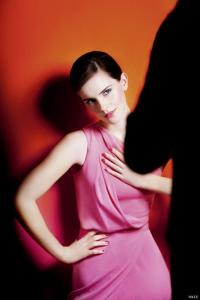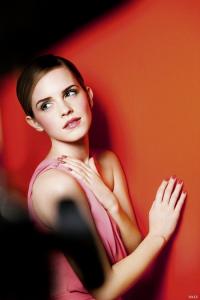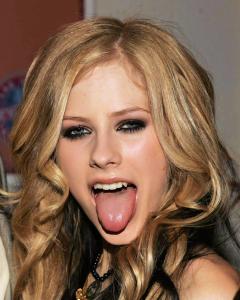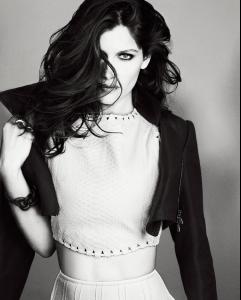Everything posted by Max
-
FOCUS on FACES!
-
FOCUS on FACES!
- Make-up
-
FOCUS on FACES!
-
FOCUS on FACES!
- The most beautiful eyes
-
FOCUS on FACES!
-
The most beautiful eyes
Ana Beatriz
- FOCUS on FACES!
-
FOCUS on FACES!
- FOCUS on FACES!
- FOCUS on FACES!
- Glasses
- Make-up
-
Hour Glass Figures
-
Anais Pouliot
Great pics, Little Fox!!
- FOCUS on FACES!
- FOCUS on FACES!
-
Models or Women Making Funny or Silly Faces
-
FOCUS on FACES!
-
FOCUS on FACES!
-
Laetitia Casta
- FOCUS on FACES!
-
Who is the most beautiful on Bellazon
Hayden Panettiere beauty of face: 10 beauty of body: 10 beauty of hair: 10 general impression: 10 Tracy Spiridakos beauty of face: 8 beauty of body: 8 beauty of hair: 10 general impression: 8 Gracie Carvalho beauty of face: 6 beauty of body: 5 beauty of hair: 7 general impression: 6 Tiffany Keller beauty of face: 6 beauty of body: 6 beauty of hair: 8 general impression: 6
-
FOCUS on FACES!