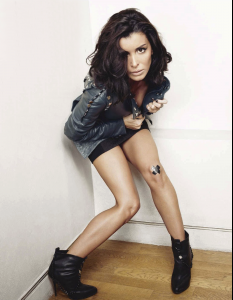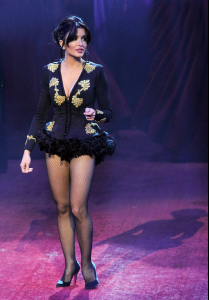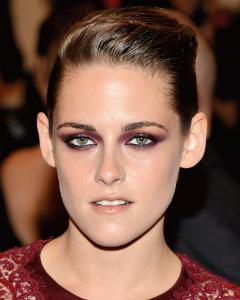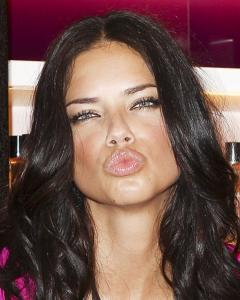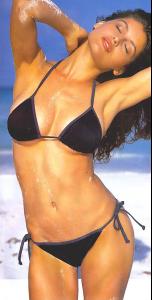Everything posted by Max
-
FOCUS on FACES!
-
FOCUS on FACES!
- Feet
-
Hour Glass Figures
-
FOCUS on FACES!
- Feet
-
FOCUS on FACES!
Ginta Lapina Fresh Face Talks http://youtu.be/qwuDayJ9NLo
-
Hour Glass Figures
-
FOCUS on FACES!
- Jenifer Bartoli
- Jenifer Bartoli
- Nina Dobrev
- FOCUS on FACES!
- Jenifer Bartoli
-
FOCUS on FACES!
- FOCUS on FACES!
-
Hour Glass Figures
-
FOCUS on FACES!
-
Hour Glass Figures
-
FOCUS on FACES!
- FOCUS on FACES!
-
FOCUS on FACES!
-
FOCUS on FACES!
-
Jessica Alba
She looks fantastic! Thank you!
-
FOCUS on FACES!