Everything posted by missp
-
Alice Llenas
3337408058719852479.mp4 3339582474321139011.mp4 3342481472147783486.mp4 3322183005467208297.mp4
-
Alice Llenas
3301924688039345164.mp4 3303498216207426449.mp4
-
Alice Llenas
- Alice Llenas
- Marta Aguilar
SOUTIEN-GORGE BALCONNET MONTMARTRE BLACK LIVY.mp4- Marie Helene Wu
- Marie Helene Wu
- Oceane Le Ny
3321522847694751677.mp4- Oceane Le Ny
3315483065327830323.mp4- Alisson Malfroy
- Alisson Malfroy
3041756653216248332.mp4 2903297928823099784.mp4 2871410174887785722.mp4 2709078546866954228.mp4 2405375958231232902.mp4- Alisson Malfroy
- Oceane Le Ny
- Oceane Le Ny
- Julia Courtes
- Julia Courtes
- Karen Joigny
- Laurène Chapuis
NOO adds cdn.shopify.comvideoscvp0cc4220b3a5b4f97a00e25d3f8d8132a0cc4.mp4 cdn.shopify.comvideoscvp9aa7982f40ed45c6a38fceabca6cbe969aa7.mp4 cdn.shopify.comvideoscvp95698d0c8eed433881f63cc6e6bb25589569.mp4 cdn.shopify.comvideoscvpa8daff3d8e394012805c39d77046cb7ba8da.mp4 cdn.shopify.comvideoscvpb551ea9bb2074f44ada1fc965ea91beab551.mp4 HOMEWEAR Robes, Hauts, Bas, Kimonos... NOO(3).mp4 laurenechap - 3224843174512750934.mp4 Top Sonic Black Homewear NOO.mp4- Marie Helene Wu
- Marie Helene Wu
- Marie Helene Wu
- Marie Helene Wu
Account
Navigation
Search
Configure browser push notifications
Chrome (Android)
- Tap the lock icon next to the address bar.
- Tap Permissions → Notifications.
- Adjust your preference.
Chrome (Desktop)
- Click the padlock icon in the address bar.
- Select Site settings.
- Find Notifications and adjust your preference.
Safari (iOS 16.4+)
- Ensure the site is installed via Add to Home Screen.
- Open Settings App → Notifications.
- Find your app name and adjust your preference.
Safari (macOS)
- Go to Safari → Preferences.
- Click the Websites tab.
- Select Notifications in the sidebar.
- Find this website and adjust your preference.
Edge (Android)
- Tap the lock icon next to the address bar.
- Tap Permissions.
- Find Notifications and adjust your preference.
Edge (Desktop)
- Click the padlock icon in the address bar.
- Click Permissions for this site.
- Find Notifications and adjust your preference.
Firefox (Android)
- Go to Settings → Site permissions.
- Tap Notifications.
- Find this site in the list and adjust your preference.
Firefox (Desktop)
- Open Firefox Settings.
- Search for Notifications.
- Find this site in the list and adjust your preference.
- Alice Llenas







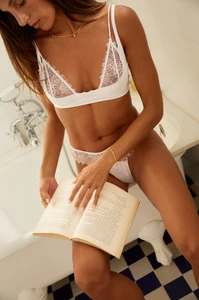

















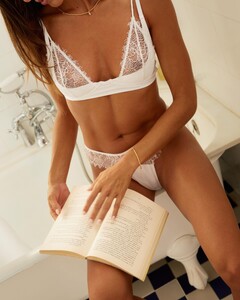





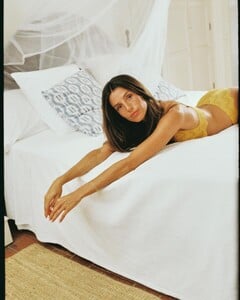























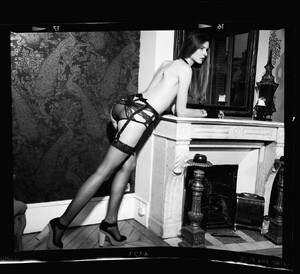
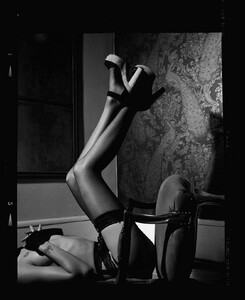
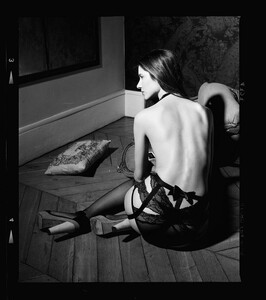









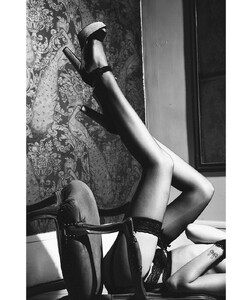























.thumb.jpeg.6a6b88983cdda51dcd8bcc28ae281c6d.jpeg)


















































.thumb.jpg.d902d193fda870ae1b2ba9007503c12a.jpg)
























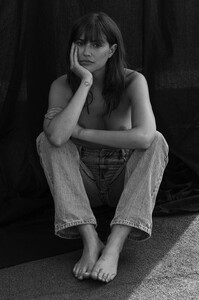



























































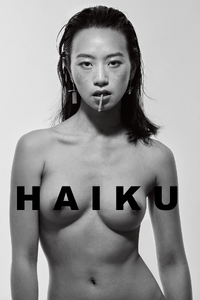



.thumb.jpg.ac6caf55f9d80fd54aa52ed0bb008f10.jpg)
.thumb.jpg.fae7ee655ce53800fb5d6331e37f3ccf.jpg)











