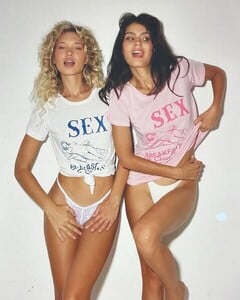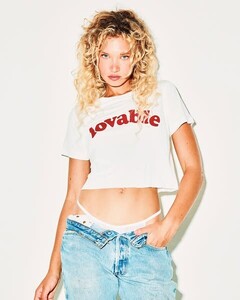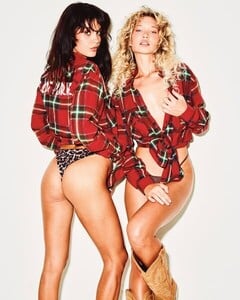Everything posted by Rebahh
-
Liza Sivaeva
Her instagram Another agency si_eliza liza
- Liza Sivaeva
-
Olga Avdeeva
She's quite famous and beautiful, I don't know why she doesn't get much attention on BZ.
-
Models from Befree
-
Masha Bwi
- Hui Guan Model
-
Galya Danilova
- Galya Danilova
- Rachelle Van Waardhuizen
- Galya Danilova
- Galya Danilova
- Galya Danilova
- Galya Danilova
- Nika Korbozerova
- Sofia Mischenko
- name of this model??
I could upload some pictures but I think the brand's website is blocked in many countries. I wouldn't say no to a little help- Help Model ID : HI&BYE
Her BZ Page- Kristina Kika Jovanovic
for questionmark kika.mp4- Love Goods Lingerie Model
- Love Goods Lingerie Model
- Julia Rilynn Greenhalgh
- Julia Rilynn Greenhalgh
Dreamgirl 715b41523c6d472f96093c0be96851b5.HD-1080p-7.2Mbps-13590297.mp4 095a1d6834964e6e8d94cdacfaa1734d.HD-1080p-7.2Mbps-13587325.mp4 77021c43a53646dca603940d31737196.HD-1080p-7.2Mbps-13589990.mp4 b79fd2928bbd4ffb9128486be7700030.HD-1080p-7.2Mbps-13586400.mp4 f1b836dac3f0401cbca49ed3af805491.HD-1080p-7.2Mbps-13590535.mp4 feca92917bff46a5a01092b58446ab31.HD-1080p-7.2Mbps-13586348.mp4 8dcf8ebf6fb24df0838cb00934a230bd.HD-1080p-7.2Mbps-13590022.mp4- Love Goods Lingerie Model
- Olya Dmitrievskaya
- Ria Dyrdova
Шуба CURLY BROWN.mp4 - Galya Danilova
Account
Navigation
Search
Configure browser push notifications
Chrome (Android)
- Tap the lock icon next to the address bar.
- Tap Permissions → Notifications.
- Adjust your preference.
Chrome (Desktop)
- Click the padlock icon in the address bar.
- Select Site settings.
- Find Notifications and adjust your preference.
Safari (iOS 16.4+)
- Ensure the site is installed via Add to Home Screen.
- Open Settings App → Notifications.
- Find your app name and adjust your preference.
Safari (macOS)
- Go to Safari → Preferences.
- Click the Websites tab.
- Select Notifications in the sidebar.
- Find this website and adjust your preference.
Edge (Android)
- Tap the lock icon next to the address bar.
- Tap Permissions.
- Find Notifications and adjust your preference.
Edge (Desktop)
- Click the padlock icon in the address bar.
- Click Permissions for this site.
- Find Notifications and adjust your preference.
Firefox (Android)
- Go to Settings → Site permissions.
- Tap Notifications.
- Find this site in the list and adjust your preference.
Firefox (Desktop)
- Open Firefox Settings.
- Search for Notifications.
- Find this site in the list and adjust your preference.

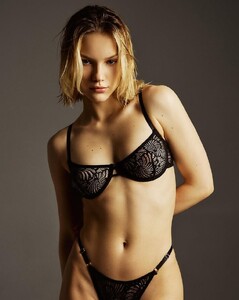


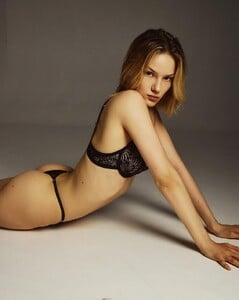
















































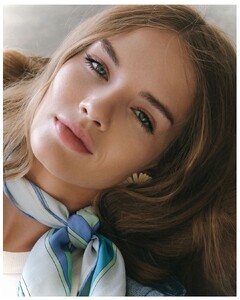

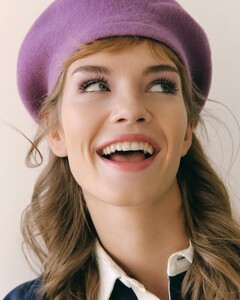






.thumb.webp.2c219b10a01be56ad4e3a9126c5d89df.webp)
.thumb.webp.90cf66a621f7073be4bb745fe48e6b7c.webp)
.thumb.webp.e988b9cf4de4249d736e0a5b24efc15c.webp)
.thumb.webp.4d83c326cb87bbcfc6438f53e74bc763.webp)
.thumb.webp.5dc57a7fdc689a66a49e656ba389d187.webp)
.thumb.webp.c25080a4282cff366235e91d583862a7.webp)
.thumb.webp.679384ec3794c4e09a8eccf09c33fd4b.webp)
.thumb.webp.a1f7908e004bfc6d962882e1c24900ab.webp)
.thumb.webp.55b19484759ea67cbc25efd30afd074c.webp)
.thumb.webp.6a28ea6cfd58820cafaf9b8a4cbdd18d.webp)

.thumb.webp.c90f505d9b91f06a61f1e2c93eb109fa.webp)
.thumb.webp.8baa87b7a061c68ca28c35baf6259efc.webp)
.thumb.webp.f912f1cc4cdfed2d2c540e70eea22aa9.webp)
.thumb.webp.1deee64b69d50bb499c84270273f9e24.webp)








































.thumb.jpeg.dd5cf8cef6f75bcf6d21ce1dc946e697.jpeg)


.thumb.jpeg.df078feb9f88cde569348de3cfbefcf9.jpeg)