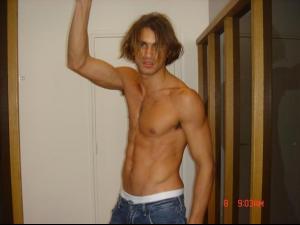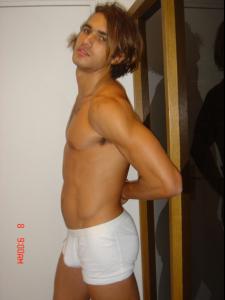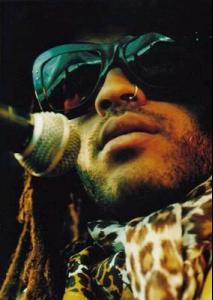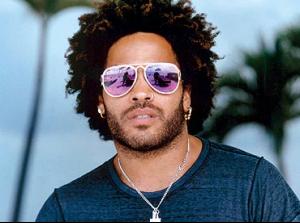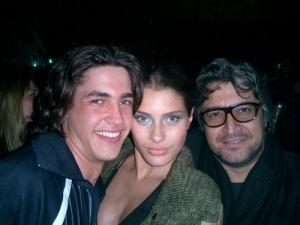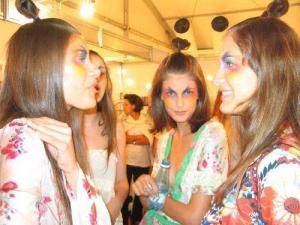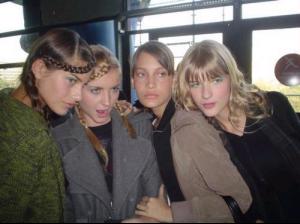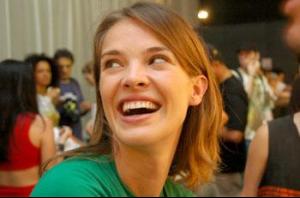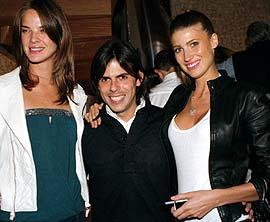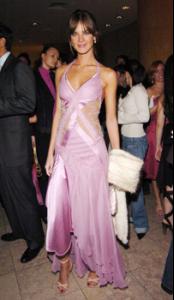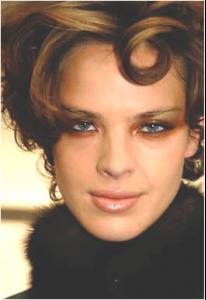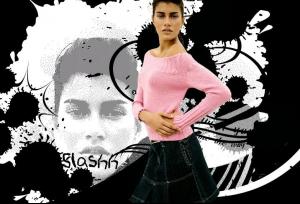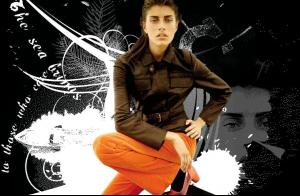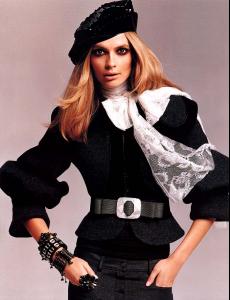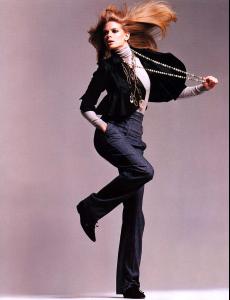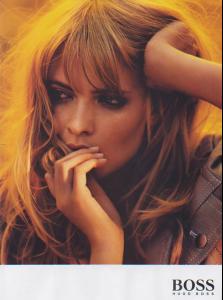Everything posted by Angelxxxx
-
Maybelline
Gorgeous, Thanks Natalie
-
Laryssa Castro
yeees she is.. she is amazing girl.. and she go at fashion Rio
-
News
oh god, she go at Fashion Rio and I dont go
-
Laryssa Castro
and I love you my sweet juzinha thank you very much
-
Bruno Santos
- Candids
- WHO'S YOUR PERFECT MAN?
- Candids
- Caroline Francischini
- Laryssa Castro
- Raica Oliveira
- Ana Claudia Michels
- Leticia Birkheuer
- Leticia Birkheuer
- Laryssa Castro
- Laryssa Castro
yes, I think is december.. Gloria pires at cover Thank you Miss_vellutini- Izabel Goulart
yes, dont have RG here Have just for important people I you too my sweet friend.. we are bad girls- Laryssa Castro
In the last pic I think its her.. Somebody have the editorial for Brazilian Marie Claire? Please Caroche- Izabel Goulart
Oba vamos falar em portugues hsauhsa \o/ eu quero essa vogue RG os scans est- Candids
- Isabeli Fontana
- Victoria's Secret Swimwear
yes.. its Michelle alves- Victoria's Secret Swimwear
- Julia Stegner
- Julia Stegner
Account
Navigation
Search
Configure browser push notifications
Chrome (Android)
- Tap the lock icon next to the address bar.
- Tap Permissions → Notifications.
- Adjust your preference.
Chrome (Desktop)
- Click the padlock icon in the address bar.
- Select Site settings.
- Find Notifications and adjust your preference.
Safari (iOS 16.4+)
- Ensure the site is installed via Add to Home Screen.
- Open Settings App → Notifications.
- Find your app name and adjust your preference.
Safari (macOS)
- Go to Safari → Preferences.
- Click the Websites tab.
- Select Notifications in the sidebar.
- Find this website and adjust your preference.
Edge (Android)
- Tap the lock icon next to the address bar.
- Tap Permissions.
- Find Notifications and adjust your preference.
Edge (Desktop)
- Click the padlock icon in the address bar.
- Click Permissions for this site.
- Find Notifications and adjust your preference.
Firefox (Android)
- Go to Settings → Site permissions.
- Tap Notifications.
- Find this site in the list and adjust your preference.
Firefox (Desktop)
- Open Firefox Settings.
- Search for Notifications.
- Find this site in the list and adjust your preference.