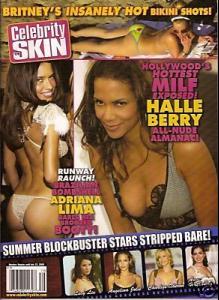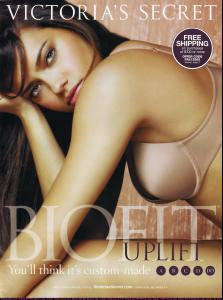Everything posted by memories
-
Model in best outfit from these
Natasha, Mariacarla and Stam
- Age Actress Competition
-
MODELS LEAGUE
Caroline Fabiana Polina Aline Veronica Rianne Michaela Aline Bar Linda Claudia Morgane
-
News & General Discussion
yeah its great that she works for VS again!! :clap:
-
Editorials
-
Victoria's Secret Lingerie/Underwear
-
News
omg! yay! :hell yea!: i knew shes gonna get it lol but hearing it straight from her is just great
- Wallpapers
- Editorials
-
I Am...
going to drive to school now...im late by half an hour already
-
Girls ABC Name Game
C- Claudia
- Editorials
-
Victoria's Secret Lingerie/Underwear
im glad that picture made the cover, thanks
- I Am...
- Ana Ivanovic
-
5,000 POSTS FINALLY!
Congratz Zahia !!!
-
Motion
they arent in Misc thread, my mistake sorry they are here http://www.bellazon.com/main/index.php?s=&...t&p=1299986
-
Girls ABC Name Game
A- Adriana
-
Yes or No Game
Yes Do you believe in magic?
- Chat Thread.
-
Last Person to Post Here Wins!
you wish
-
I Am...
just finish having my breakfast
-
GAME: A,B,C TV Shows/Movies
W- Wanted
-
This Celeb Or That Celeb [Female]
Rebecca Romijn Rebecca Romijn or Rie Rasmussen?
-
GAME: A,B,C TV Shows/Movies
T- The Mummy