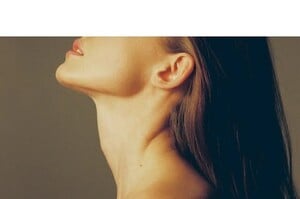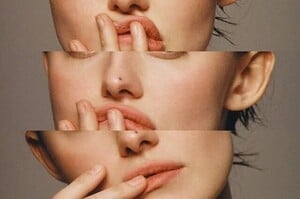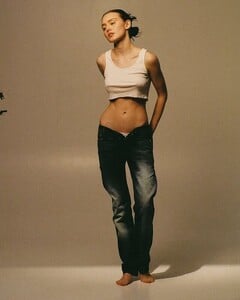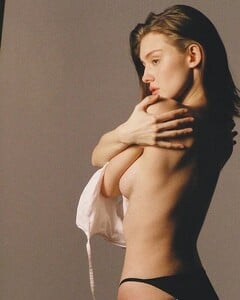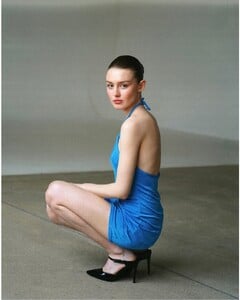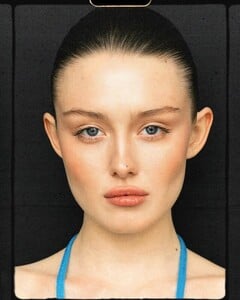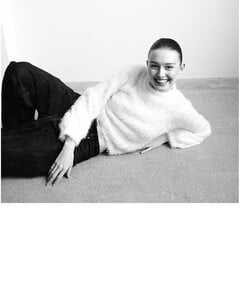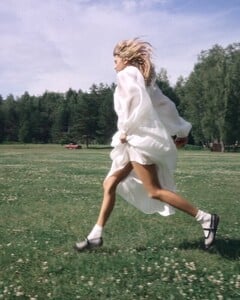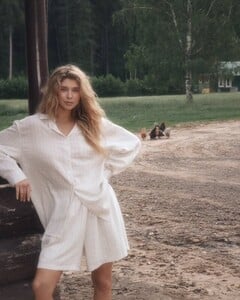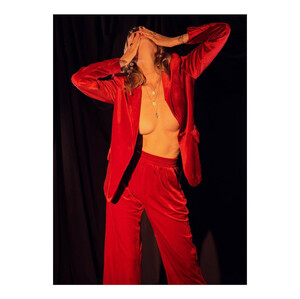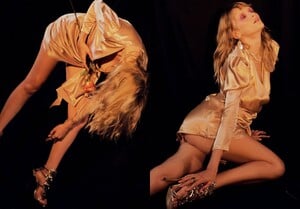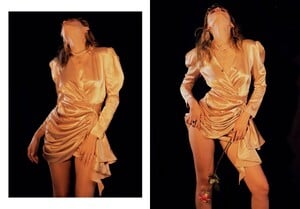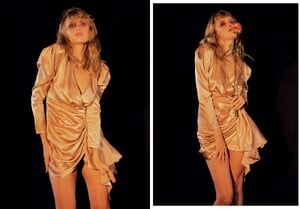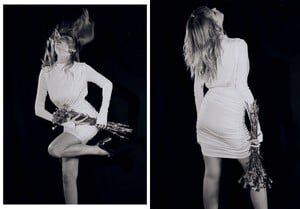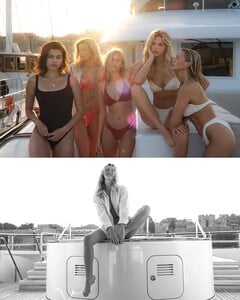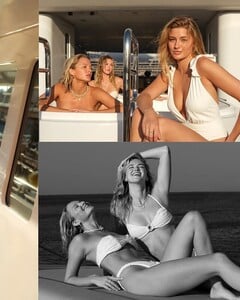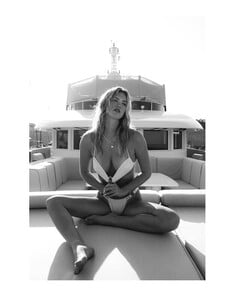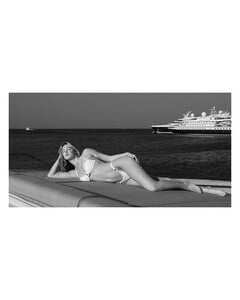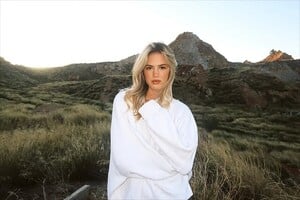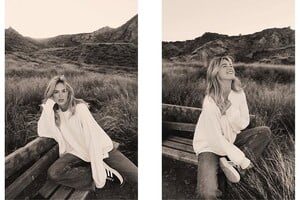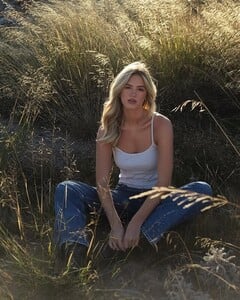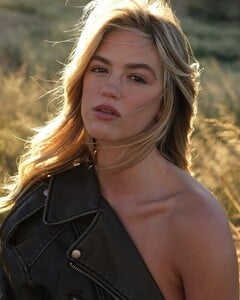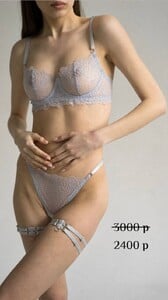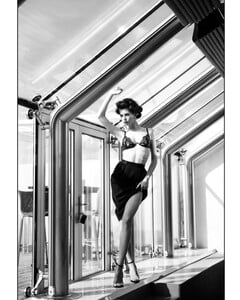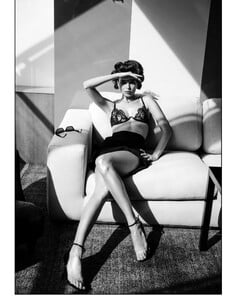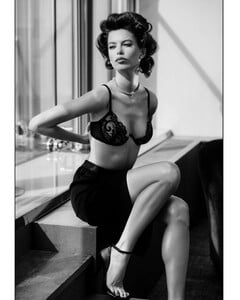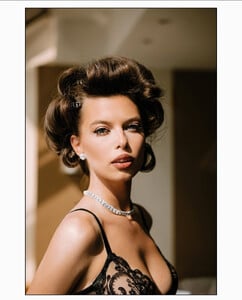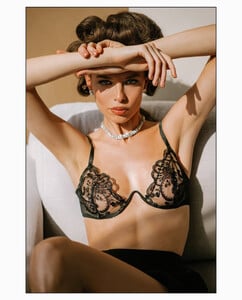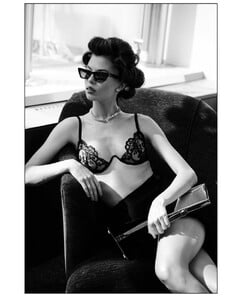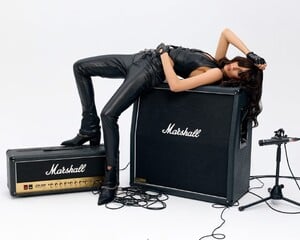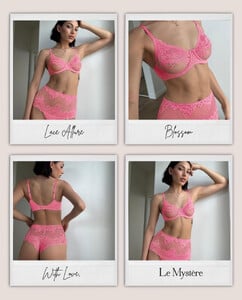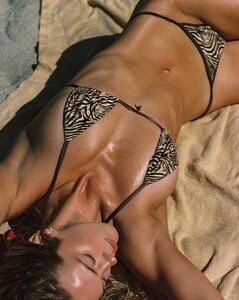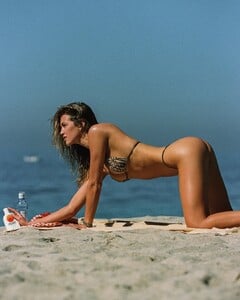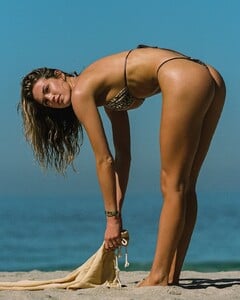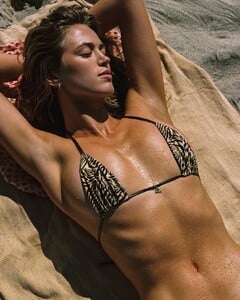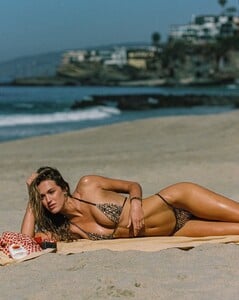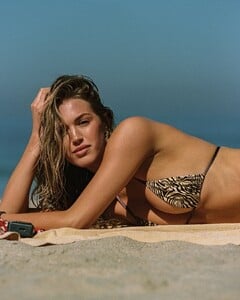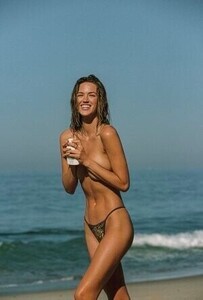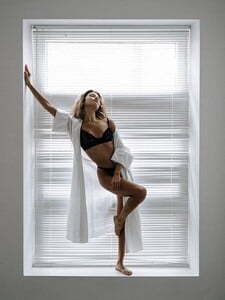Everything posted by Malcom7
- Camilla Kova
-
Camilla Kova
-
Camilla Kova
-
Camilla Kova
-
Esther Lomb
-
Camilla Kova
https://matchmgmt.fr/kamilak.html?fbclid=PAQ0xDSwLozwtleHRuA2FlbQIxMQABpyr0cCfGwRXz3C8Q0ztsw3IWIaspFrJmlmW3eh8eEMbXWiUgEUHm5O5vQYbH_aem_OOIdac3ftRjJfMxetZhhFQ
-
Camilla Kova
SnapInsta.to_AQOvCAD6Skmlf-u7_5bICFuVZ8uEJdk0O6tATZbUfM4cBxb8d2Bvr2SFHeQKple2sfLHMhI0LEOVbU2JgG4X4aldCNZHAtAN3l_l-vU.mp4
- Camilla Kova
-
Camilla Kova
- Camilla Kova
- Charlotte Guillonneau
hi im looking for this model insta account she was have account with name charlottefree_ but now she deleted or i guess changed the name i hope someone know about it- Vasilisa Melnikova
- Kristina Koshernaya
- Olivia Link
- Rayna Royalty
https://www.theindustrymodelmgmt.com/model/los-angeles/management-board/2565-rayna-royalty/18370-portfolio https://www.kt-mgmt.com/w/models/Dev/Dev-16-rayna_royalty ig : https://www.instagram.com/raynaroyalty?igsh=MWV4ODV0MjVubW5mNw==- Tanya Sizova
- Tanya Sizova
- Tanya Sizova
- Tina Malka
- Alexandra Colton
- Alexandra Colton
- Alexandra Colton
- Olivia Link
- Olivia Link
- Vasilisa Melnikova