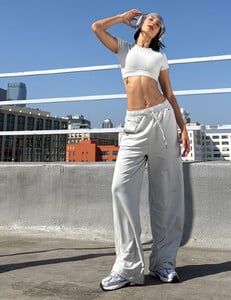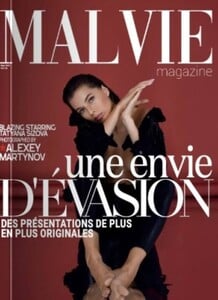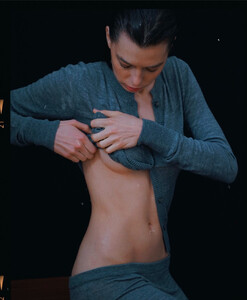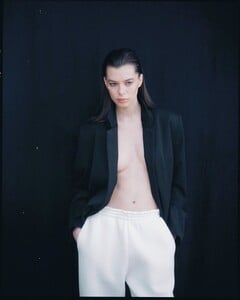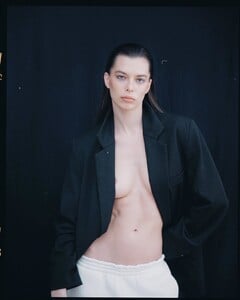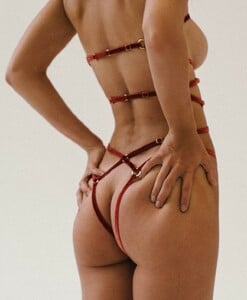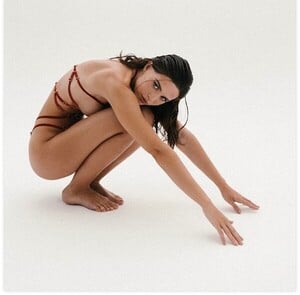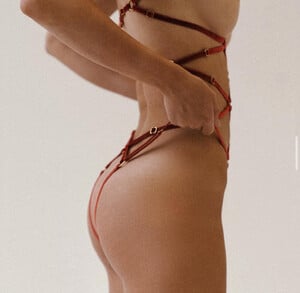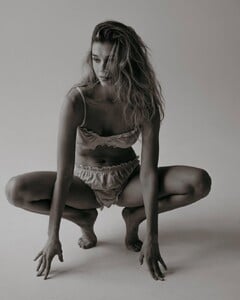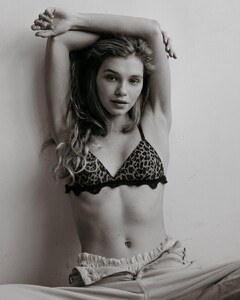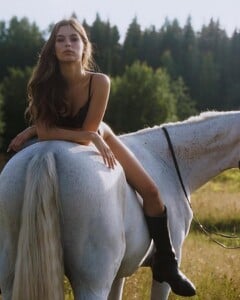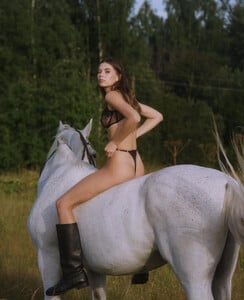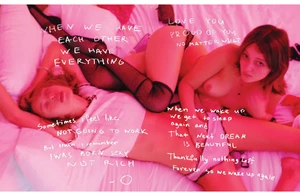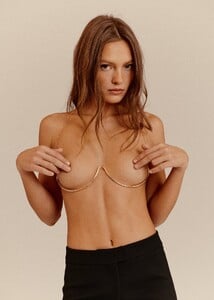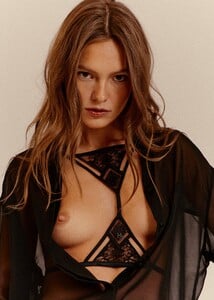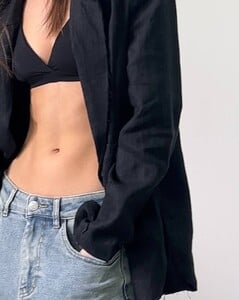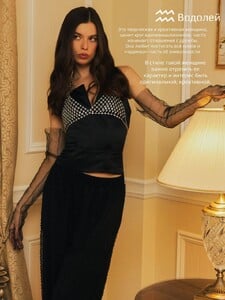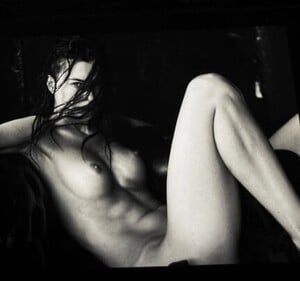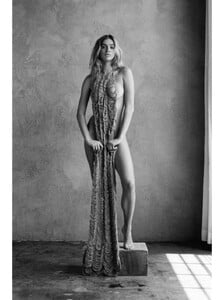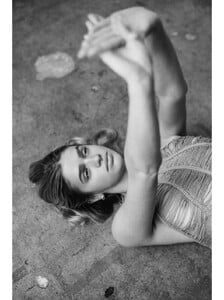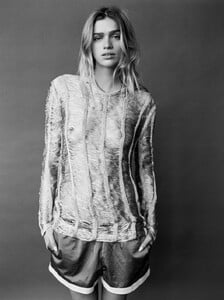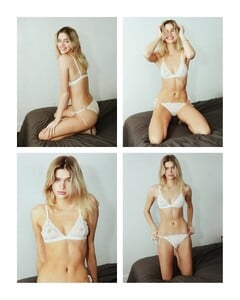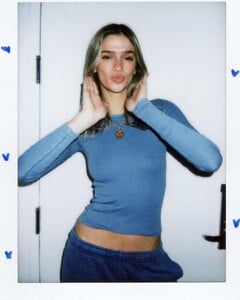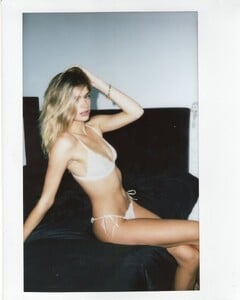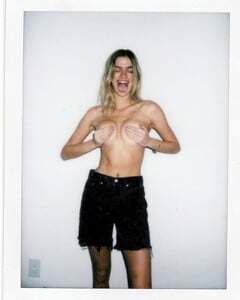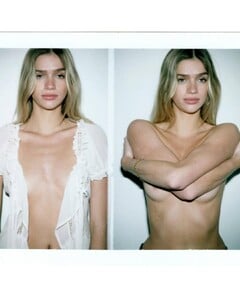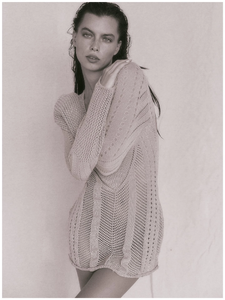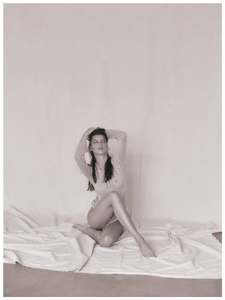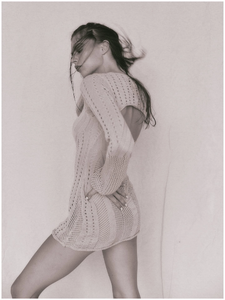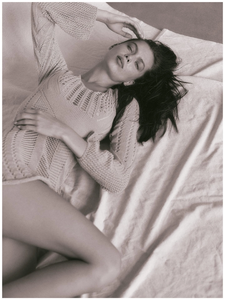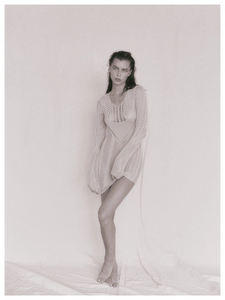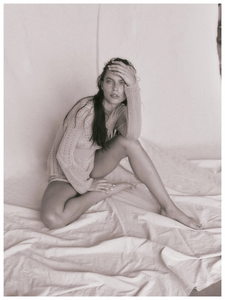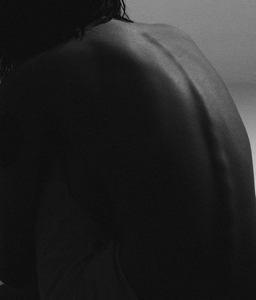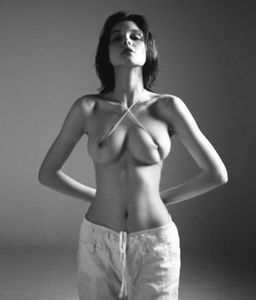More SnapInsta.to_AQPvVCWacgQleiEo2uNwCC_IGFdH9SUpi3OUp2kfMHBUdmVltn5QRq9MxzDKEJoNMnV7w6uB8hryFYcntux4SOgH4J657KwGkLdWkdo.movoriginal.mp4SnapInsta.to_AQP8pA8xOspWz16iU--PEz_aizA5ZFe8OKFkyENjZ-AxjPFao36chTzdHOGOzD768cz-iOMqOzHnZBVvtnCN8i_c.mp4SnapInsta.to_AQPXNQ064z6M1wrq5TEZiCXwjlnV4CP-8tss0u3OZdNZRyIiMh6ev2h1ZFVOnYTnWv3Rhlh2DOI-dDrBdGdxQPey.mp4SnapInsta.to_AQNAsNJmmk3kID2N83RBswwnKJWgtk0l5aMxHd3EhCplC2PDjEzAlnWSBocV9G0ZQuX9XtxAs1U9zHQeIs9mJSfV.mp4SnapInsta.to_AQPEvWT9n-ClHbPSWkvRh0cZzZF8UNVQI5YdaK2FGRxuSiiwAlf-nyNsJnugaGCkthJVwe9W2m2jTiRTgUTY1Z4ymSjgFgZAzhpvgT8.mp4SnapInsta.to_AQOTcBVK8rJ28dgd4bjJlazzmTabkejywhLUwy9D9EWqpKC5Eg_e8RuIqDk5loCxNYhJSrVB4q0x-iOHsDerm15Q.mp4SnapInsta.to_AQP5U6vyEpuC_LknIkrHrGKdx11OHM0PKgNRoHp5YxwtCh2_10-AmvoxHQ610D_ATaIWAAR_OSZUO6YibXENomen.mp4SnapInsta.to_AQNtYUqIn750IWHt2PJDhWwX93SyP3WTGhB0rJS5ls9NrPkknYyYB_vr_czVn9JWEOrRXmiv9-NyFEeTDnAsKCD8.mp4SnapInsta.to_AQOht12HlJ1pyWWhCz-JDQWYz9mLWmsz2f4QzZy5PrUFnmsyqSgMRe7PgHBhqOTGIHnhEmwVanJ_3P-hBDXc9j6z.mp4SnapInsta.to_AQMMjpZ2gDESles1yCHxIgWm9p34LtOxd0BFlt_Wpn59nPzqQ0RTX4jwlBCdQQhtqeqcVjbU3vtmwW0dIIdTEENg.mp4SnapInsta.to_AQPqXM8k6IKfp9aD0PLqyy0aV4hlqQiYhy7VAak-SJrup7Hp8nh_uY-tV82uGdhraBS0B39o3iSk5n_cjYzH1IFMzgATpRyPUNvg1GM.mp4SnapInsta.to_AQMqirn2StxZc5cRuCKIgvAOUZiIPqqCcMTNx8d1BgigUIfN8-TezSymf-jL3IEOgA-bTYdqLjAz6XVmHVe73rAR.mp4SnapInsta.to_AQNw76ZtlDeO_f6Y_8pTyaFqR7qiv7D08N2apQWvNPkEotG1hDfdtK2UO9K4WduxnqzECyZCCKFKxii_iayWnLW8.mp4SnapInsta.to_AQOu27K6qo6k-YoNCRZI7O10QwWuvq-yxGpaghnOOoU9O_OJ_-ZQZHyzshP2Zui4w-XHdpxdqy-Dx4_wCy43Et1qWaLYvQNdNX3XiuY.mp4SnapInsta.to_AQOLUNyEYMkFQR5lIkFOQyoYgmm25QZ39YQkoNVDjJyXe0g4AXltL1CtioaBxDFwaA9rao4osPv7ZXLgcjEjLo0KbVIZMAzVw0SGr7I.mp4
AQPvaNfVAFfSOMK1WsnqOgtdzCCsB43LXv2OiyDqks2VBi4b9h64FENFXVwpMnYWV99-TLCRkkEaGhB6v55tieAGvi7UoNBjQcXQqGg.mov
AQPJCy_dWHD3W9mY5yvEqFK4hH3Byqoowj0RftOzopxDboVWcD9f4umO7C9ik_Ba0wyahTEuDBstgUrz7YT9XlFp0gnrCpwJ8fWNw4s.mov